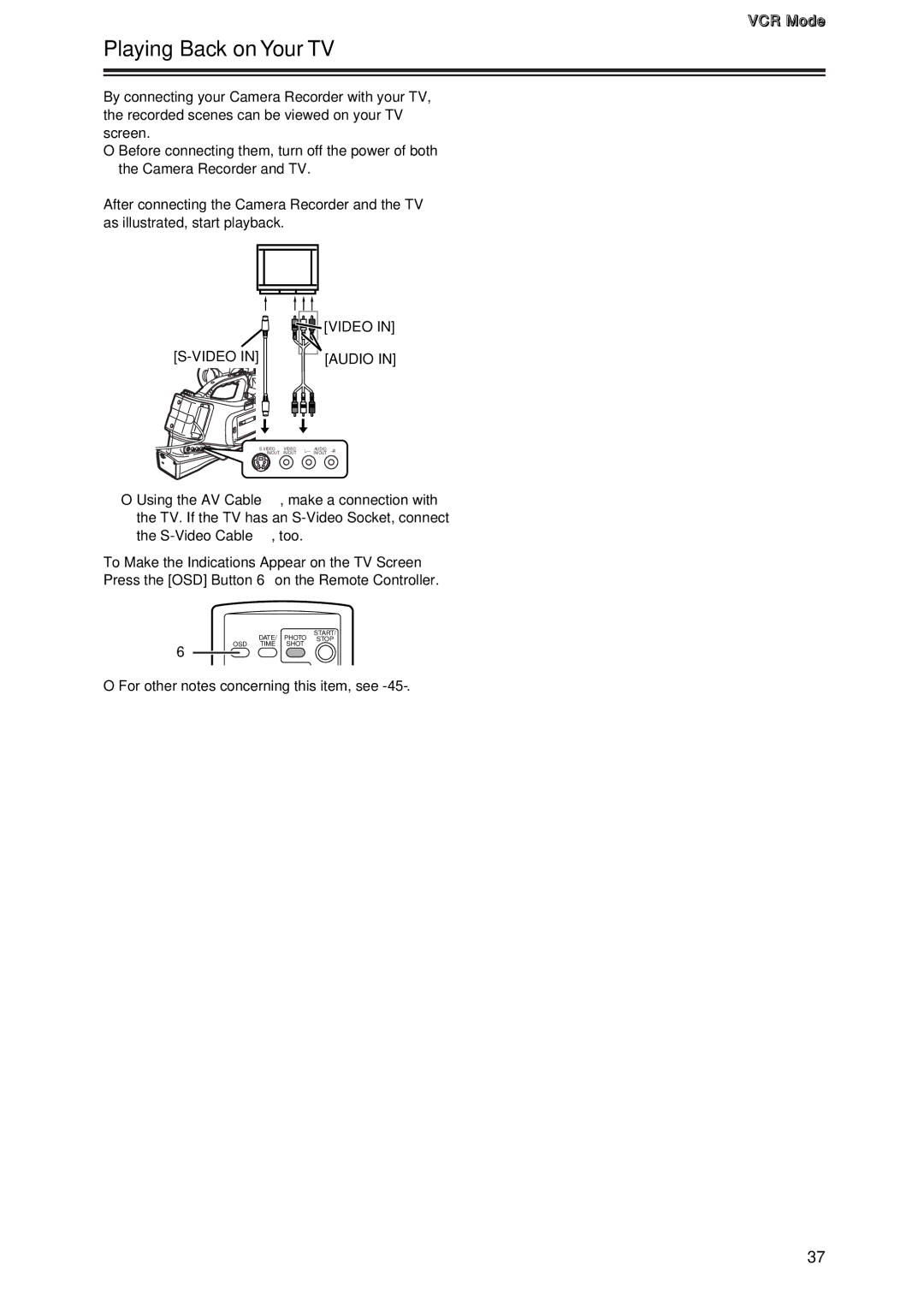VCR Mode
Playing Back on Your TV
By connecting your Camera Recorder with your TV, the recorded scenes can be viewed on your TV screen.
OBefore connecting them, turn off the power of both the Camera Recorder and TV.
After connecting the Camera Recorder and the TV as illustrated, start playback.


 [VIDEO IN]
[VIDEO IN]
[AUDIO IN]
21
VIDEO | L– | AUDIO | ||
IN/OUT | IN/OUT | IN/OUT |
OUsing the AV Cable 1, make a connection with the TV. If the TV has an
To Make the Indications Appear on the TV Screen
Press the [OSD] Button e on the Remote Controller.
START/
DATE/ PHOTO STOP
OSD TIME SHOT
e
OFor other notes concerning this item, see
37