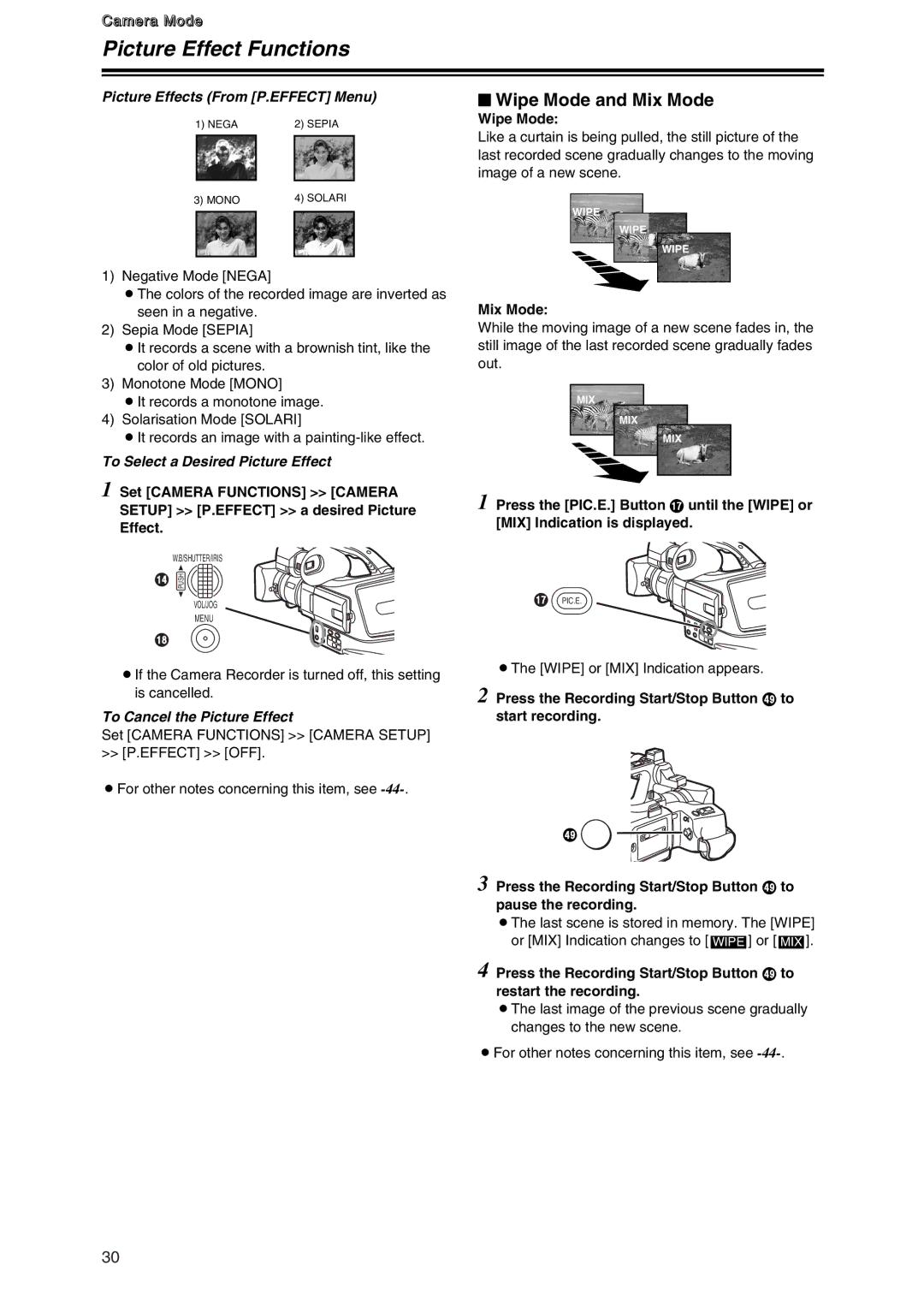Camera Mode
Picture Effect Functions
Picture Effects (From [P.EFFECT] Menu)
1) NEGA | 2) SEPIA | |
|
|
|
$ Wipe Mode and Mix Mode
Wipe Mode:
Like a curtain is being pulled, the still picture of the last recorded scene gradually changes to the moving image of a new scene.
3) MONO |
| 4) SOLARI |
|
|
|
|
|
|
1)Negative Mode [NEGA]
OThe colors of the recorded image are inverted as seen in a negative.
2)Sepia Mode [SEPIA]
OIt records a scene with a brownish tint, like the color of old pictures.
3)Monotone Mode [MONO]
OIt records a monotone image.
4)Solarisation Mode [SOLARI]
OIt records an image with a
To Select a Desired Picture Effect
1 Set [CAMERA FUNCTIONS] >> [CAMERA SETUP] >> [P.EFFECT] >> a desired Picture Effect.
W.B/SHUTTER/IRIS
> PUSH
VOL/JOG
MENU
B
WIPE
WIPE
WIPE
Mix Mode:
While the moving image of a new scene fades in, the still image of the last recorded scene gradually fades out.
MIX
MIX
MIX
1 Press the [PIC.E.] Button A until the [WIPE] or [MIX] Indication is displayed.
A PIC.E.
OIf the Camera Recorder is turned off, this setting is cancelled.
To Cancel the Picture Effect
Set [CAMERA FUNCTIONS] >> [CAMERA SETUP] >> [P.EFFECT] >> [OFF].
OFor other notes concerning this item, see
OThe [WIPE] or [MIX] Indication appears.
2 Press the Recording Start/Stop Button a to start recording.
a ![]()
![]()
3 Press the Recording Start/Stop Button a to pause the recording.
OThe last scene is stored in memory. The [WIPE] or [MIX] Indication changes to [ WIPE ] or [ MIX ].
4 Press the Recording Start/Stop Button a to restart the recording.
OThe last image of the previous scene gradually changes to the new scene.
OFor other notes concerning this item, see
30