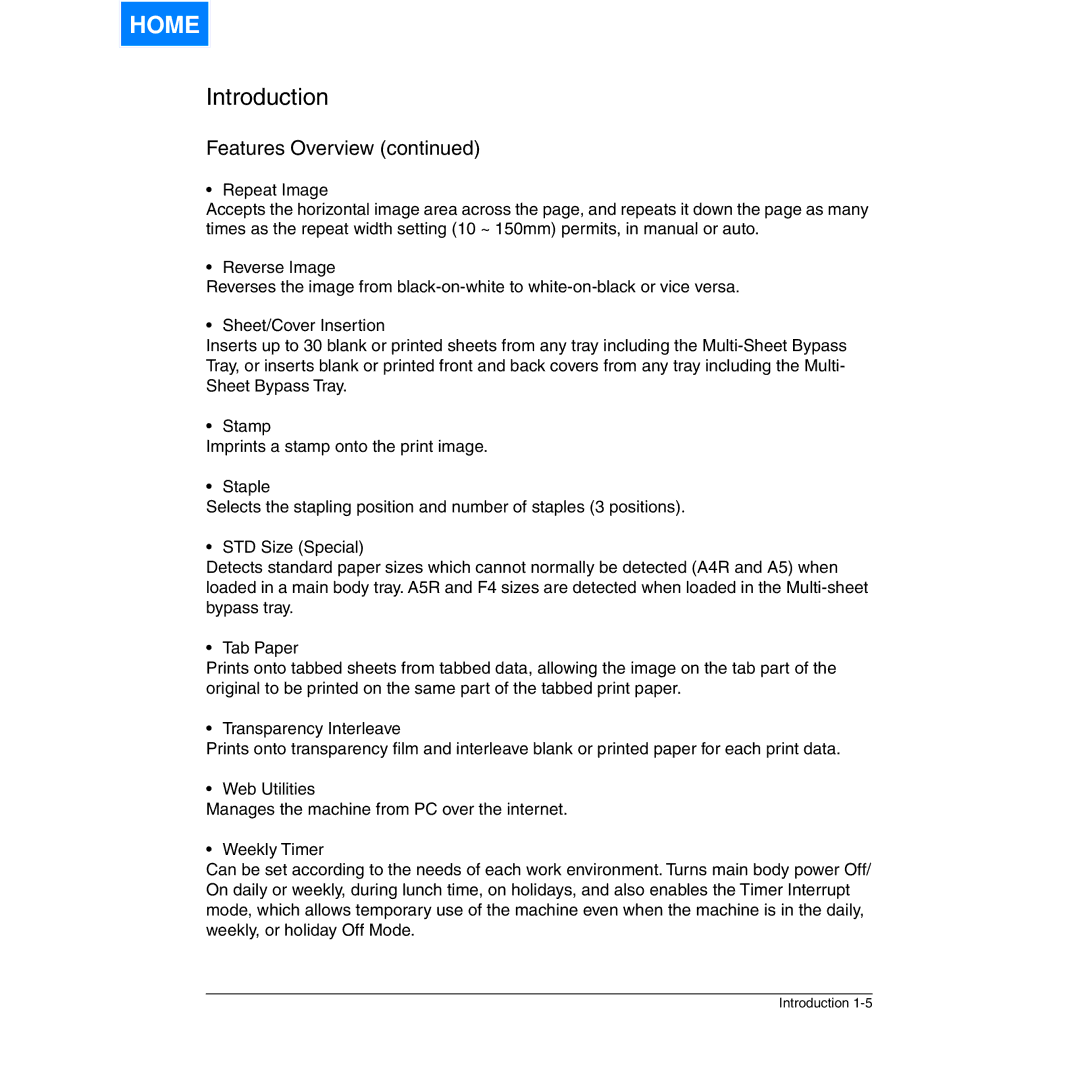HOME
Introduction
Features Overview (continued)
• Repeat Image
Accepts the horizontal image area across the page, and repeats it down the page as many times as the repeat width setting (10 ~ 150mm) permits, in manual or auto.
• Reverse Image
Reverses the image from
• Sheet/Cover Insertion
Inserts up to 30 blank or printed sheets from any tray including the
• Stamp
Imprints a stamp onto the print image.
• Staple
Selects the stapling position and number of staples (3 positions).
• STD Size (Special)
Detects standard paper sizes which cannot normally be detected (A4R and A5) when loaded in a main body tray. A5R and F4 sizes are detected when loaded in the
• Tab Paper
Prints onto tabbed sheets from tabbed data, allowing the image on the tab part of the original to be printed on the same part of the tabbed print paper.
• Transparency Interleave
Prints onto transparency film and interleave blank or printed paper for each print data.
• Web Utilities
Manages the machine from PC over the internet.
• Weekly Timer
Can be set according to the needs of each work environment. Turns main body power Off/ On daily or weekly, during lunch time, on holidays, and also enables the Timer Interrupt mode, which allows temporary use of the machine even when the machine is in the daily, weekly, or holiday Off Mode.
Introduction