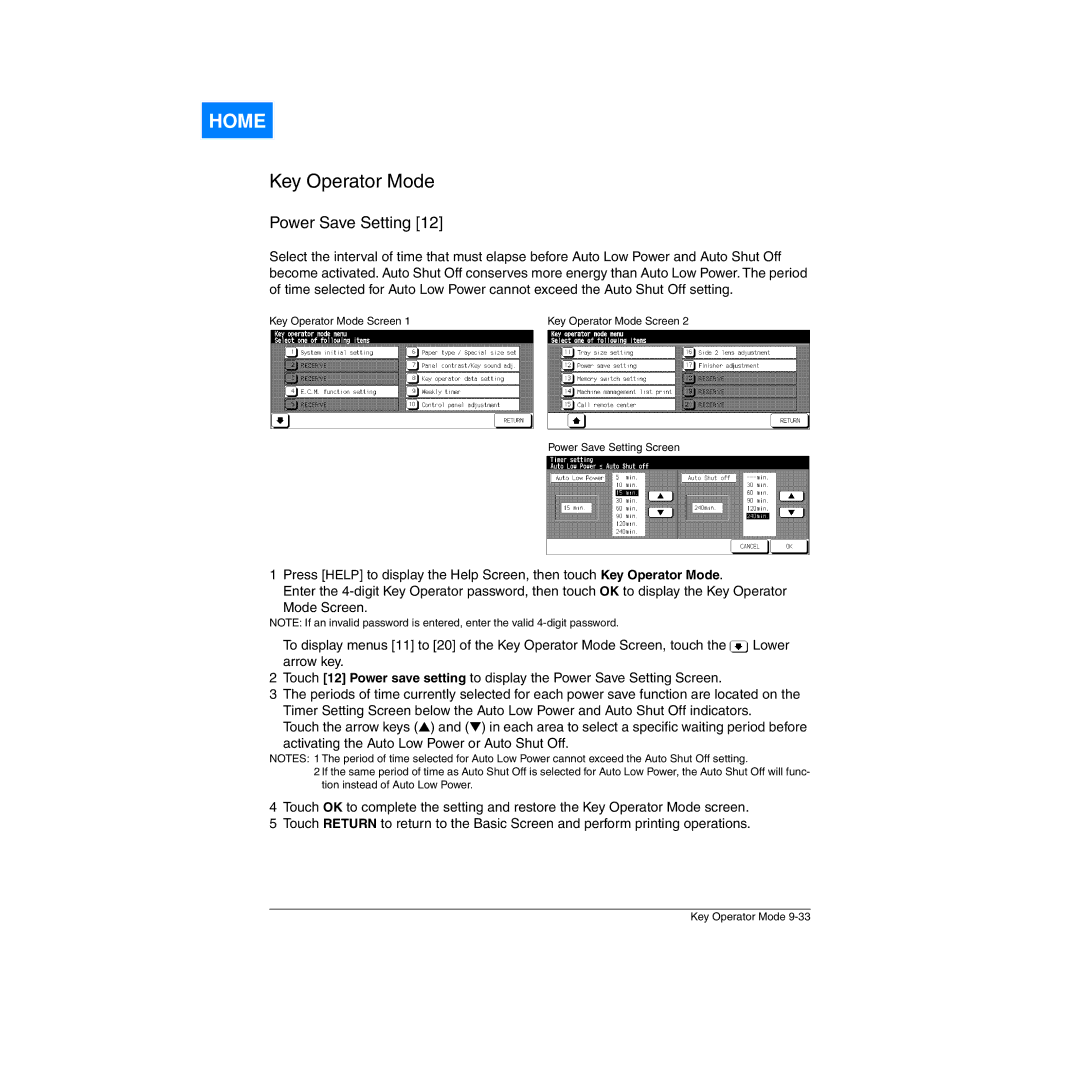HOME
Key Operator Mode
Power Save Setting [12]
Select the interval of time that must elapse before Auto Low Power and Auto Shut Off become activated. Auto Shut Off conserves more energy than Auto Low Power. The period of time selected for Auto Low Power cannot exceed the Auto Shut Off setting.
Key Operator Mode Screen 1 | Key Operator Mode Screen 2 |
Power Save Setting Screen
1Press [HELP] to display the Help Screen, then touch Key Operator Mode.
Enter the
Mode Screen.
NOTE: If an invalid password is entered, enter the valid
To display menus [11] to [20] of the Key Operator Mode Screen, touch the ![]() Lower arrow key.
Lower arrow key.
2Touch [12] Power save setting to display the Power Save Setting Screen.
3The periods of time currently selected for each power save function are located on the Timer Setting Screen below the Auto Low Power and Auto Shut Off indicators.
Touch the arrow keys (▲) and (▼) in each area to select a specific waiting period before
activating the Auto Low Power or Auto Shut Off.
NOTES: 1 The period of time selected for Auto Low Power cannot exceed the Auto Shut Off setting.
2 If the same period of time as Auto Shut Off is selected for Auto Low Power, the Auto Shut Off will func- tion instead of Auto Low Power.
4Touch OK to complete the setting and restore the Key Operator Mode screen.
5Touch RETURN to return to the Basic Screen and perform printing operations.
Key Operator Mode