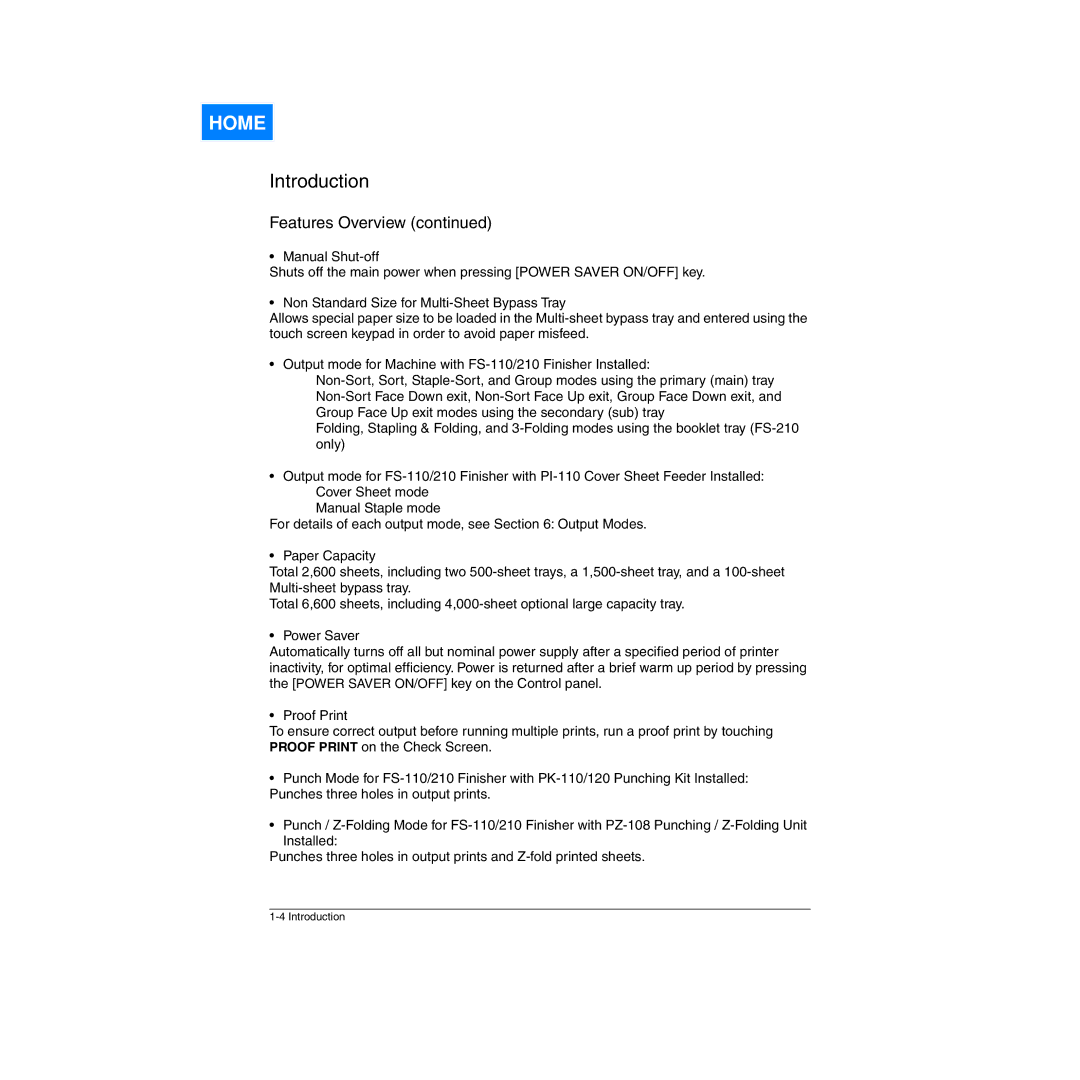HOME
Introduction
Features Overview (continued)
• Manual
Shuts off the main power when pressing [POWER SAVER ON/OFF] key.
• Non Standard Size for
Allows special paper size to be loaded in the
• Output mode for Machine with
Folding, Stapling & Folding, and
• Output mode for
Manual Staple mode
For details of each output mode, see Section 6: Output Modes.
• Paper Capacity
Total 2,600 sheets, including two
Total 6,600 sheets, including
• Power Saver
Automatically turns off all but nominal power supply after a specified period of printer inactivity, for optimal efficiency. Power is returned after a brief warm up period by pressing the [POWER SAVER ON/OFF] key on the Control panel.
• Proof Print
To ensure correct output before running multiple prints, run a proof print by touching PROOF PRINT on the Check Screen.
•Punch Mode for
•Punch /
Punches three holes in output prints and