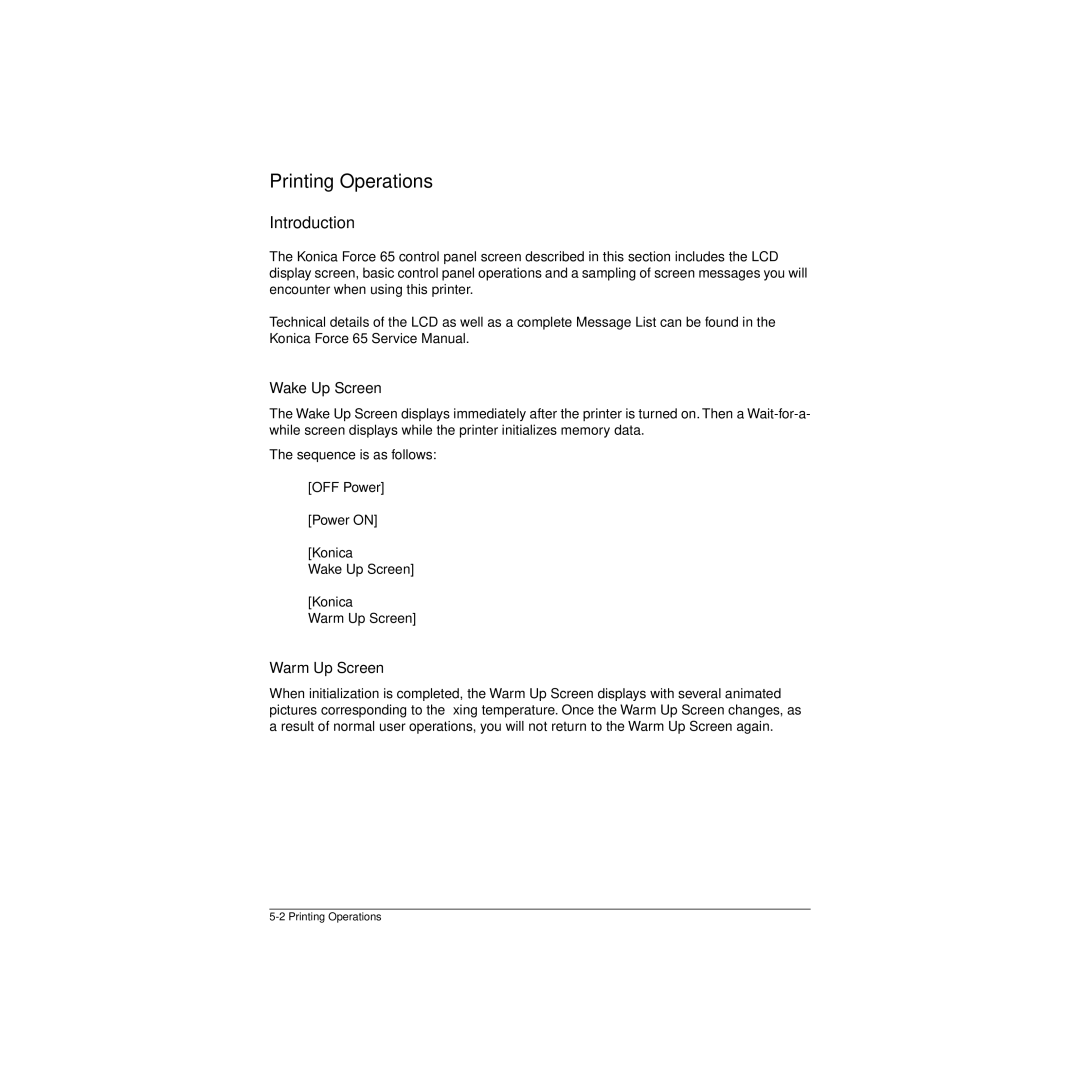HOME
Printing Operations
Introduction
The Konica Force 65 control panel screen described in this section includes the LCD display screen, basic control panel operations and a sampling of screen messages you will encounter when using this printer.
Technical details of the LCD as well as a complete Message List can be found in the Konica Force 65 Service Manual.
Wake Up Screen
The Wake Up Screen displays immediately after the printer is turned on. Then a
The sequence is as follows:
[OFF Power]
[Power ON]
[Konica
Wake Up Screen]
[Konica
Warm Up Screen]
Warm Up Screen
When initialization is completed, the Warm Up Screen displays with several animated pictures corresponding to the fixing temperature. Once the Warm Up Screen changes, as a result of normal user operations, you will not return to the Warm Up Screen again.