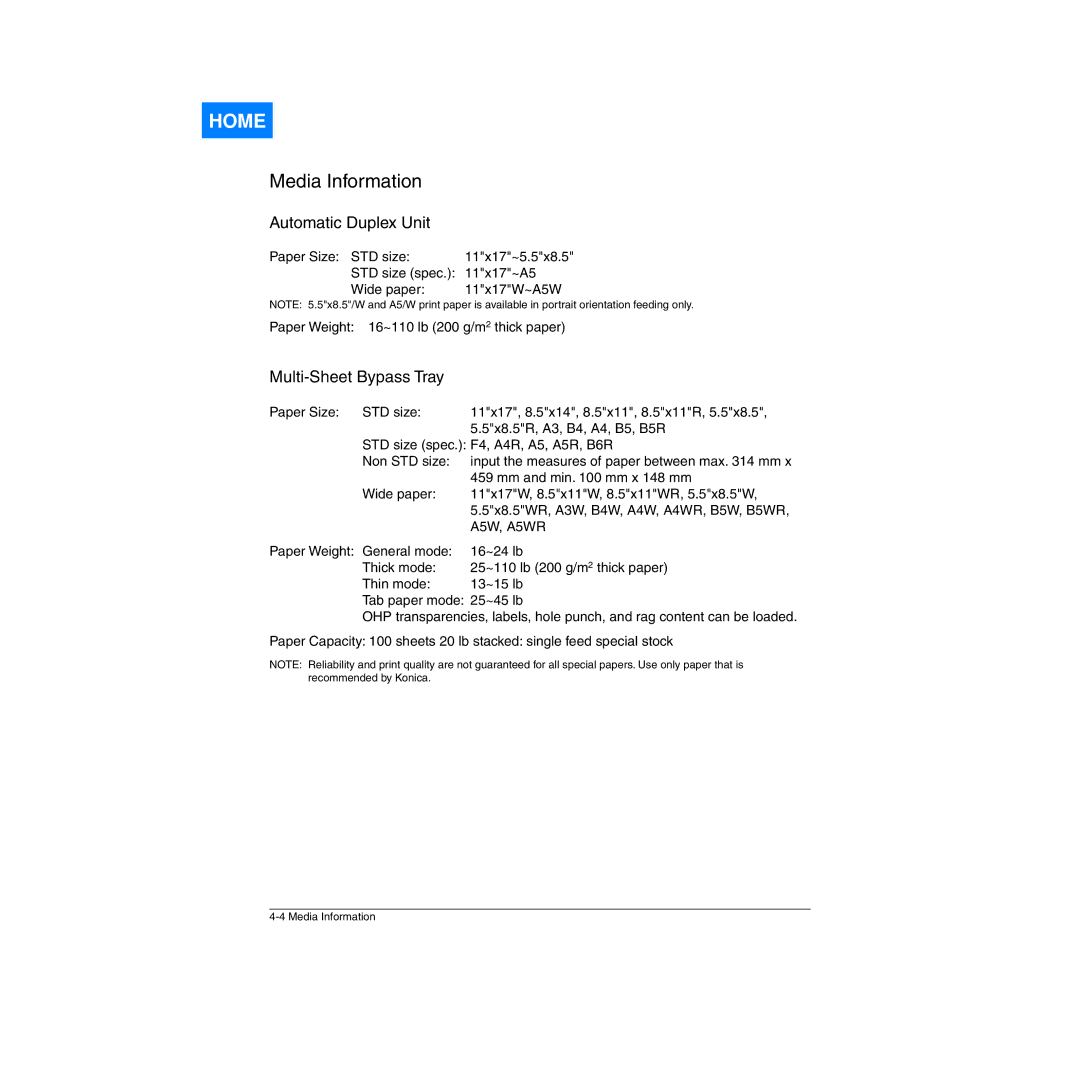HOME
Media Information
Automatic Duplex Unit
Paper Size: STD size: | 11"x17"~5.5"x8.5" |
STD size (spec.): | 11"x17"~A5 |
Wide paper: | 11"x17"W~A5W |
NOTE: 5.5"x8.5"/W and A5/W print paper is available in portrait orientation feeding only.
Paper Weight: 16~110 lb (200 g/m2 thick paper)
Paper Size: STD size: | 11"x17", 8.5"x14", 8.5"x11", 8.5"x11"R, 5.5"x8.5", |
| 5.5"x8.5"R, A3, B4, A4, B5, B5R |
STD size (spec.): F4, A4R, A5, A5R, B6R | |
Non STD size: | input the measures of paper between max. 314 mm x |
| 459 mm and min. 100 mm x 148 mm |
Wide paper: | 11"x17"W, 8.5"x11"W, 8.5"x11"WR, 5.5"x8.5"W, |
| 5.5"x8.5"WR, A3W, B4W, A4W, A4WR, B5W, B5WR, |
| A5W, A5WR |
Paper Weight: General mode: | 16~24 lb |
Thick mode: | 25~110 lb (200 g/m2 thick paper) |
Thin mode: | 13~15 lb |
Tab paper mode: 25~45 lb
OHP transparencies, labels, hole punch, and rag content can be loaded.
Paper Capacity: 100 sheets 20 lb stacked: single feed special stock
NOTE: Reliability and print quality are not guaranteed for all special papers. Use only paper that is recommended by Konica.