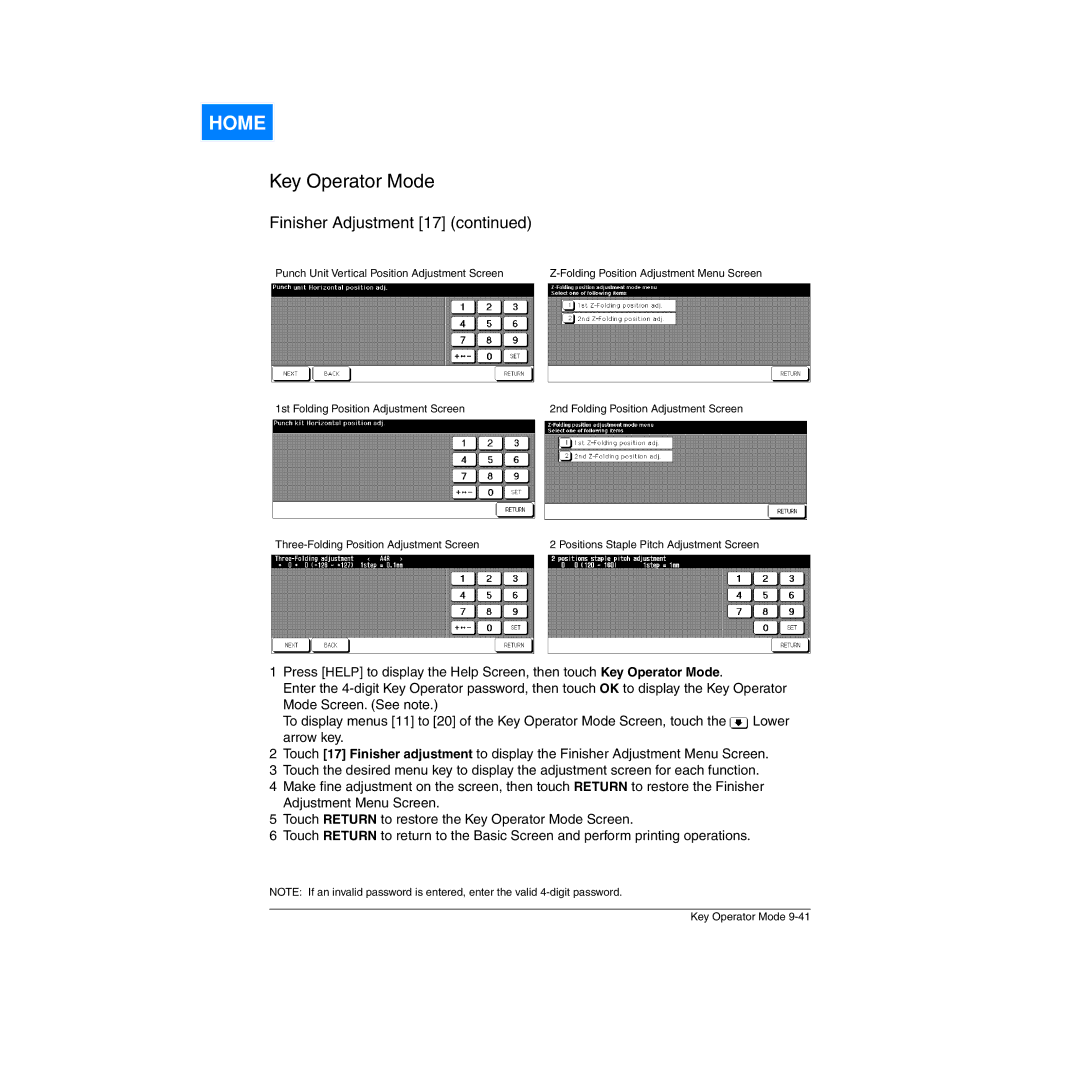HOME
Key Operator Mode
Finisher Adjustment [17] (continued)
Punch Unit Vertical Position Adjustment Screen |
1st Folding Position Adjustment Screen | 2nd Folding Position Adjustment Screen |
2 Positions Staple Pitch Adjustment Screen |
1Press [HELP] to display the Help Screen, then touch Key Operator Mode.
Enter the
To display menus [11] to [20] of the Key Operator Mode Screen, touch the ![]() Lower arrow key.
Lower arrow key.
2Touch [17] Finisher adjustment to display the Finisher Adjustment Menu Screen.
3Touch the desired menu key to display the adjustment screen for each function.
4Make fine adjustment on the screen, then touch RETURN to restore the Finisher Adjustment Menu Screen.
5Touch RETURN to restore the Key Operator Mode Screen.
6Touch RETURN to return to the Basic Screen and perform printing operations.
NOTE: If an invalid password is entered, enter the valid
Key Operator Mode