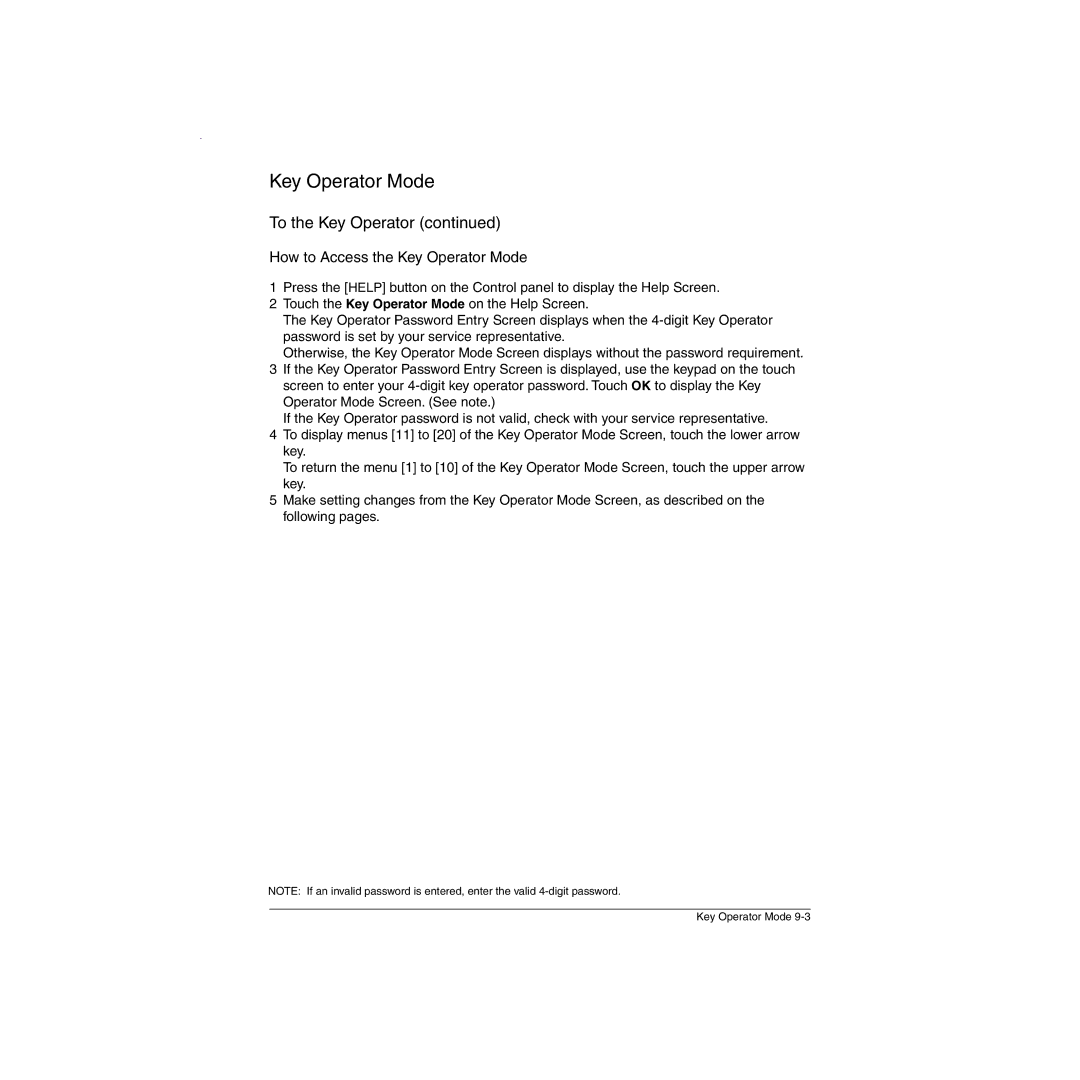HOME
Key Operator Mode
To the Key Operator (continued)
How to Access the Key Operator Mode
1Press the [HELP] button on the Control panel to display the Help Screen.
2Touch the Key Operator Mode on the Help Screen.
The Key Operator Password Entry Screen displays when the
Otherwise, the Key Operator Mode Screen displays without the password requirement.
3If the Key Operator Password Entry Screen is displayed, use the keypad on the touch screen to enter your
If the Key Operator password is not valid, check with your service representative.
4To display menus [11] to [20] of the Key Operator Mode Screen, touch the lower arrow key.
To return the menu [1] to [10] of the Key Operator Mode Screen, touch the upper arrow key.
5Make setting changes from the Key Operator Mode Screen, as described on the following pages.
NOTE: If an invalid password is entered, enter the valid
Key Operator Mode