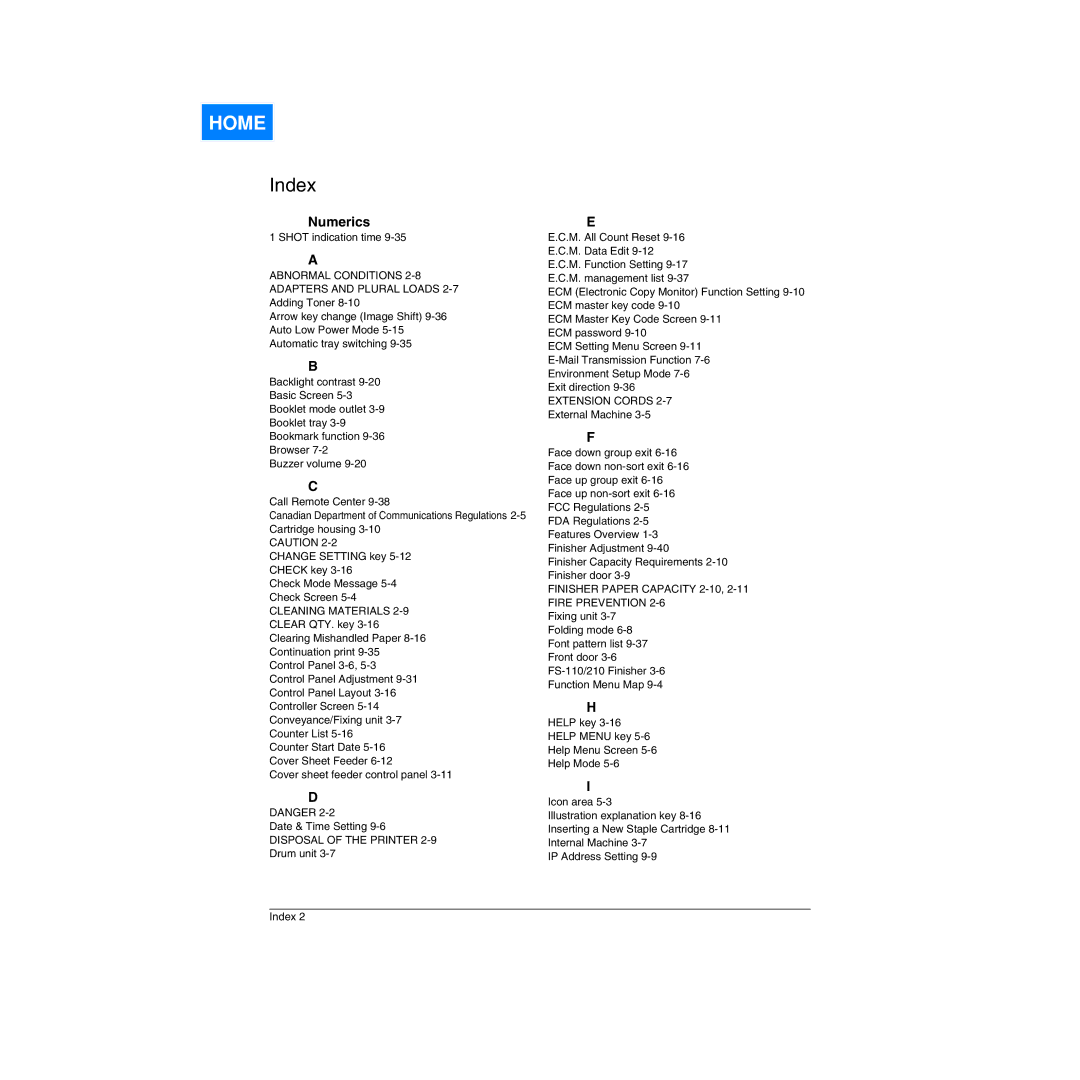HOME
Index
Numerics
1 SHOT indication time
A
ABNORMAL CONDITIONS 2-8
ADAPTERS AND PLURAL LOADS 2-7
Adding Toner
Arrow key change (Image Shift)
Auto Low Power Mode
Automatic tray switching
B
Backlight contrast
Basic Screen
Booklet mode outlet
Booklet tray
Bookmark function
Browser
Buzzer volume
C
Call Remote Center
Canadian Department of Communications Regulations
Cartridge housing
CAUTION
CHANGE SETTING key
CHECK key
Check Mode Message
Check Screen
CLEANING MATERIALS 2-9
CLEAR QTY. key
Clearing Mishandled Paper
Continuation print
Control Panel
Control Panel Adjustment
Control Panel Layout
Controller Screen
Conveyance/Fixing unit
Counter List
Counter Start Date
Cover Sheet Feeder
Cover sheet feeder control panel
D
DANGER
Date & Time Setting
DISPOSAL OF THE PRINTER 2-9
Drum unit
E
E.C.M. All Count Reset
E.C.M. Data Edit
E.C.M. Function Setting
E.C.M. management list
ECM (Electronic Copy Monitor) Function Setting
ECM Master Key Code Screen
ECM Setting Menu Screen
EXTENSION CORDS 2-7
External Machine
F
Face down group exit
FDA Regulations
Features Overview
Finisher Capacity Requirements
FINISHER PAPER CAPACITY 2-10, 2-11
FIRE PREVENTION 2-6
Fixing unit
Folding mode
Font pattern list
Front door
Function Menu Map
H
HELP key
HELP MENU key
Help Menu Screen
Help Mode
I
Icon area
Illustration explanation key
Inserting a New Staple Cartridge
Internal Machine
IP Address Setting
Index 2