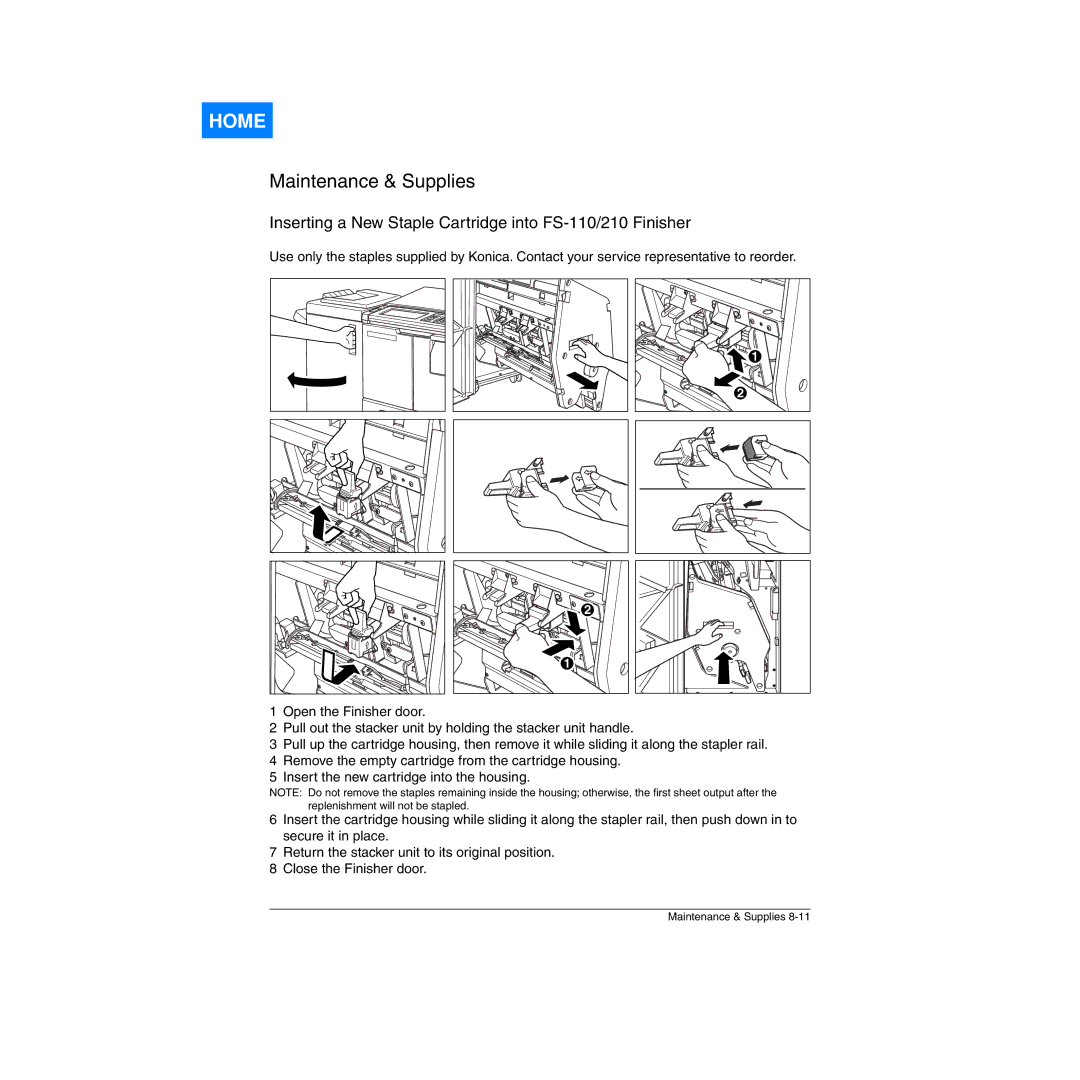HOME
Maintenance & Supplies
Inserting a New Staple Cartridge into FS-110/210 Finisher
Use only the staples supplied by Konica. Contact your service representative to reorder.
1 |
2 |
2 |
1 |
1Open the Finisher door.
2Pull out the stacker unit by holding the stacker unit handle.
3Pull up the cartridge housing, then remove it while sliding it along the stapler rail.
4Remove the empty cartridge from the cartridge housing.
5Insert the new cartridge into the housing.
NOTE: Do not remove the staples remaining inside the housing; otherwise, the first sheet output after the replenishment will not be stapled.
6Insert the cartridge housing while sliding it along the stapler rail, then push down in to secure it in place.
7Return the stacker unit to its original position.
8Close the Finisher door.
Maintenance & Supplies