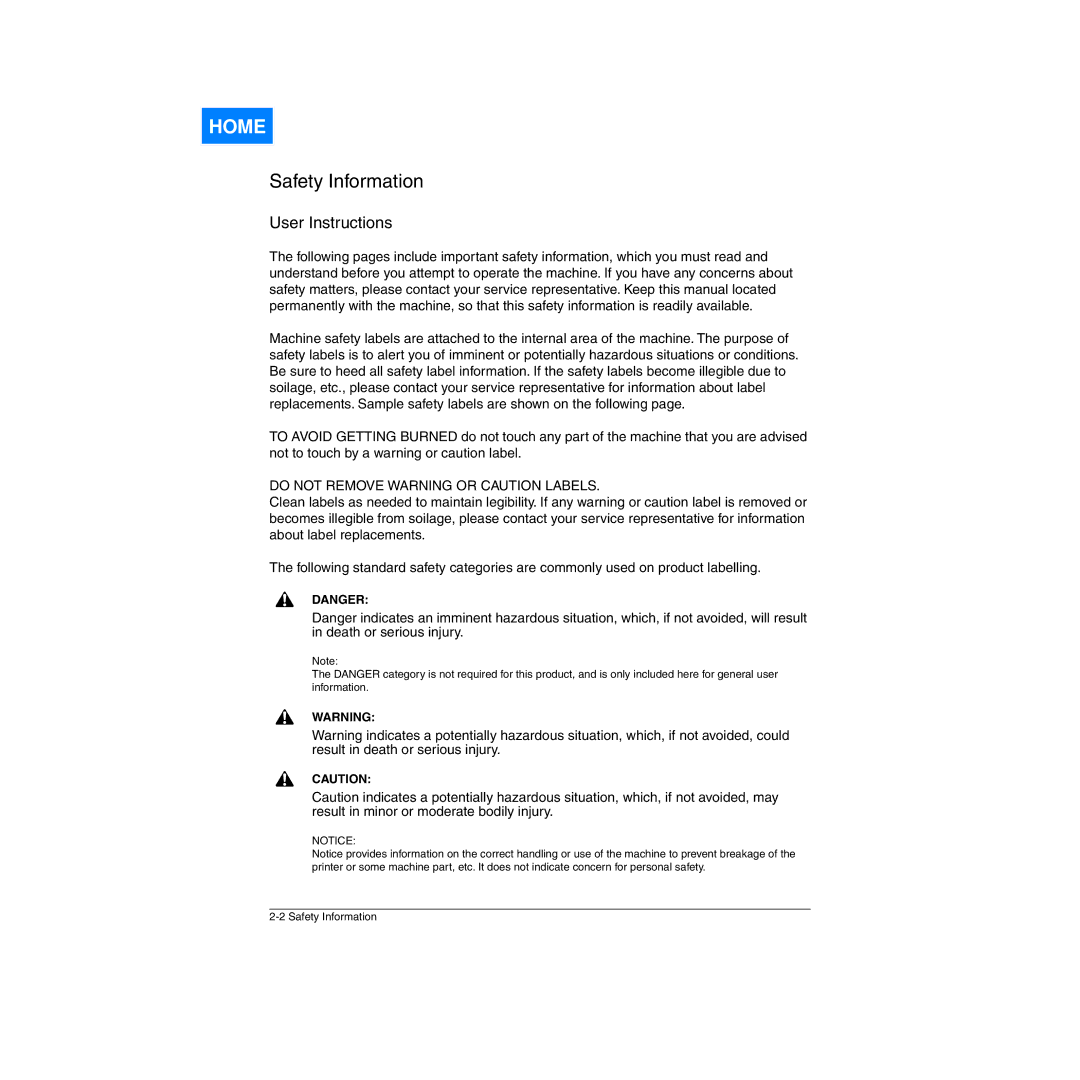HOME
Safety Information
User Instructions
The following pages include important safety information, which you must read and understand before you attempt to operate the machine. If you have any concerns about safety matters, please contact your service representative. Keep this manual located permanently with the machine, so that this safety information is readily available.
Machine safety labels are attached to the internal area of the machine. The purpose of safety labels is to alert you of imminent or potentially hazardous situations or conditions. Be sure to heed all safety label information. If the safety labels become illegible due to soilage, etc., please contact your service representative for information about label replacements. Sample safety labels are shown on the following page.
TO AVOID GETTING BURNED do not touch any part of the machine that you are advised not to touch by a warning or caution label.
DO NOT REMOVE WARNING OR CAUTION LABELS.
Clean labels as needed to maintain legibility. If any warning or caution label is removed or becomes illegible from soilage, please contact your service representative for information about label replacements.
The following standard safety categories are commonly used on product labelling.
DANGER:
Danger indicates an imminent hazardous situation, which, if not avoided, will result in death or serious injury.
Note:
The DANGER category is not required for this product, and is only included here for general user information.
WARNING:
Warning indicates a potentially hazardous situation, which, if not avoided, could result in death or serious injury.
CAUTION:
Caution indicates a potentially hazardous situation, which, if not avoided, may result in minor or moderate bodily injury.
NOTICE:
Notice provides information on the correct handling or use of the machine to prevent breakage of the printer or some machine part, etc. It does not indicate concern for personal safety.