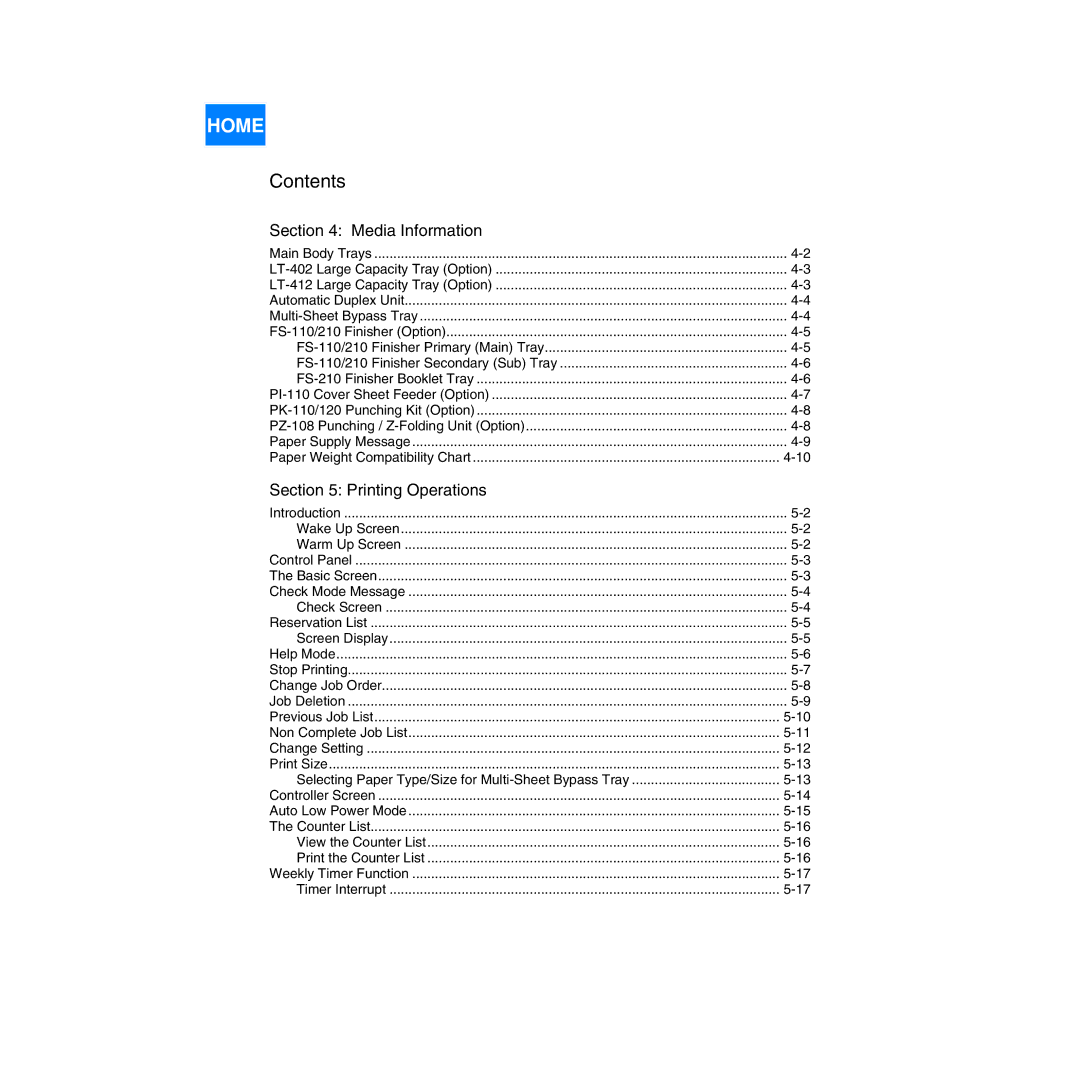HOME
Contents
Section 4: Media Information
Main Body Trays | |
Automatic Duplex Unit | |
Paper Supply Message | |
Paper Weight Compatibility Chart |
Section 5: Printing Operations
Introduction | |
Wake Up Screen | |
Warm Up Screen | |
Control Panel | |
The Basic Screen | |
Check Mode Message | |
Check Screen | |
Reservation List | |
Screen Display | |
Help Mode | |
Stop Printing | |
Change Job Order | |
Job Deletion | |
Previous Job List | |
Non Complete Job List | |
Change Setting | |
Print Size | |
Selecting Paper Type/Size for | |
Controller Screen | |
Auto Low Power Mode | |
The Counter List | |
View the Counter List | |
Print the Counter List | |
Weekly Timer Function | |
Timer Interrupt |