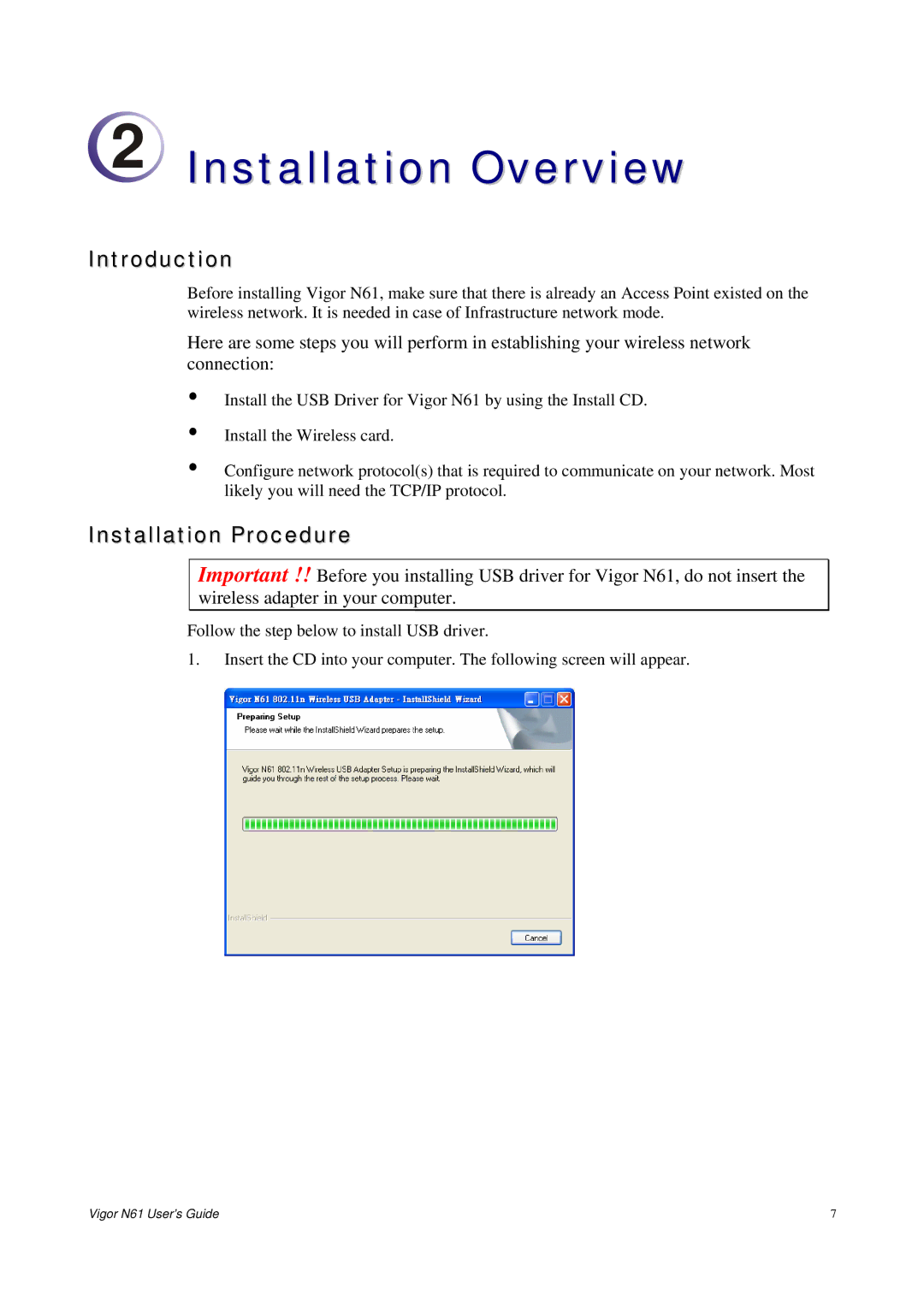2
2 Installation Overview
Installation Overview
Introduction
Before installing Vigor N61, make sure that there is already an Access Point existed on the wireless network. It is needed in case of Infrastructure network mode.
Here are some steps you will perform in establishing your wireless network connection:
y y
Install the USB Driver for Vigor N61 by using the Install CD.
Install the Wireless card.
yConfigure network protocol(s) that is required to communicate on your network. Most likely you will need the TCP/IP protocol.
Installation Procedure
Important !! Before you installing USB driver for Vigor N61, do not insert the wireless adapter in your computer.
Follow the step below to install USB driver.
1.Insert the CD into your computer. The following screen will appear.
Vigor N61 User’s Guide | 7 |