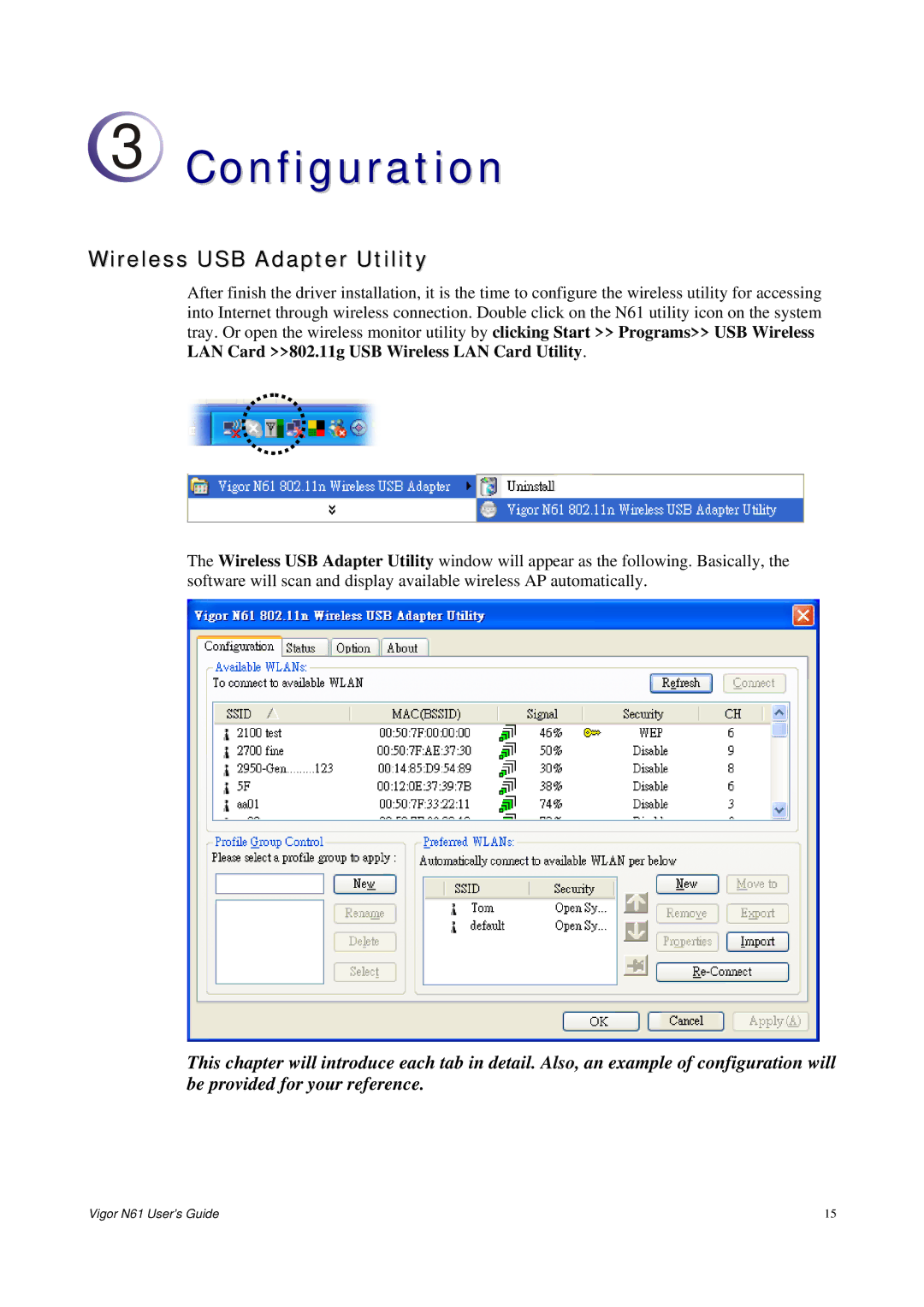3
3 Configuration
Configuration
Wireless USB Adapter Utility
After finish the driver installation, it is the time to configure the wireless utility for accessing into Internet through wireless connection. Double click on the N61 utility icon on the system tray. Or open the wireless monitor utility by clicking Start >> Programs>> USB Wireless LAN Card >>802.11g USB Wireless LAN Card Utility.
The Wireless USB Adapter Utility window will appear as the following. Basically, the software will scan and display available wireless AP automatically.
This chapter will introduce each tab in detail. Also, an example of configuration will be provided for your reference.
Vigor N61 User’s Guide | 15 |