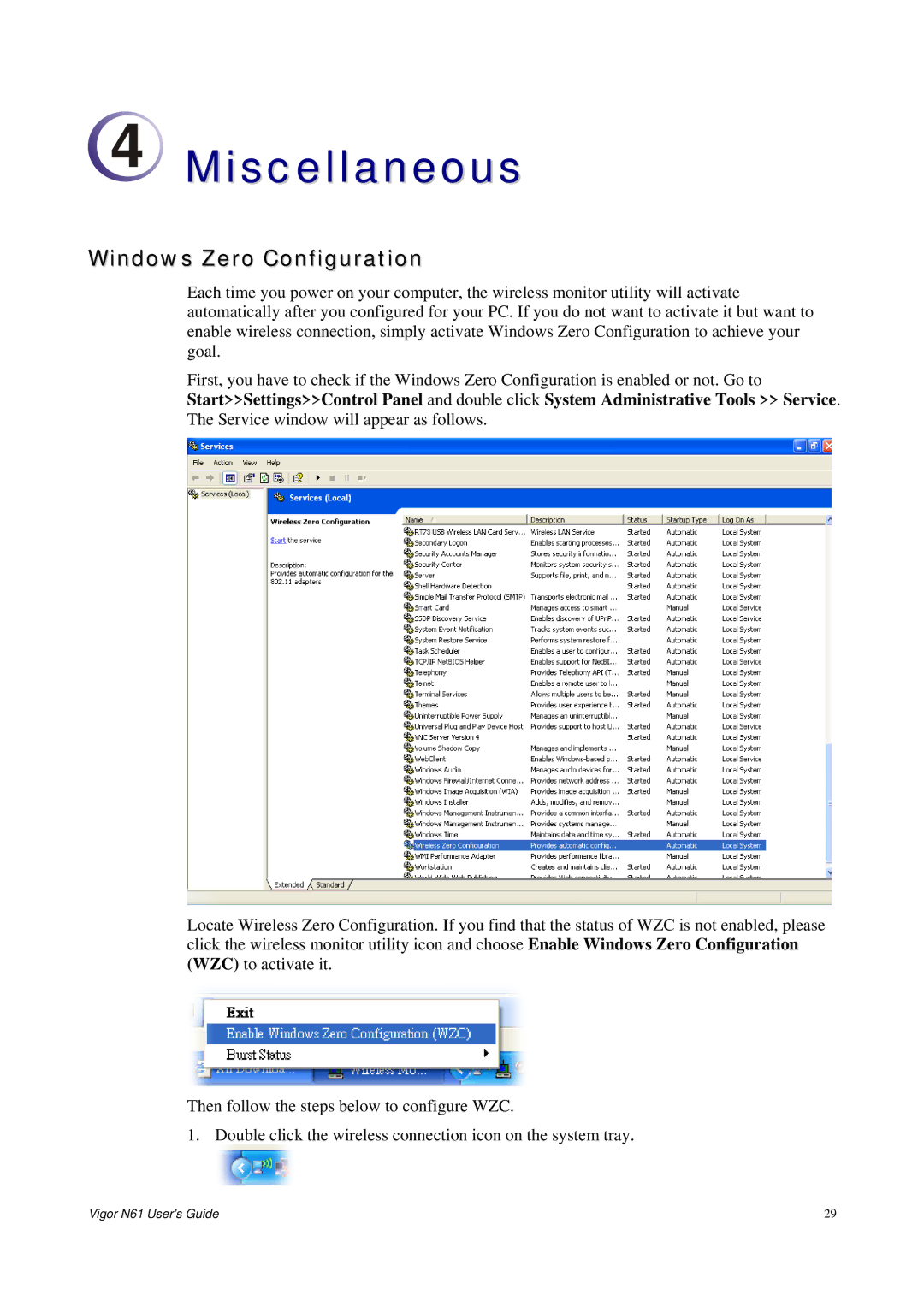4
4 Miscellaneous
Miscellaneous
Windows Zero Configuration
Each time you power on your computer, the wireless monitor utility will activate automatically after you configured for your PC. If you do not want to activate it but want to enable wireless connection, simply activate Windows Zero Configuration to achieve your goal.
First, you have to check if the Windows Zero Configuration is enabled or not. Go to Start>>Settings>>Control Panel and double click System Administrative Tools >> Service. The Service window will appear as follows.
Locate Wireless Zero Configuration. If you find that the status of WZC is not enabled, please click the wireless monitor utility icon and choose Enable Windows Zero Configuration (WZC) to activate it.
Then follow the steps below to configure WZC.
1. Double click the wireless connection icon on the system tray.
Vigor N61 User’s Guide | 29 |