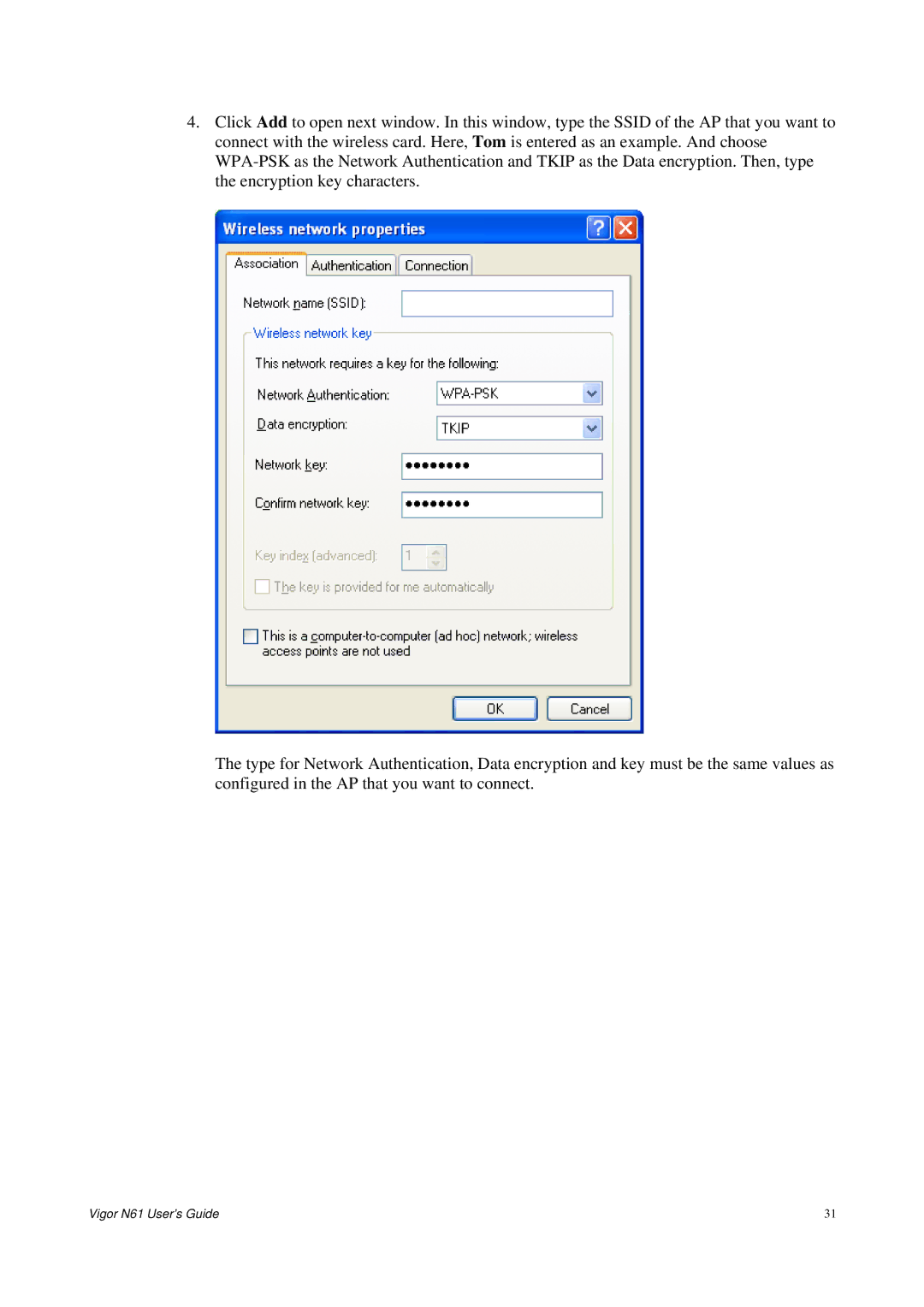4.Click Add to open next window. In this window, type the SSID of the AP that you want to connect with the wireless card. Here, Tom is entered as an example. And choose
The type for Network Authentication, Data encryption and key must be the same values as configured in the AP that you want to connect.
Vigor N61 User’s Guide | 31 |