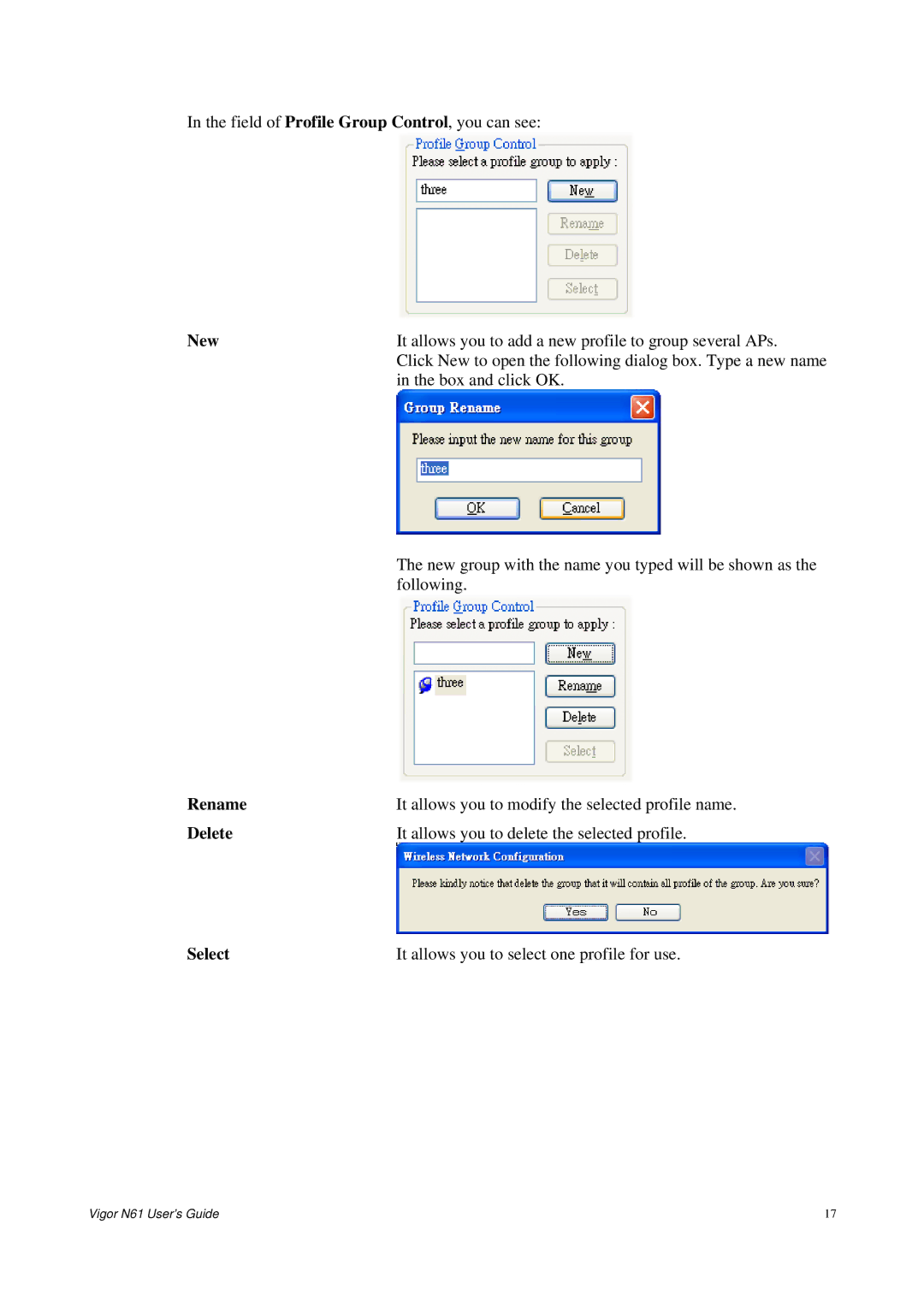In the field of Profile Group Control, you can see:
New | It allows you to add a new profile to group several APs. |
| Click New to open the following dialog box. Type a new name |
| in the box and click OK. |
The new group with the name you typed will be shown as the following.
Rename | It allows you to modify the selected profile name. |
Delete | It allows you to delete the selected profile. |
Select | It allows you to select one profile for use. |
Vigor N61 User’s Guide | 17 |