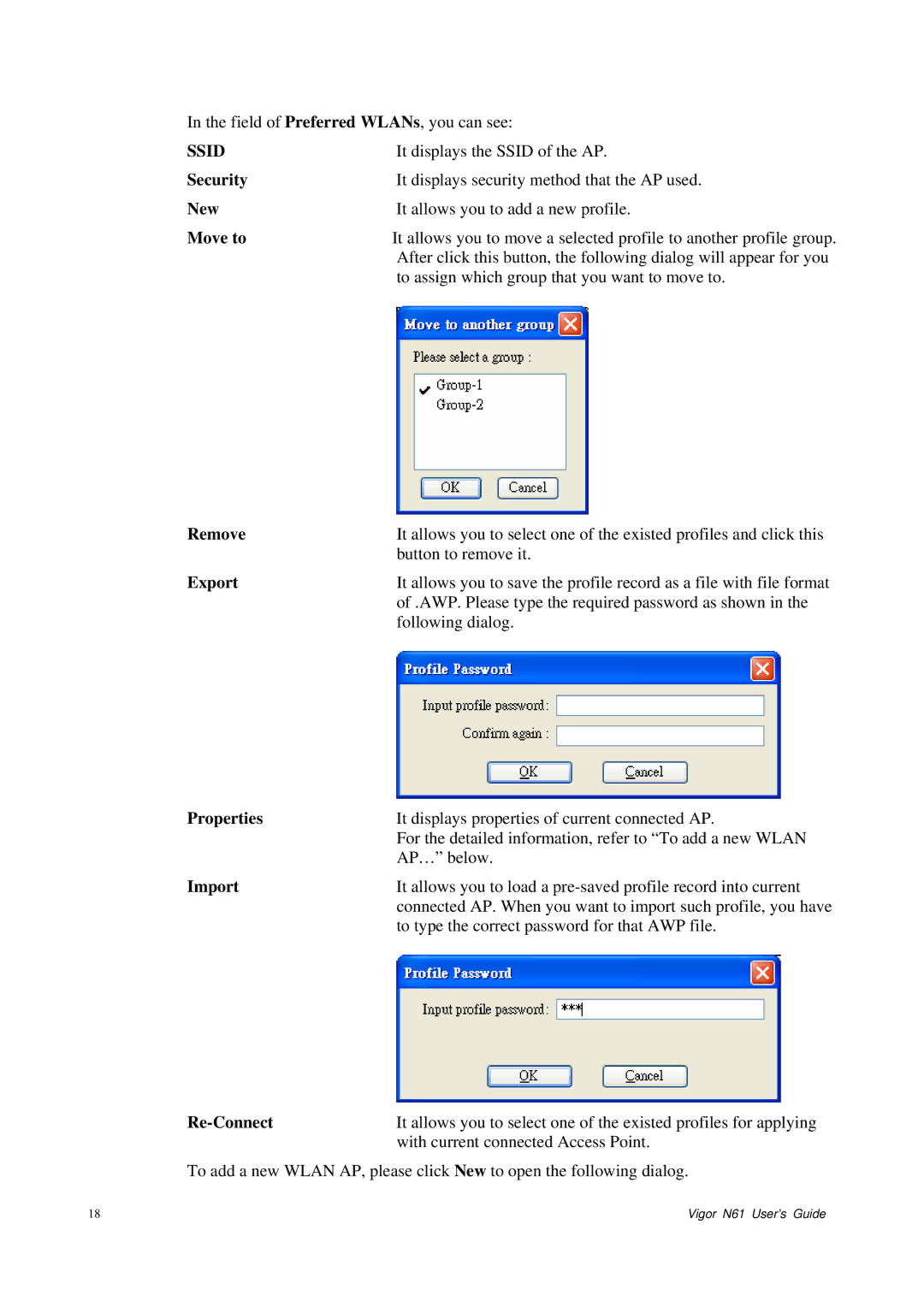In the field of Preferred WLANs, you can see:
SSID | It displays the SSID of the AP. |
Security | It displays security method that the AP used. |
New | It allows you to add a new profile. |
Move to | It allows you to move a selected profile to another profile group. |
| After click this button, the following dialog will appear for you |
| to assign which group that you want to move to. |
Remove | It allows you to select one of the existed profiles and click this |
| button to remove it. |
Export | It allows you to save the profile record as a file with file format |
| of .AWP. Please type the required password as shown in the |
| following dialog. |
Properties | It displays properties of current connected AP. |
| For the detailed information, refer to “To add a new WLAN |
| AP…” below. |
Import | It allows you to load a |
| connected AP. When you want to import such profile, you have |
| to type the correct password for that AWP file. |
| It allows you to select one of the existed profiles for applying |
| with current connected Access Point. |
To add a new WLAN AP, please click New to open the following dialog. | |
18 | Vigor N61 User’s Guide |