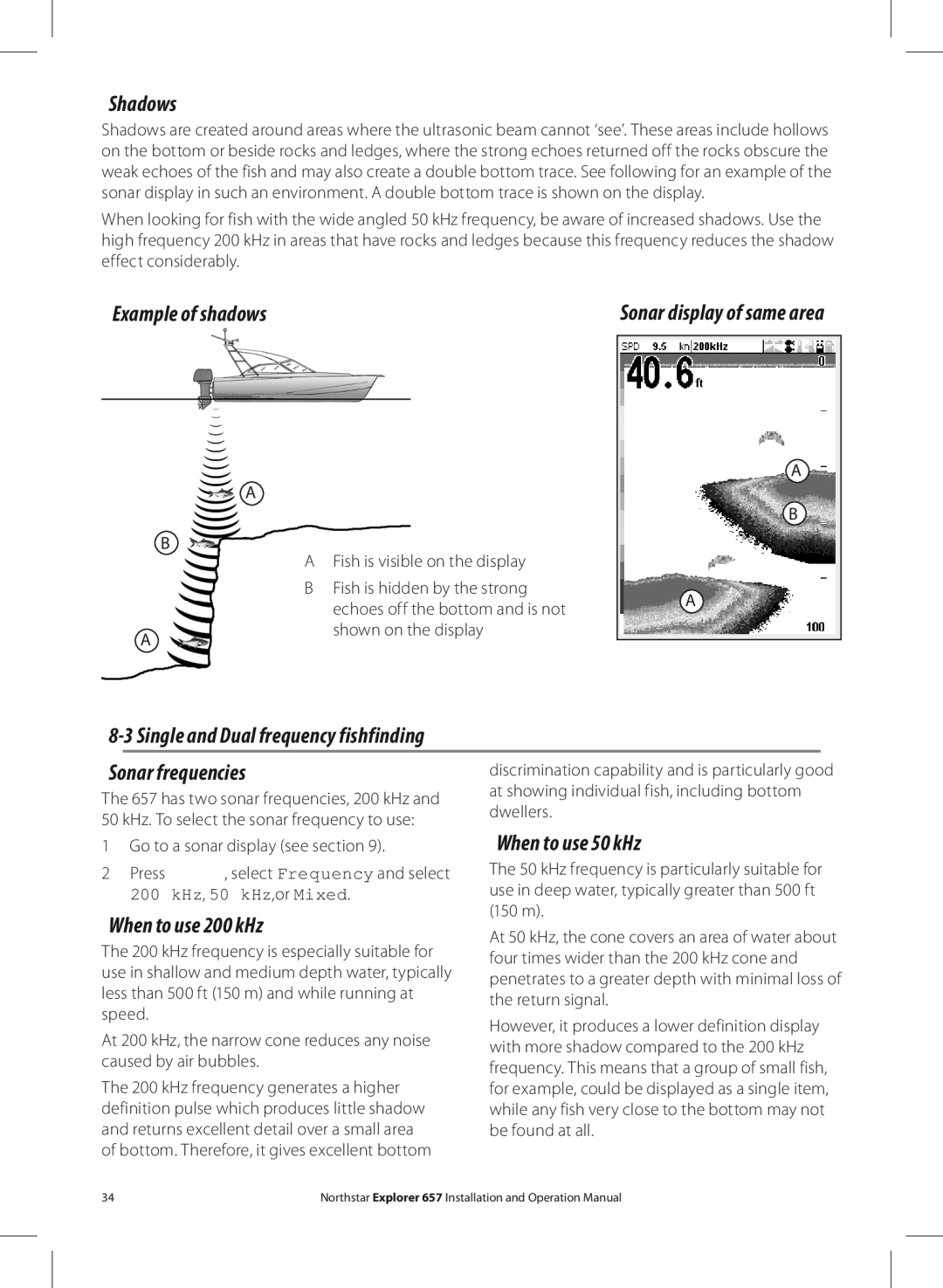Shadows
Shadows are created around areas where the ultrasonic beam cannot ‘see’. These areas include hollows on the bottom or beside rocks and ledges, where the strong echoes returned off the rocks obscure the weak echoes of the fish and may also create a double bottom trace. See following for an example of the sonar display in such an environment. A double bottom trace is shown on the display.
When looking for fish with the wide angled 50 kHz frequency, be aware of increased shadows. Use the high frequency 200 kHz in areas that have rocks and ledges because this frequency reduces the shadow effect considerably.
Example of shadows | Sonar display of same area |
A
B
AFish is visible on the display
B Fish is hidden by the strong echoes off the bottom and is not
A
B
A
A
shown on the display
8-3 Single and Dual frequency fishfinding
Sonar frequencies | discrimination capability and is particularly good | ||
The 657 has two sonar frequencies, 200 kHz and | at showing individual fish, including bottom | ||
dwellers. | |||
50 kHz. To select the sonar frequency to use: | |||
| |||
1 Go to a sonar display (see section 9). | When to use 50 kHz | ||
2 Press | , select Frequency and select | The 50 kHz frequency is particularly suitable for | |
use in deep water, typically greater than 500 ft | |||
200 kHz, 50 kHz,or Mixed. | |||
(150 m). | |||
When to use 200 kHz | |||
At 50 kHz, the cone covers an area of water about | |||
The 200 kHz frequency is especially suitable for | |||
four times wider than the 200 kHz cone and | |||
use in shallow and medium depth water, typically | |||
penetrates to a greater depth with minimal loss of | |||
less than 500 ft (150 m) and while running at | |||
the return signal. | |||
speed. |
| ||
| However, it produces a lower definition display | ||
At 200 kHz, the narrow cone reduces any noise | |||
with more shadow compared to the 200 kHz | |||
caused by air bubbles. | |||
frequency. This means that a group of small fish, | |||
|
| ||
The 200 kHz frequency generates a higher | for example, could be displayed as a single item, | ||
definition pulse which produces little shadow | while any fish very close to the bottom may not | ||
and returns excellent detail over a small area | be found at all. | ||
of bottom. Therefore, it gives excellent bottom |
| ||
34 | Northstar Explorer 657 Installation and Operation Manual |