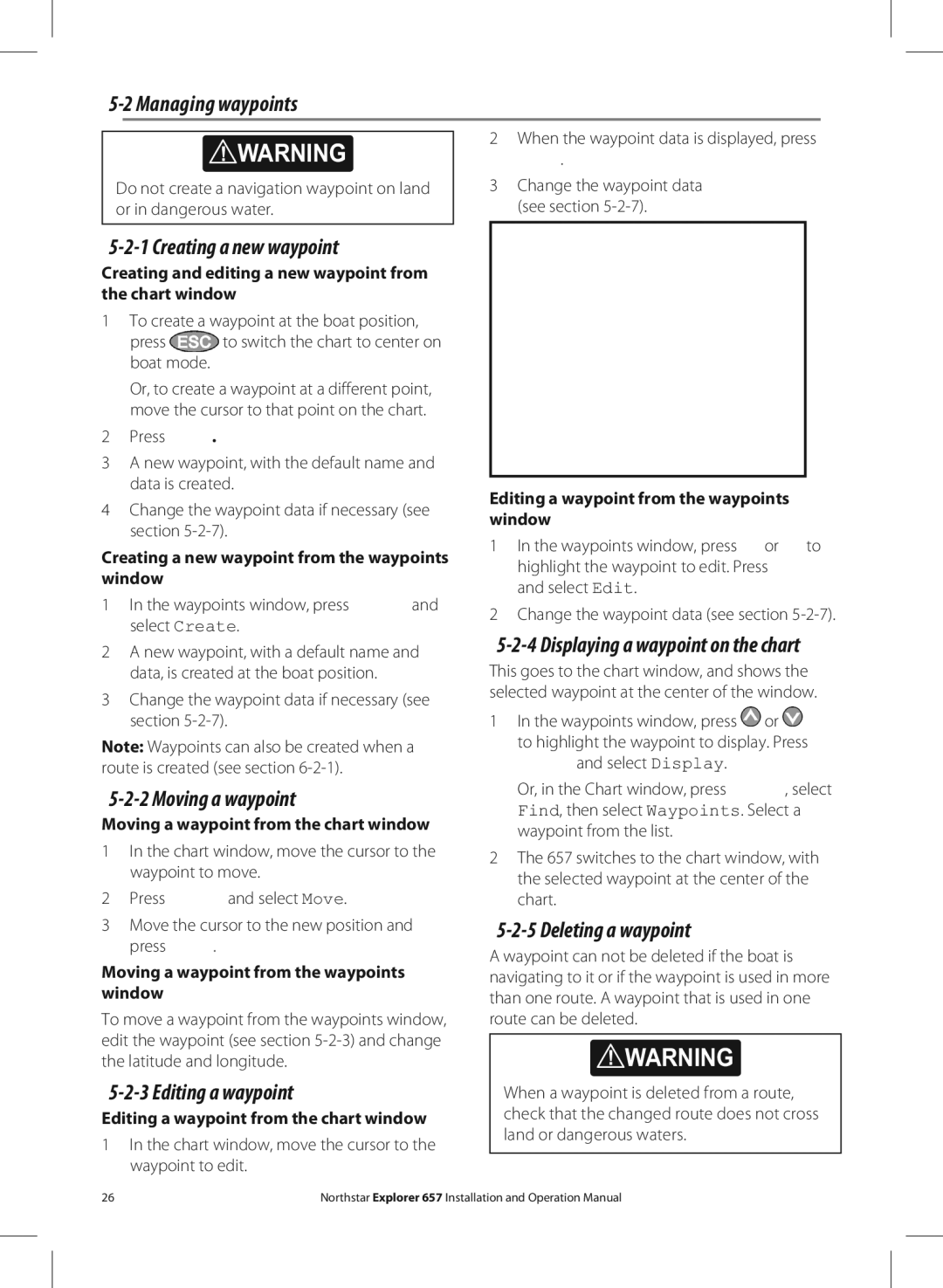5-2 Managing waypoints
! WARNING
Do not create a navigation waypoint on land or in dangerous water.
5-2-1 Creating a new waypoint
Creating and editing a new waypoint from the chart window
1To create a waypoint at the boat position,
press ![]() to switch the chart to center on boat mode.
to switch the chart to center on boat mode.
Or, to create a waypoint at a different point, move the cursor to that point on the chart.
2Press ![]() .
.
3A new waypoint, with the default name and data is created.
4Change the waypoint data if necessary (see section
Creating a new waypoint from the waypoints window
1In the waypoints window, press ![]() and select Create.
and select Create.
2A new waypoint, with a default name and data, is created at the boat position.
3Change the waypoint data if necessary (see section
Note: Waypoints can also be created when a route is created (see section
5-2-2 Moving a waypoint
Moving a waypoint from the chart window
1In the chart window, move the cursor to the waypoint to move.
2Press ![]() and select Move.
and select Move.
3Move the cursor to the new position and
press ![]() .
.
Moving a waypoint from the waypoints window
To move a waypoint from the waypoints window, edit the waypoint (see section
5-2-3 Editing a waypoint
Editing a waypoint from the chart window
1In the chart window, move the cursor to the waypoint to edit.
2When the waypoint data is displayed, press ![]() .
.
3Change the waypoint data (see section
Editing a waypoint from the waypoints window
1In the waypoints window, press ![]() or
or ![]() to highlight the waypoint to edit. Press
to highlight the waypoint to edit. Press ![]() and select Edit.
and select Edit.
2Change the waypoint data (see section
5-2-4 Displaying a waypoint on the chart
This goes to the chart window, and shows the selected waypoint at the center of the window.
1In the waypoints window, press ![]() or
or ![]() to highlight the waypoint to display. Press
to highlight the waypoint to display. Press ![]() and select Display.
and select Display.
Or, in the Chart window, press ![]() , select Find, then select Waypoints. Select a waypoint from the list.
, select Find, then select Waypoints. Select a waypoint from the list.
2The 657 switches to the chart window, with the selected waypoint at the center of the chart.
5-2-5 Deleting a waypoint
A waypoint can not be deleted if the boat is navigating to it or if the waypoint is used in more than one route. A waypoint that is used in one route can be deleted.
! WARNING
When a waypoint is deleted from a route, check that the changed route does not cross land or dangerous waters.
26 | Northstar Explorer 657 Installation and Operation Manual |