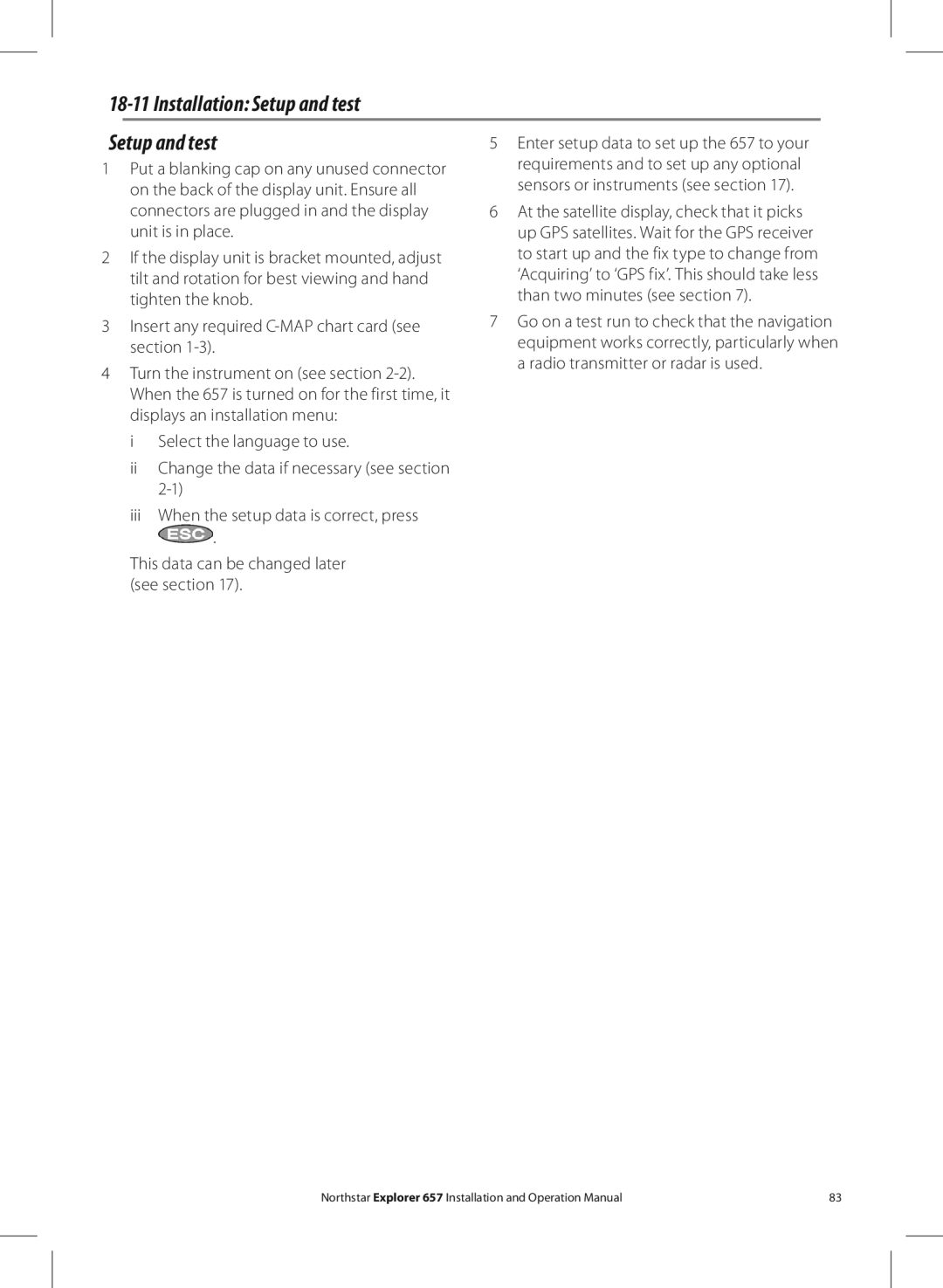18-11 Installation: Setup and test
Setup and test | 5 Enter setup data to set up the 657 to your |
1 Put a blanking cap on any unused connector | requirements and to set up any optional |
on the back of the display unit. Ensure all | sensors or instruments (see section 17). |
connectors are plugged in and the display | 6 At the satellite display, check that it picks |
unit is in place. | up GPS satellites. Wait for the GPS receiver |
2 If the display unit is bracket mounted, adjust | to start up and the fix type to change from |
tilt and rotation for best viewing and hand | ‘Acquiring’ to ‘GPS fix’. This should take less |
tighten the knob. | than two minutes (see section 7). |
3 Insert any required | 7 Go on a test run to check that the navigation |
section | equipment works correctly, particularly when |
4 Turn the instrument on (see section | a radio transmitter or radar is used. |
| |
When the 657 is turned on for the first time, it |
|
displays an installation menu: |
|
i Select the language to use. |
|
ii Change the data if necessary (see section |
|
| |
iii When the setup data is correct, press |
|
. |
|
This data can be changed later |
|
(see section 17). |
|
Northstar Explorer 657 Installation and Operation Manual | 83 |