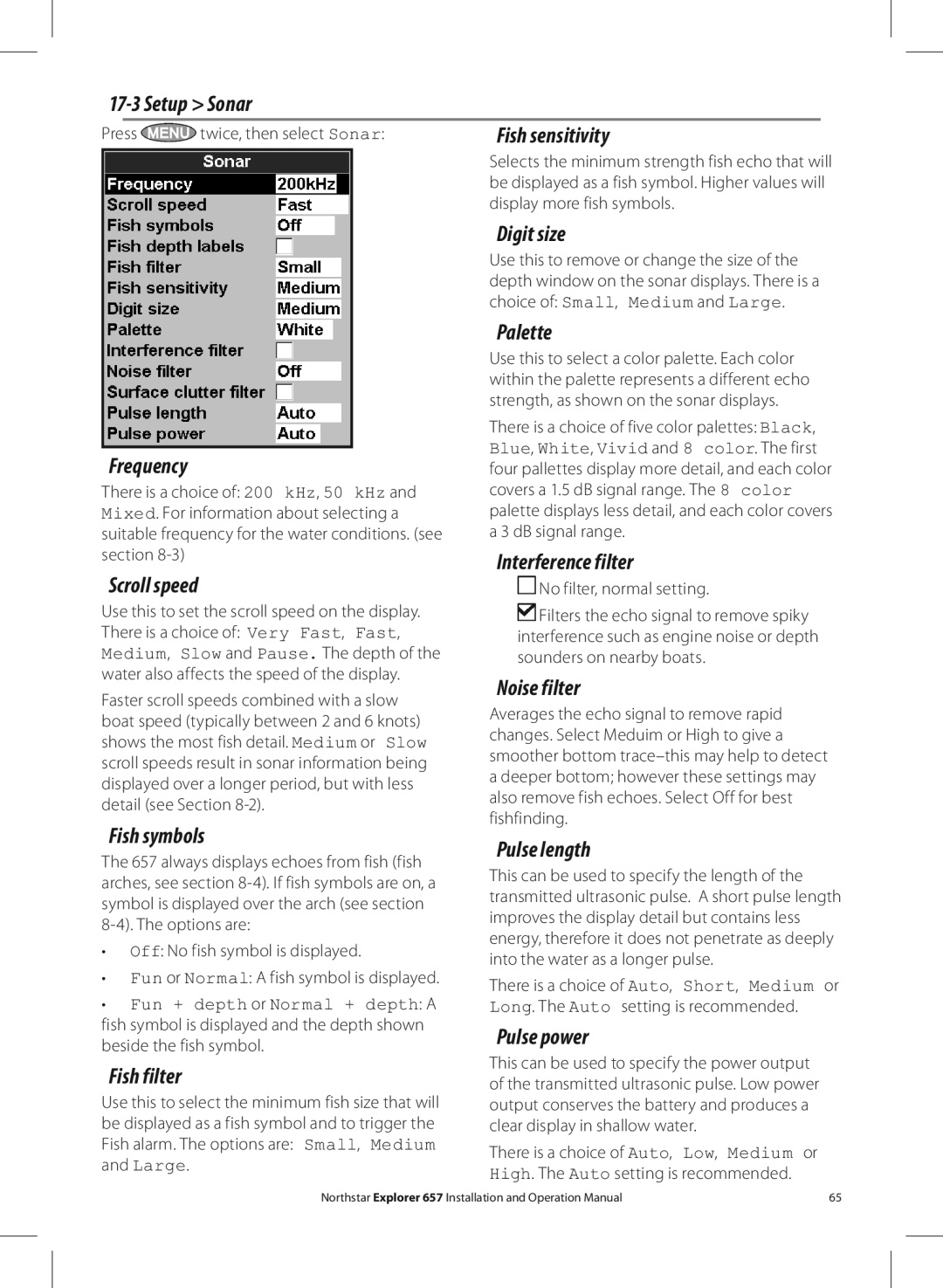17-3 Setup > Sonar
Press | twice, then select Sonar: | Fish sensitivity |
Selects the minimum strength fish echo that will be displayed as a fish symbol. Higher values will display more fish symbols.
Frequency
There is a choice of: 200 kHz, 50 kHz and Mixed. For information about selecting a suitable frequency for the water conditions. (see section
Digit size
Use this to remove or change the size of the depth window on the sonar displays. There is a choice of: Small, Medium and Large.
Palette
Use this to select a color palette. Each color within the palette represents a different echo strength, as shown on the sonar displays.
There is a choice of five color palettes: Black, Blue, White, Vivid and 8 color. The first four pallettes display more detail, and each color covers a 1.5 dB signal range. The 8 color palette displays less detail, and each color covers a 3 dB signal range.
Interference filter
Scroll speed
Use this to set the scroll speed on the display. There is a choice of: Very Fast, Fast, Medium, Slow and Pause. The depth of the water also affects the speed of the display.
Faster scroll speeds combined with a slow boat speed (typically between 2 and 6 knots) shows the most fish detail. Medium or Slow scroll speeds result in sonar information being displayed over a longer period, but with less detail (see Section
Fish symbols
The 657 always displays echoes from fish (fish arches, see section
•Off: No fish symbol is displayed.
•Fun or Normal: A fish symbol is displayed.
•Fun + depth or Normal + depth: A fish symbol is displayed and the depth shown beside the fish symbol.
Fish filter
Use this to select the minimum fish size that will be displayed as a fish symbol and to trigger the Fish alarm. The options are: Small, Medium and Large.
![]() No filter, normal setting.
No filter, normal setting.
![]() Filters the echo signal to remove spiky interference such as engine noise or depth sounders on nearby boats.
Filters the echo signal to remove spiky interference such as engine noise or depth sounders on nearby boats.
Noise filter
Averages the echo signal to remove rapid changes. Select Meduim or High to give a smoother bottom
Pulse length
This can be used to specify the length of the transmitted ultrasonic pulse. A short pulse length improves the display detail but contains less energy, therefore it does not penetrate as deeply into the water as a longer pulse.
There is a choice of Auto, Short, Medium or Long. The Auto setting is recommended.
Pulse power
This can be used to specify the power output of the transmitted ultrasonic pulse. Low power output conserves the battery and produces a clear display in shallow water.
There is a choice of Auto, Low, Medium or High. The Auto setting is recommended.
Northstar Explorer 657 Installation and Operation Manual | 65 |