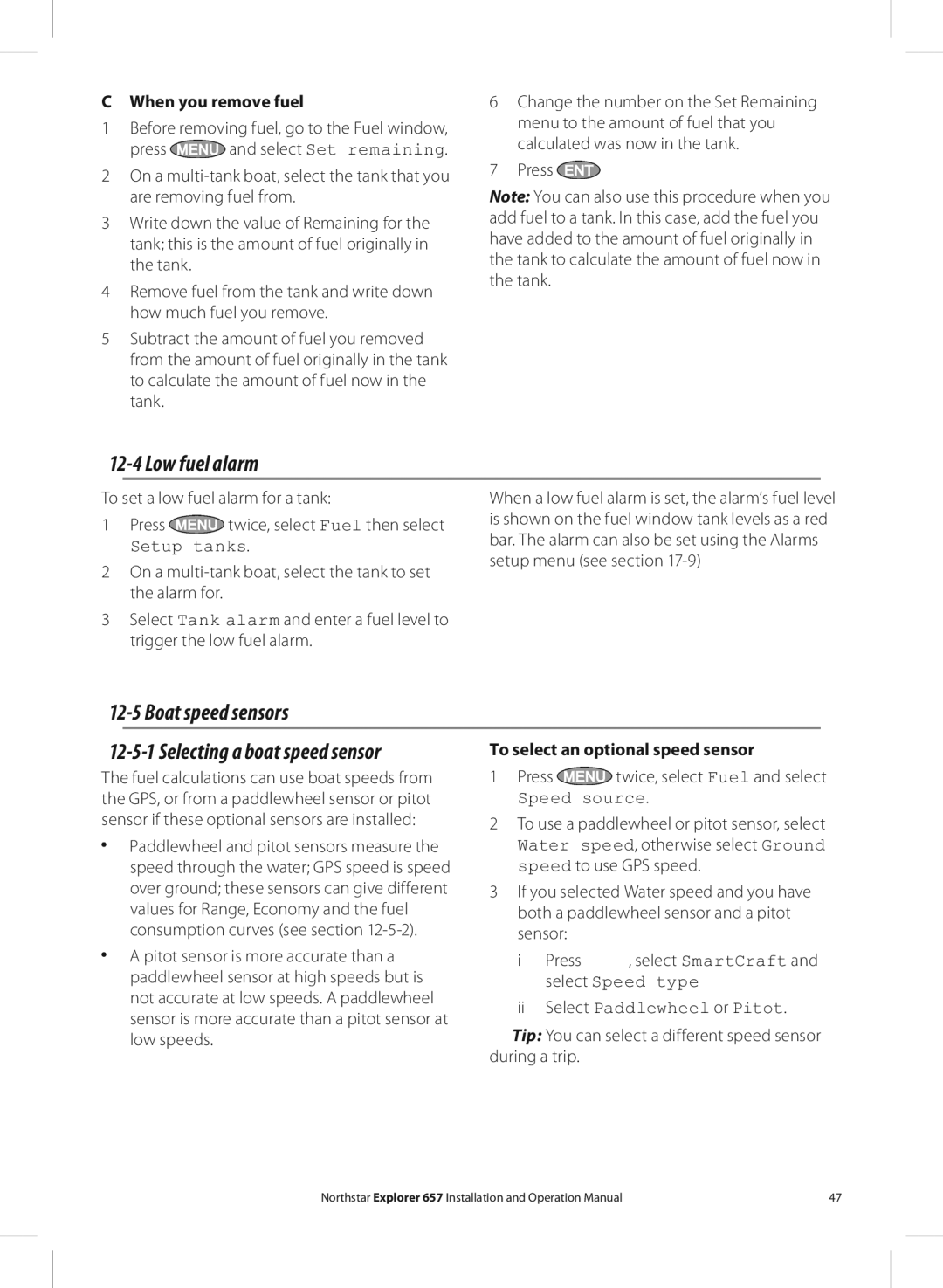CWhen you remove fuel
1Before removing fuel, go to the Fuel window,
press ![]() and select Set remaining.
and select Set remaining.
2On a
3Write down the value of Remaining for the tank; this is the amount of fuel originally in the tank.
4Remove fuel from the tank and write down how much fuel you remove.
5Subtract the amount of fuel you removed from the amount of fuel originally in the tank to calculate the amount of fuel now in the tank.
12-4 Low fuel alarm
6Change the number on the Set Remaining menu to the amount of fuel that you calculated was now in the tank.
7Press ![]()
Note: You can also use this procedure when you add fuel to a tank. In this case, add the fuel you have added to the amount of fuel originally in the tank to calculate the amount of fuel now in the tank.
To set a low fuel alarm for a tank:
1Press ![]() twice, select Fuel then select
twice, select Fuel then select
Setup tanks.
2On a
3Select Tank alarm and enter a fuel level to trigger the low fuel alarm.
When a low fuel alarm is set, the alarm’s fuel level is shown on the fuel window tank levels as a red bar. The alarm can also be set using the Alarms setup menu (see section
12-5 Boat speed sensors
| To select an optional speed sensor |
The fuel calculations can use boat speeds from the GPS, or from a paddlewheel sensor or pitot sensor if these optional sensors are installed:
Paddlewheel and pitot sensors measure the speed through the water; GPS speed is speed over ground; these sensors can give different values for Range, Economy and the fuel consumption curves (see section
A pitot sensor is more accurate than a paddlewheel sensor at high speeds but is not accurate at low speeds. A paddlewheel sensor is more accurate than a pitot sensor at low speeds.
1Press ![]() twice, select Fuel and select
twice, select Fuel and select
Speed source.
2To use a paddlewheel or pitot sensor, select
Water speed, otherwise select Ground speed to use GPS speed.
3If you selected Water speed and you have both a paddlewheel sensor and a pitot sensor:
i Press ![]() , select SmartCraft and select Speed type
, select SmartCraft and select Speed type
ii Select Paddlewheel or Pitot.
![]() Tip: You can select a different speed sensor during a trip.
Tip: You can select a different speed sensor during a trip.
Northstar Explorer 657 Installation and Operation Manual | 47 |