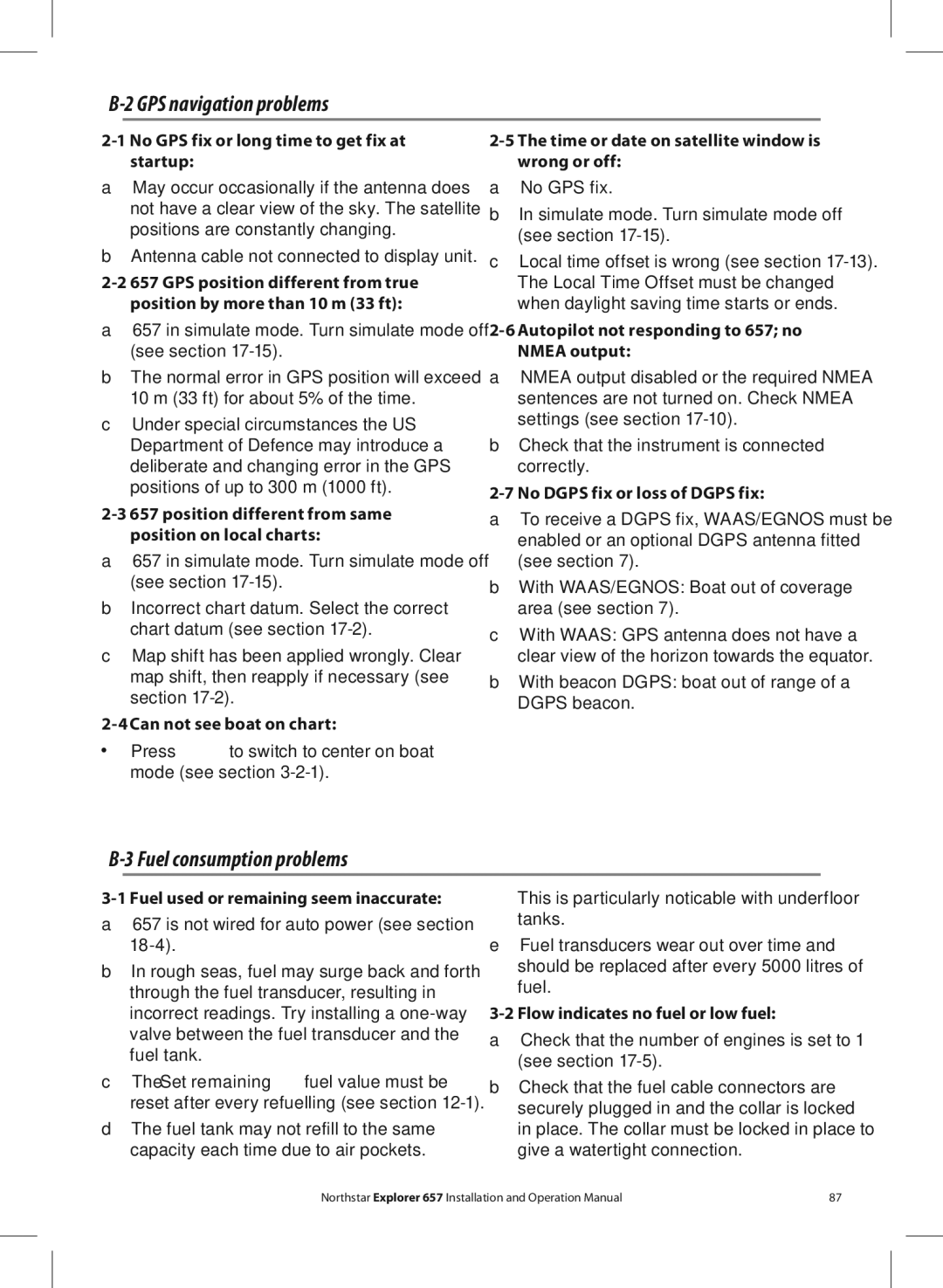B-2 GPS navigation problems
2-1 No GPS fix or long time to get fix at startup:
aMay occur occasionally if the antenna does not have a clear view of the sky. The satellite positions are constantly changing.
bAntenna cable not connected to display unit.
a657 in simulate mode. Turn simulate mode off (see section 17-15).
bThe normal error in GPS position will exceed 10 m (33 ft) for about 5% of the time.
cUnder special circumstances the US Department of Defence may introduce a deliberate and changing error in the GPS positions of up to 300 m (1000 ft).
2-3 657 position different from same position on local charts:
a657 in simulate mode. Turn simulate mode off (see section
bIncorrect chart datum. Select the correct chart datum (see section
cMap shift has been applied wrongly. Clear map shift, then reapply if necessary (see section
Press ![]() to switch to center on boat mode (see section
to switch to center on boat mode (see section
2-5 The time or date on satellite window is wrong or off:
aNo GPS fix.
bIn simulate mode. Turn simulate mode off (see section
cLocal time offset is wrong (see section
2-6 Autopilot not responding to 657; no NMEA output:
aNMEA output disabled or the required NMEA sentences are not turned on. Check NMEA settings (see section
bCheck that the instrument is connected correctly.
2-7 No DGPS fix or loss of DGPS fix:
aTo receive a DGPS fix, WAAS/EGNOS must be enabled or an optional DGPS antenna fitted (see section 7).
bWith WAAS/EGNOS: Boat out of coverage area (see section 7).
cWith WAAS: GPS antenna does not have a clear view of the horizon towards the equator.
bWith beacon DGPS: boat out of range of a DGPS beacon.
B-3 Fuel consumption problems
3-1 Fuel used or remaining seem inaccurate:
a657 is not wired for auto power (see section
bIn rough seas, fuel may surge back and forth through the fuel transducer, resulting in incorrect readings. Try installing a
cThe Set remaining fuel value must be reset after every refuelling (see section
dThe fuel tank may not refill to the same capacity each time due to air pockets.
This is particularly noticable with underfloor tanks.
eFuel transducers wear out over time and should be replaced after every 5000 litres of fuel.
3-2 Flow indicates no fuel or low fuel:
aCheck that the number of engines is set to 1 (see section
bCheck that the fuel cable connectors are securely plugged in and the collar is locked in place. The collar must be locked in place to give a watertight connection.
Northstar Explorer 657 Installation and Operation Manual | 87 |