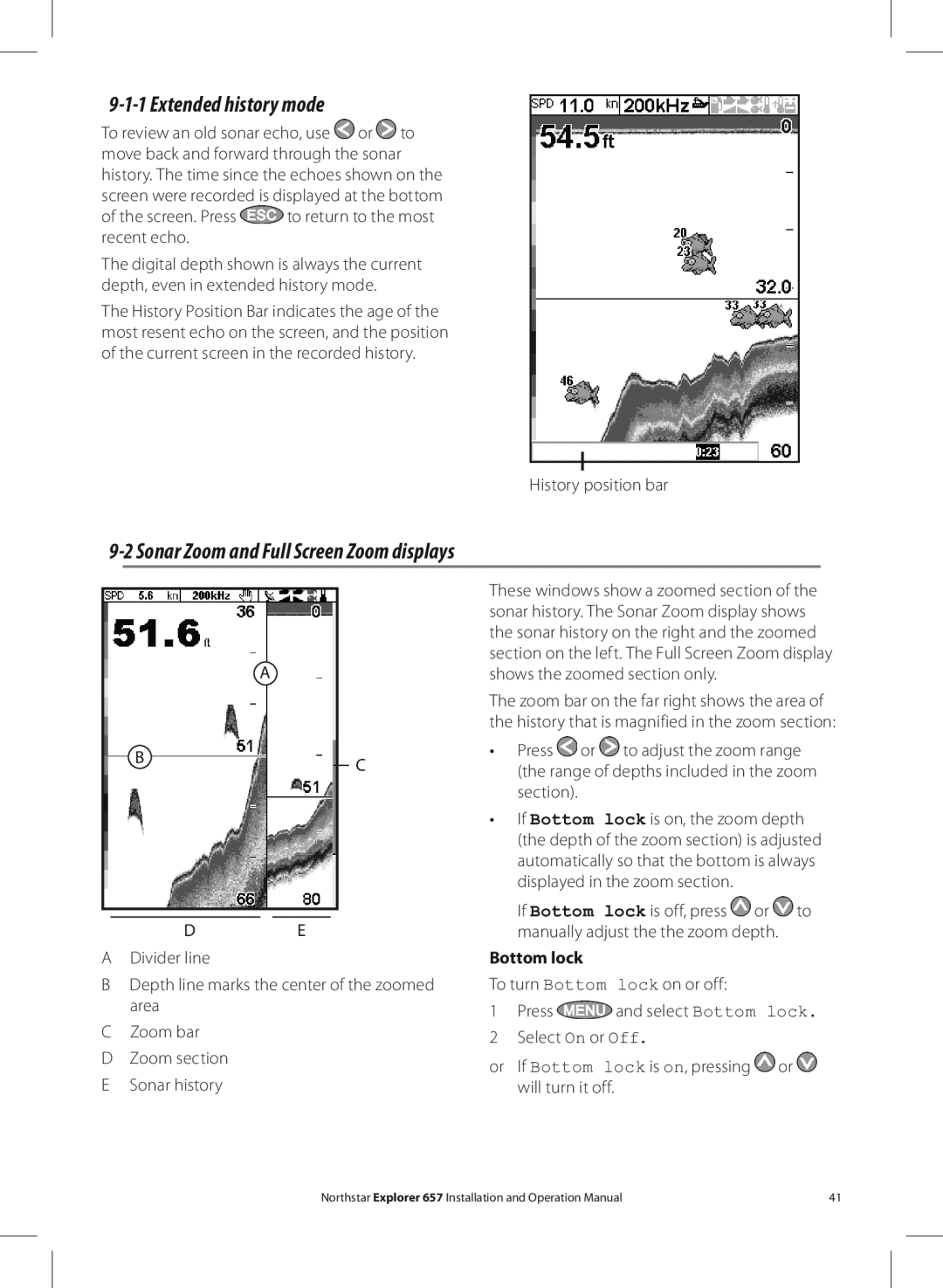9-1-1 Extended history mode
To review an old sonar echo, use ![]() or
or ![]() to move back and forward through the sonar history. The time since the echoes shown on the screen were recorded is displayed at the bottom
to move back and forward through the sonar history. The time since the echoes shown on the screen were recorded is displayed at the bottom
of the screen. Press  to return to the most recent echo.
to return to the most recent echo.
The digital depth shown is always the current depth, even in extended history mode.
The History Position Bar indicates the age of the most resent echo on the screen, and the position of the current screen in the recorded history.
History position bar
9-2 Sonar Zoom and Full Screen Zoom displays
A
BC
DE
ADivider line
BDepth line marks the center of the zoomed area
CZoom bar
DZoom section E Sonar history
These windows show a zoomed section of the sonar history. The Sonar Zoom display shows the sonar history on the right and the zoomed section on the left. The Full Screen Zoom display shows the zoomed section only.
The zoom bar on the far right shows the area of the history that is magnified in the zoom section:
•Press ![]() or
or ![]() to adjust the zoom range (the range of depths included in the zoom section).
to adjust the zoom range (the range of depths included in the zoom section).
•If Bottom lock is on, the zoom depth (the depth of the zoom section) is adjusted automatically so that the bottom is always displayed in the zoom section.
If Bottom lock is off, press ![]() or
or ![]() to manually adjust the the zoom depth.
to manually adjust the the zoom depth.
Bottom lock
To turn Bottom lock on or off:
1Press ![]() and select Bottom lock.
and select Bottom lock.
2Select On or Off.
or If Bottom lock is on, pressing ![]() or
or ![]() will turn it off.
will turn it off.
Northstar Explorer 657 Installation and Operation Manual | 41 |