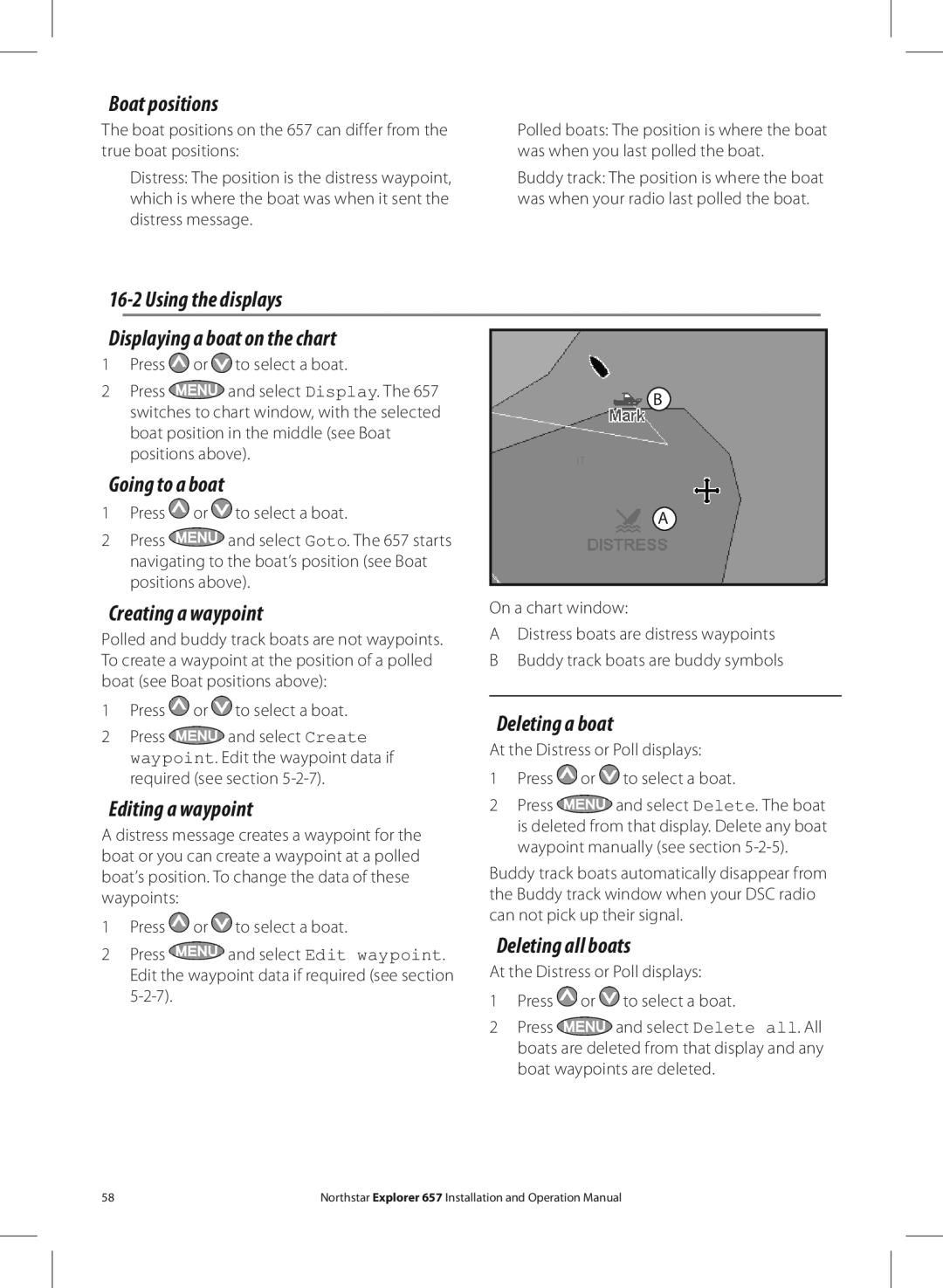Boat positions
The boat positions on the 657 can differ from the true boat positions:
Distress: The position is the distress waypoint, which is where the boat was when it sent the distress message.
Polled boats: The position is where the boat was when you last polled the boat.
Buddy track: The position is where the boat was when your radio last polled the boat.
16-2 Using the displays
Displaying a boat on the chart
1Press ![]() or
or ![]() to select a boat.
to select a boat.
2 Press | and select Display. The 657 | B |
switches to chart window, with the selected |
| |
boat position in the middle (see Boat |
| |
positions above). |
| |
Going to a boat |
|
| |
1 Press | or | to select a boat. | A |
|
|
| |
2Press ![]() and select Goto. The 657 starts navigating to the boat’s position (see Boat positions above).
and select Goto. The 657 starts navigating to the boat’s position (see Boat positions above).
Creating a waypoint | On a chart window: |
Polled and buddy track boats are not waypoints. To create a waypoint at the position of a polled boat (see Boat positions above):
1Press ![]() or
or ![]() to select a boat.
to select a boat.
2Press ![]() and select Create waypoint. Edit the waypoint data if required (see section
and select Create waypoint. Edit the waypoint data if required (see section
Editing a waypoint
A distress message creates a waypoint for the boat or you can create a waypoint at a polled boat’s position. To change the data of these waypoints:
1Press ![]() or
or ![]() to select a boat.
to select a boat.
2Press ![]() and select Edit waypoint. Edit the waypoint data if required (see section
and select Edit waypoint. Edit the waypoint data if required (see section
ADistress boats are distress waypoints B Buddy track boats are buddy symbols
Deleting a boat
At the Distress or Poll displays:
1Press  or
or  to select a boat.
to select a boat.
2Press ![]() and select Delete. The boat is deleted from that display. Delete any boat waypoint manually (see section
and select Delete. The boat is deleted from that display. Delete any boat waypoint manually (see section
Buddy track boats automatically disappear from the Buddy track window when your DSC radio can not pick up their signal.
Deleting all boats
At the Distress or Poll displays:
1Press ![]() or
or ![]() to select a boat.
to select a boat.
2Press ![]() and select Delete all. All boats are deleted from that display and any boat waypoints are deleted.
and select Delete all. All boats are deleted from that display and any boat waypoints are deleted.
58 | Northstar Explorer 657 Installation and Operation Manual |