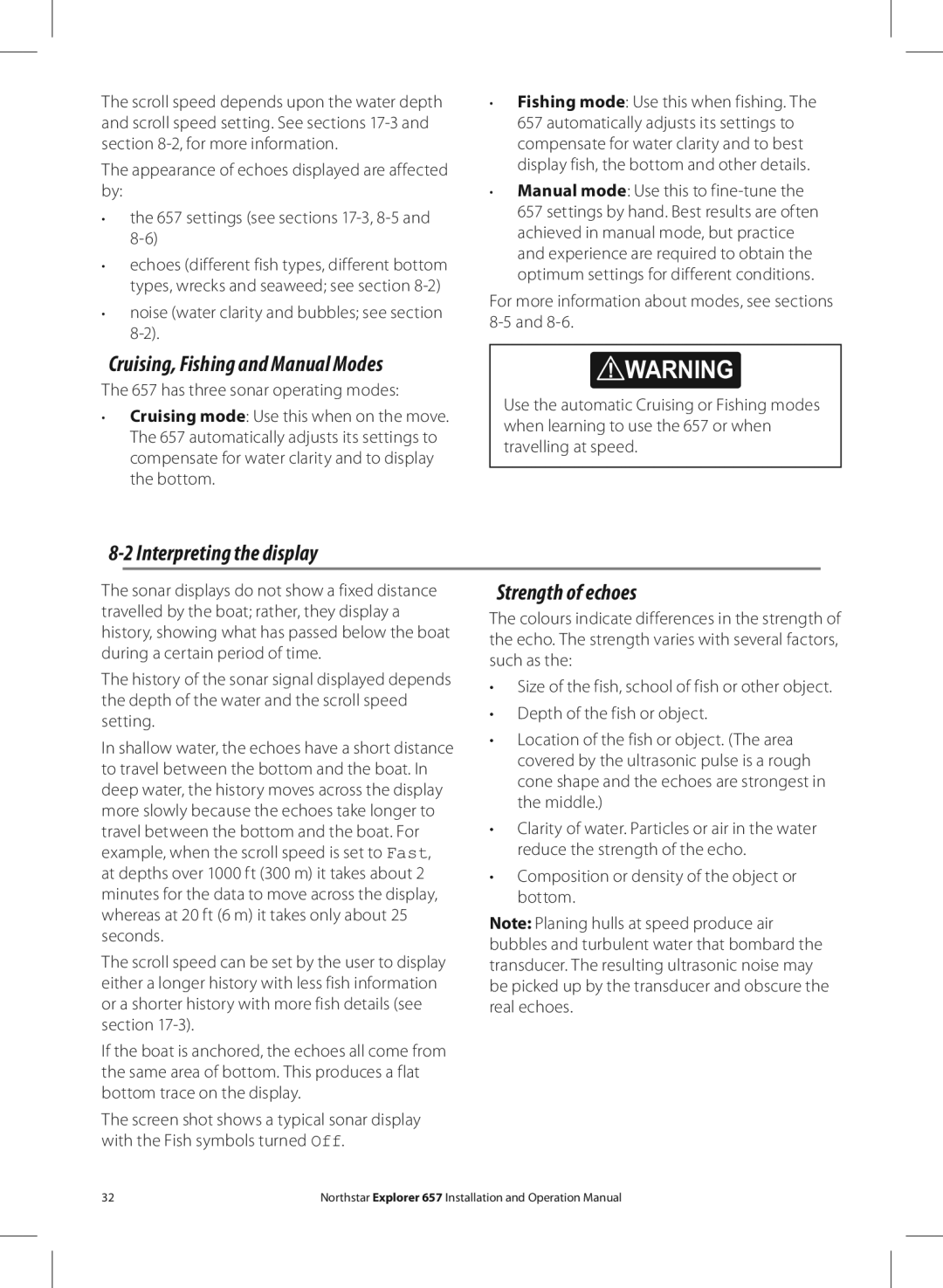The scroll speed depends upon the water depth and scroll speed setting. See sections
The appearance of echoes displayed are affected by:
•the 657 settings (see sections
•echoes (different fish types, different bottom types, wrecks and seaweed; see section
•noise (water clarity and bubbles; see section
Cruising, Fishing and Manual Modes
The 657 has three sonar operating modes:
•Cruising mode: Use this when on the move. The 657 automatically adjusts its settings to compensate for water clarity and to display the bottom.
•Fishing mode: Use this when fishing. The 657 automatically adjusts its settings to compensate for water clarity and to best display fish, the bottom and other details.
•Manual mode: Use this to
For more information about modes, see sections
! WARNING
Use the automatic Cruising or Fishing modes when learning to use the 657 or when travelling at speed.
8-2 Interpreting the display
The sonar displays do not show a fixed distance | Strength of echoes | |
travelled by the boat; rather, they display a | The colours indicate differences in the strength of | |
history, showing what has passed below the boat | ||
the echo. The strength varies with several factors, | ||
during a certain period of time. | ||
such as the: | ||
|
The history of the sonar signal displayed depends the depth of the water and the scroll speed setting.
In shallow water, the echoes have a short distance to travel between the bottom and the boat. In deep water, the history moves across the display more slowly because the echoes take longer to travel between the bottom and the boat. For example, when the scroll speed is set to Fast, at depths over 1000 ft (300 m) it takes about 2 minutes for the data to move across the display, whereas at 20 ft (6 m) it takes only about 25 seconds.
The scroll speed can be set by the user to display either a longer history with less fish information or a shorter history with more fish details (see section
If the boat is anchored, the echoes all come from the same area of bottom. This produces a flat bottom trace on the display.
The screen shot shows a typical sonar display with the Fish symbols turned Off.
•Size of the fish, school of fish or other object.
•Depth of the fish or object.
•Location of the fish or object. (The area covered by the ultrasonic pulse is a rough cone shape and the echoes are strongest in the middle.)
•Clarity of water. Particles or air in the water reduce the strength of the echo.
•Composition or density of the object or bottom.
Note: Planing hulls at speed produce air bubbles and turbulent water that bombard the transducer. The resulting ultrasonic noise may be picked up by the transducer and obscure the real echoes.
32 | Northstar Explorer 657 Installation and Operation Manual |