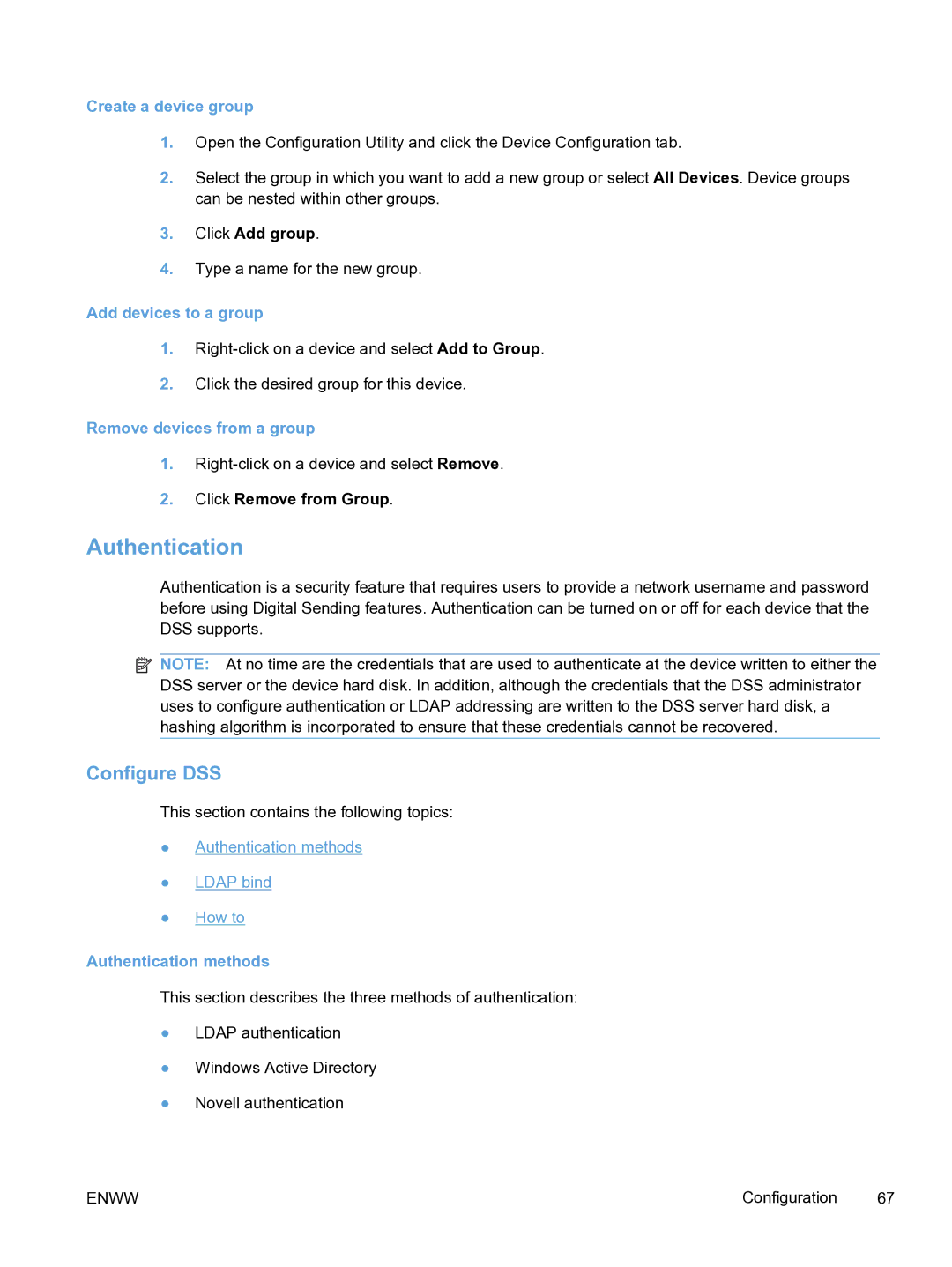Create a device group
1.Open the Configuration Utility and click the Device Configuration tab.
2.Select the group in which you want to add a new group or select All Devices. Device groups can be nested within other groups.
3.Click Add group.
4.Type a name for the new group.
Add devices to a group
1.
2.Click the desired group for this device.
Remove devices from a group
1.
2.Click Remove from Group.
Authentication
Authentication is a security feature that requires users to provide a network username and password before using Digital Sending features. Authentication can be turned on or off for each device that the DSS supports.
![]() NOTE: At no time are the credentials that are used to authenticate at the device written to either the DSS server or the device hard disk. In addition, although the credentials that the DSS administrator uses to configure authentication or LDAP addressing are written to the DSS server hard disk, a hashing algorithm is incorporated to ensure that these credentials cannot be recovered.
NOTE: At no time are the credentials that are used to authenticate at the device written to either the DSS server or the device hard disk. In addition, although the credentials that the DSS administrator uses to configure authentication or LDAP addressing are written to the DSS server hard disk, a hashing algorithm is incorporated to ensure that these credentials cannot be recovered.
Configure DSS
This section contains the following topics:
●Authentication methods
●LDAP bind
●How to
Authentication methods
This section describes the three methods of authentication:
●LDAP authentication
●Windows Active Directory
●Novell authentication
ENWW | Configuration | 67 |