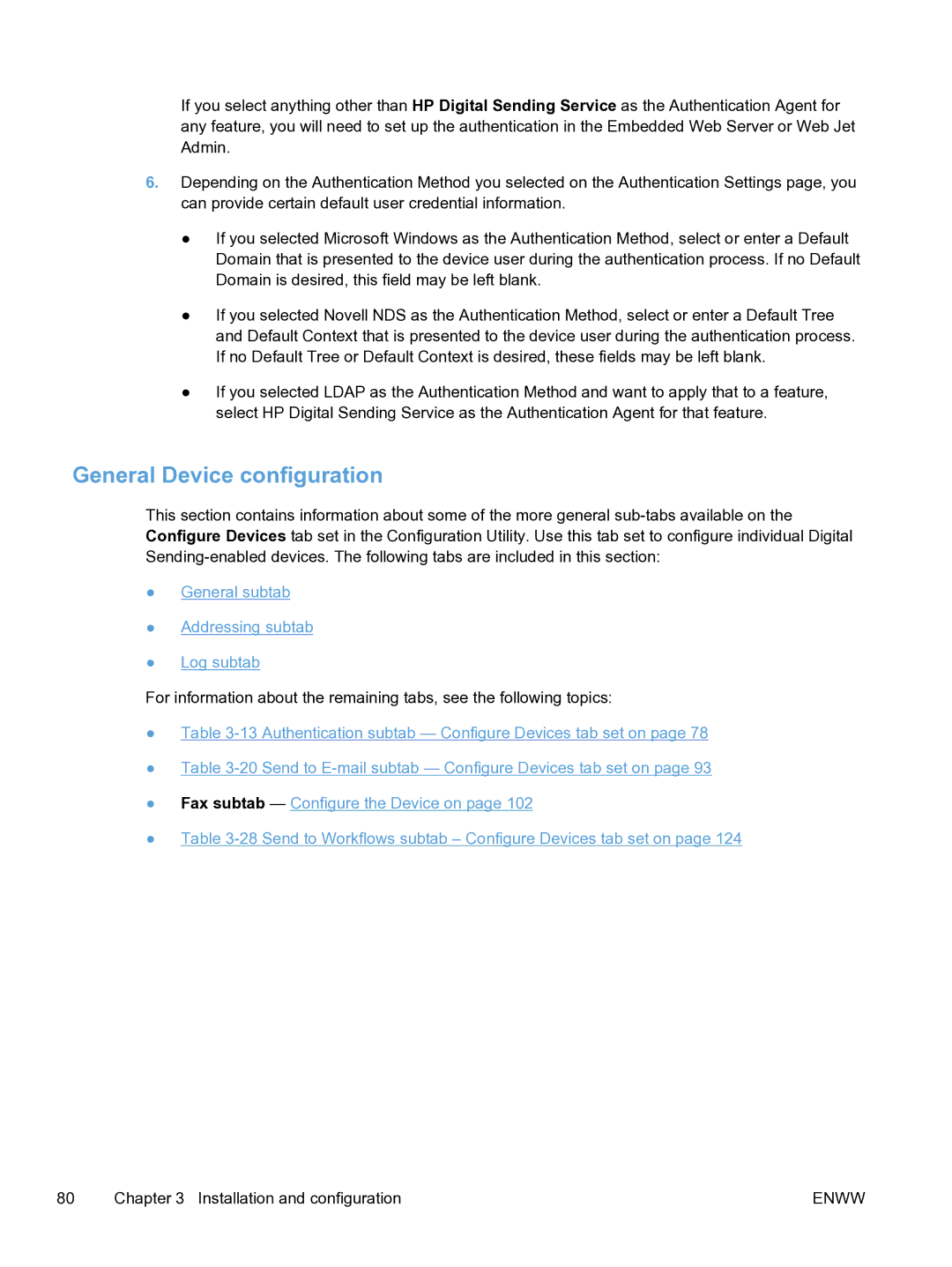If you select anything other than HP Digital Sending Service as the Authentication Agent for any feature, you will need to set up the authentication in the Embedded Web Server or Web Jet Admin.
6.Depending on the Authentication Method you selected on the Authentication Settings page, you can provide certain default user credential information.
●If you selected Microsoft Windows as the Authentication Method, select or enter a Default Domain that is presented to the device user during the authentication process. If no Default Domain is desired, this field may be left blank.
●If you selected Novell NDS as the Authentication Method, select or enter a Default Tree and Default Context that is presented to the device user during the authentication process. If no Default Tree or Default Context is desired, these fields may be left blank.
●If you selected LDAP as the Authentication Method and want to apply that to a feature, select HP Digital Sending Service as the Authentication Agent for that feature.
General Device configuration
This section contains information about some of the more general
●General subtab
●Addressing subtab
●Log subtab
For information about the remaining tabs, see the following topics:
●Table
●Table
●Fax subtab — Configure the Device on page 102
●Table
80 | Chapter 3 Installation and configuration | ENWW |