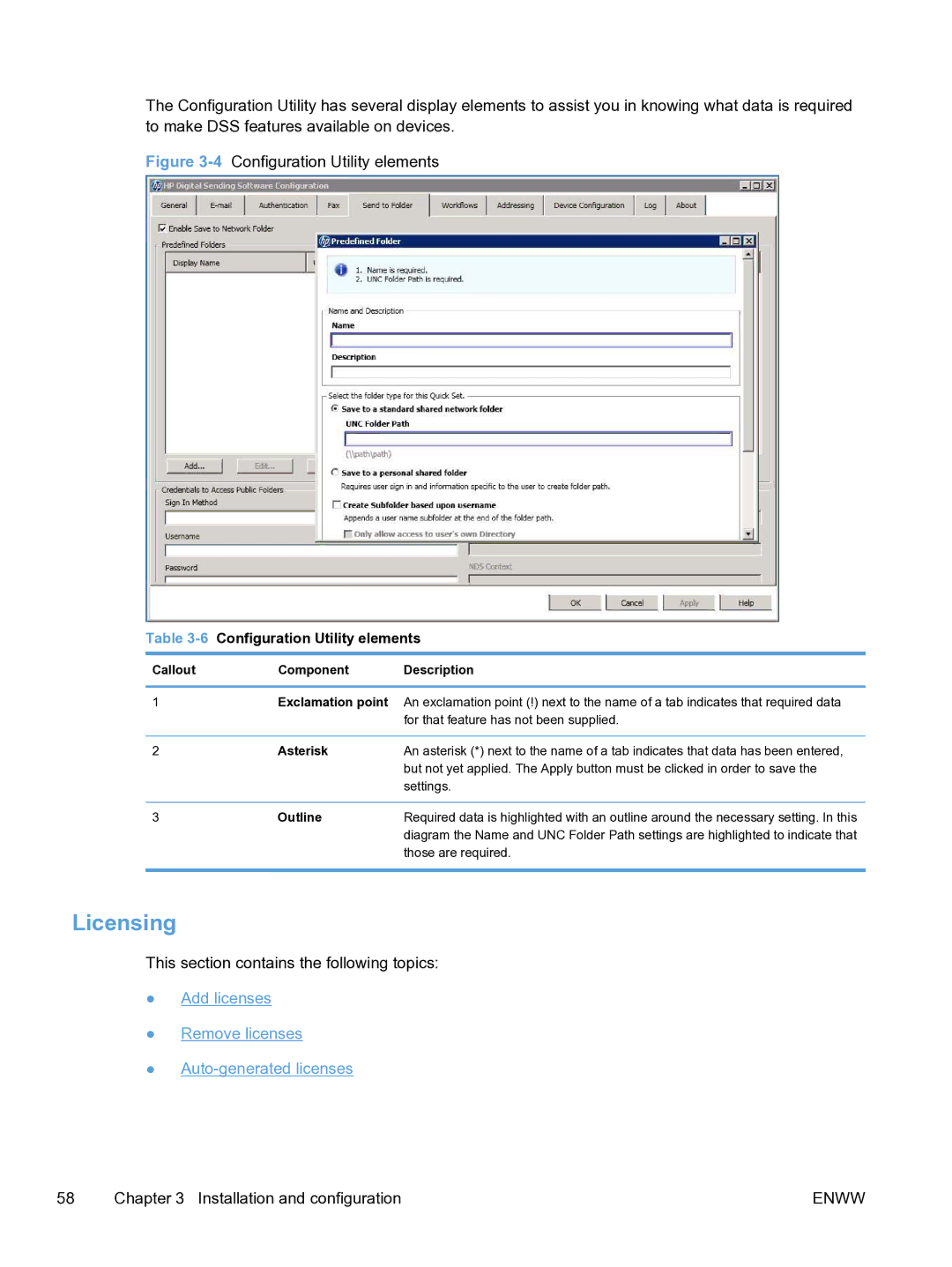The Configuration Utility has several display elements to assist you in knowing what data is required to make DSS features available on devices.
Figure 3-4 Configuration Utility elements
Table | Configuration Utility elements | |
|
|
|
Callout | Component | Description |
|
| |
1 | Exclamation point An exclamation point (!) next to the name of a tab indicates that required data | |
|
| for that feature has not been supplied. |
|
|
|
2 | Asterisk | An asterisk (*) next to the name of a tab indicates that data has been entered, |
|
| but not yet applied. The Apply button must be clicked in order to save the |
|
| settings. |
|
|
|
3 | Outline | Required data is highlighted with an outline around the necessary setting. In this |
|
| diagram the Name and UNC Folder Path settings are highlighted to indicate that |
|
| those are required. |
|
|
|
Licensing
This section contains the following topics:
●Add licenses
●Remove licenses
●
58 | Chapter 3 Installation and configuration | ENWW |