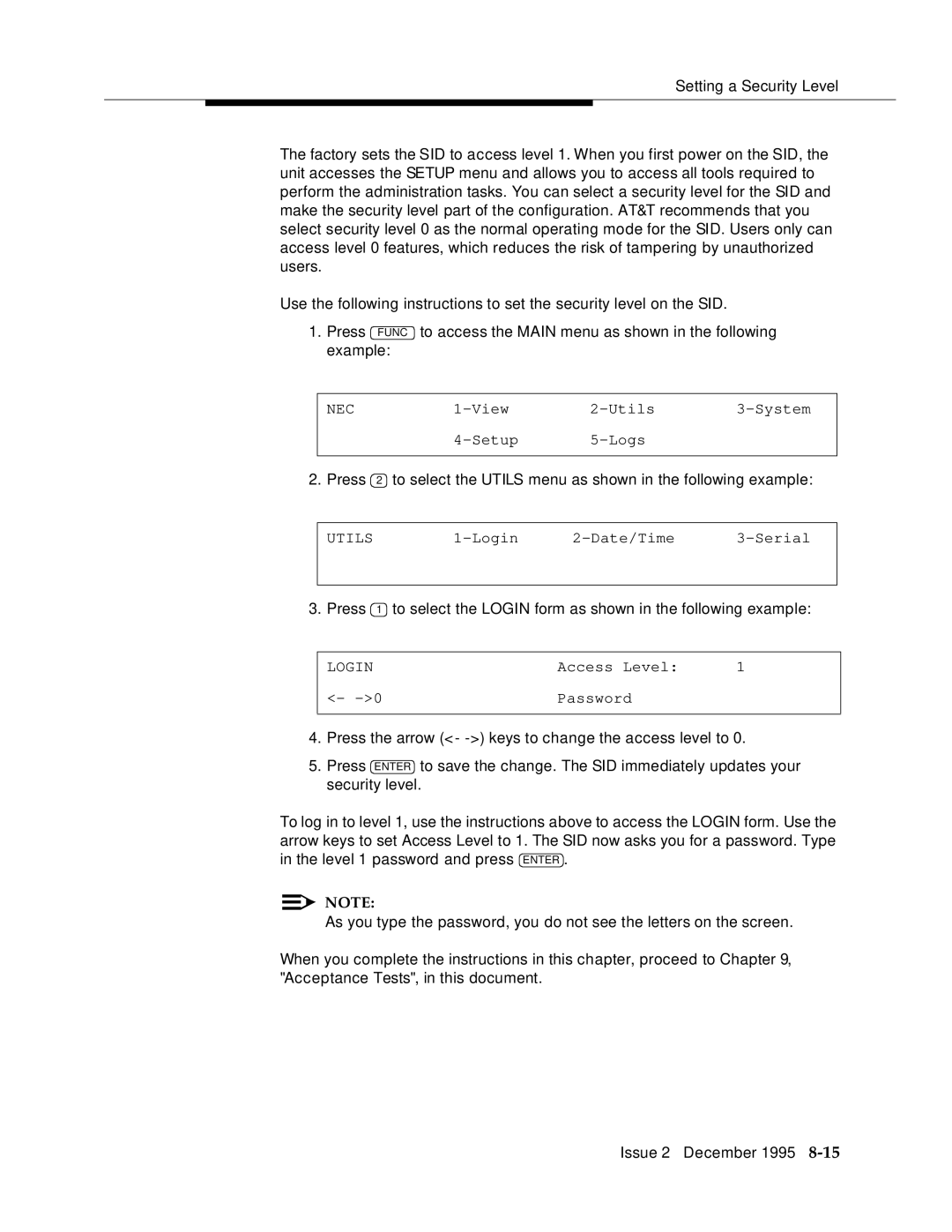Setting a Security Level
The factory sets the SID to access level 1. When you first power on the SID, the unit accesses the SETUP menu and allows you to access all tools required to perform the administration tasks. You can select a security level for the SID and make the security level part of the configuration. AT&T recommends that you select security level 0 as the normal operating mode for the SID. Users only can access level 0 features, which reduces the risk of tampering by unauthorized users.
Use the following instructions to set the security level on the SID.
1.Press FUNC to access the MAIN menu as shown in the following example:
NEC |
2. Press 2 to select the UTILS menu as shown in the following example:
UTILS |
3. Press 1 to select the LOGIN form as shown in the following example:
LOGIN | Access Level: | 1 |
<- | Password |
|
|
|
|
4.Press the arrow (< -
5.Press ENTER to save the change. The SID immediately updates your security level.
To log in to level 1, use the instructions above to access the LOGIN form. Use the arrow keys to set Access Level to 1. The SID now asks you for a password. Type in the level 1 password and press ENTER .
NOTE:
As you type the password, you do not see the letters on the screen.
When you complete the instructions in this chapter, proceed to Chapter 9, "Acceptance Tests", in this document.
Issue 2 December 1995