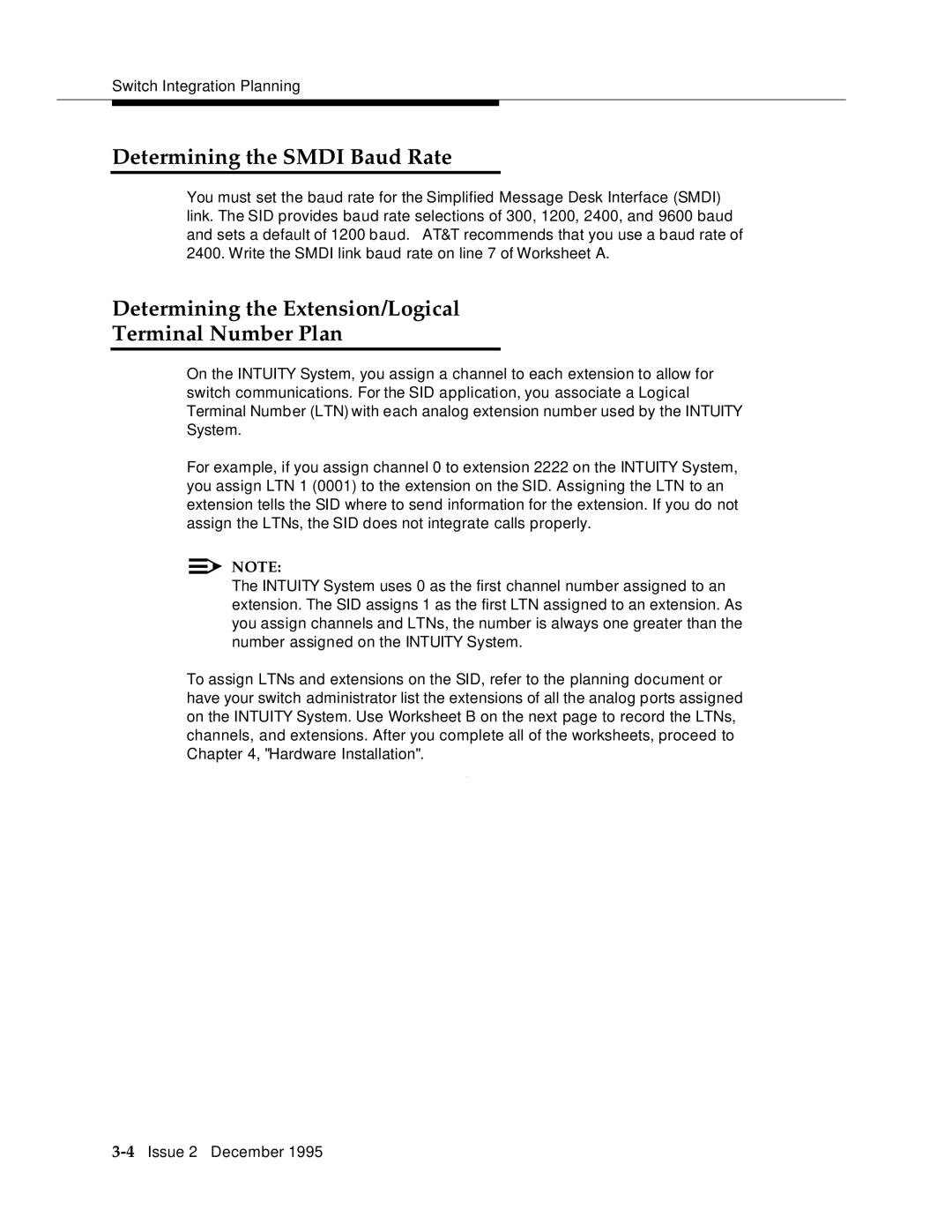Switch Integration Planning
Determining the SMDI Baud Rate
You must set the baud rate for the Simplified Message Desk Interface (SMDI) link. The SID provides baud rate selections of 300, 1200, 2400, and 9600 baud and sets a default of 1200 baud. AT&T recommends that you use a baud rate of 2400. Write the SMDI link baud rate on line 7 of Worksheet A.
Determining the Extension/Logical
Terminal Number Plan
On the INTUITY System, you assign a channel to each extension to allow for switch communications. For the SID application, you associate a Logical Terminal Number (LTN) with each analog extension number used by the INTUITY System.
For example, if you assign channel 0 to extension 2222 on the INTUITY System, you assign LTN 1 (0001) to the extension on the SID. Assigning the LTN to an extension tells the SID where to send information for the extension. If you do not assign the LTNs, the SID does not integrate calls properly.
NOTE:
The INTUITY System uses 0 as the first channel number assigned to an extension. The SID assigns 1 as the first LTN assigned to an extension. As you assign channels and LTNs, the number is always one greater than the number assigned on the INTUITY System.
To assign LTNs and extensions on the SID, refer to the planning document or have your switch administrator list the extensions of all the analog ports assigned on the INTUITY System. Use Worksheet B on the next page to record the LTNs, channels, and extensions. After you complete all of the worksheets, proceed to Chapter 4, "Hardware Installation".