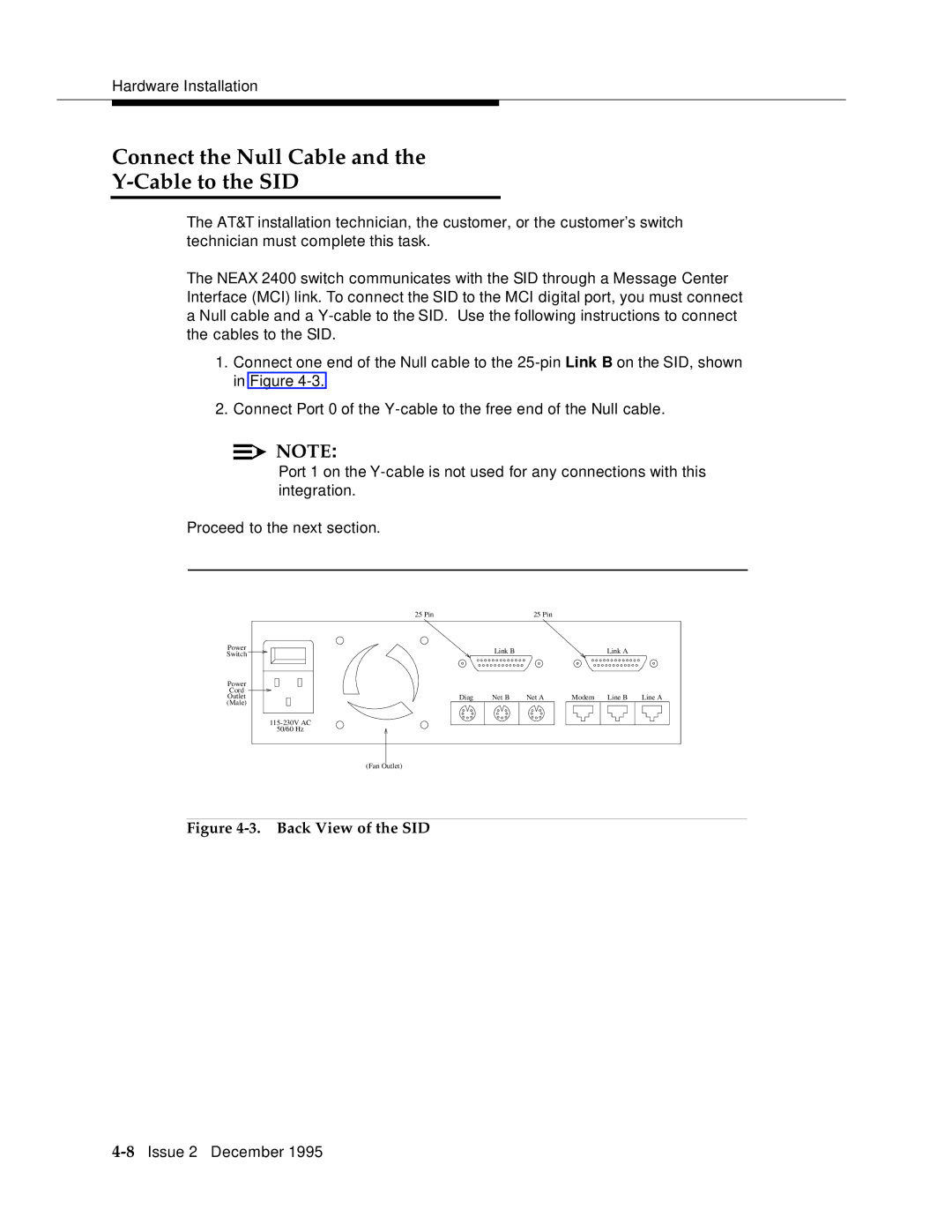Hardware Installation
Connect the Null Cable and the
Y-Cable to the SID
The AT&T installation technician, the customer, or the customer’s switch technician must complete this task.
The NEAX 2400 switch communicates with the SID through a Message Center Interface (MCI) link. To connect the SID to the MCI digital port, you must connect a Null cable and a
1.Connect one end of the Null cable to the
2.Connect Port 0 of the
![]()
![]() NOTE:
NOTE:
Port 1 on the
Proceed to the next section.
| 25 Pin |
| 25 Pin |
|
|
|
Power |
| Link B |
|
| Link A |
|
Switch |
|
|
|
| ||
|
|
|
|
|
| |
Power |
|
|
|
|
|
|
Cord |
|
|
|
|
|
|
Outlet | Diag | Net B | Net A | Modem | Line B | Line A |
(Male) |
|
|
|
|
|
|
|
|
|
|
|
| |
| 50/60 Hz |
|
|
|
|
|
(Fan Outlet)