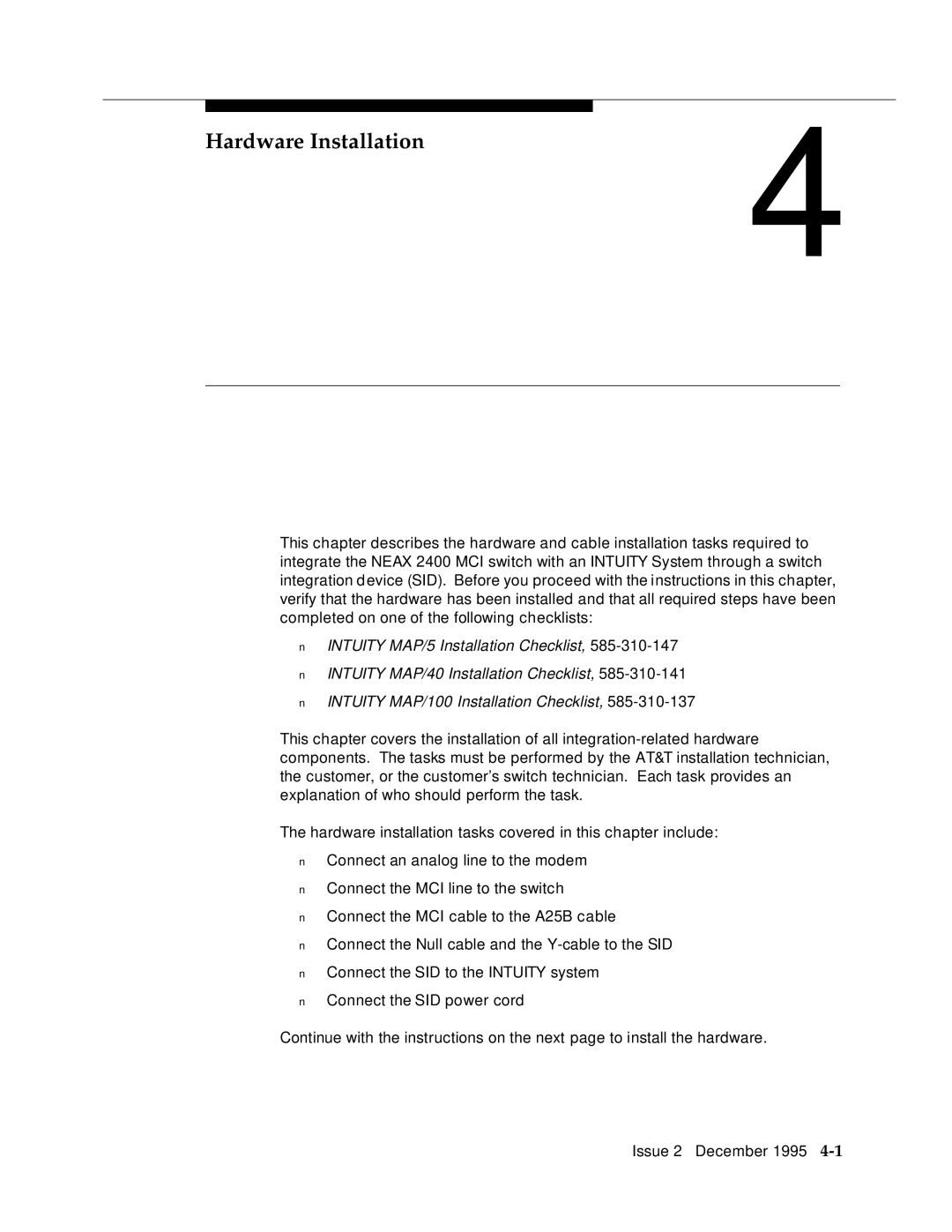Hardware Installation | 4 |
|
This chapter describes the hardware and cable installation tasks required to integrate the NEAX 2400 MCI switch with an INTUITY System through a switch integration device (SID). Before you proceed with the instructions in this chapter, verify that the hardware has been installed and that all required steps have been completed on one of the following checklists:
■INTUITY MAP/5 Installation Checklist,
■INTUITY MAP/40 Installation Checklist,
■INTUITY MAP/100 Installation Checklist,
This chapter covers the installation of all
The hardware installation tasks covered in this chapter include:
■Connect an analog line to the modem
■Connect the MCI line to the switch
■Connect the MCI cable to the A25B cable
■Connect the Null cable and the
■Connect the SID to the INTUITY system
■Connect the SID power cord
Continue with the instructions on the next page to install the hardware.
Issue 2 December 1995