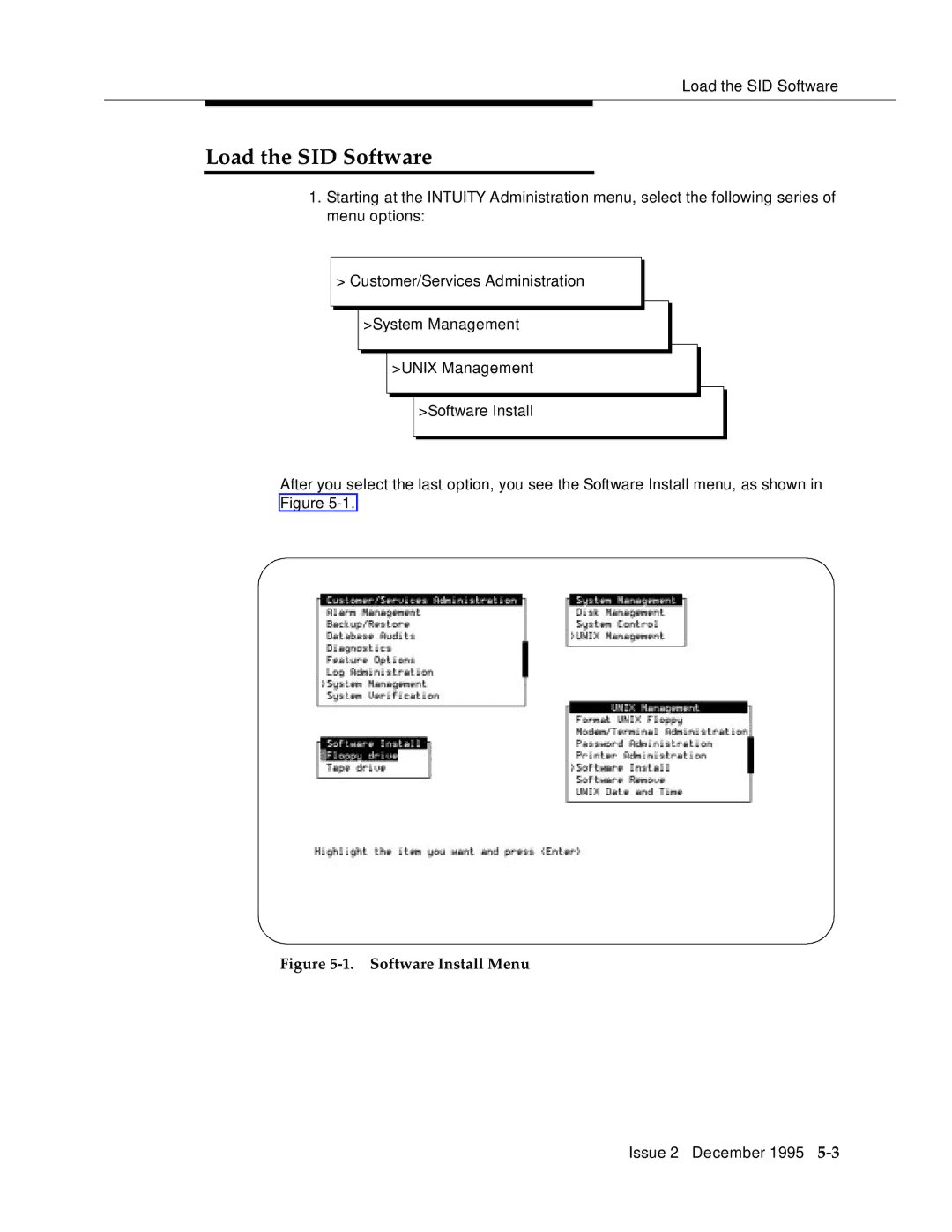Load the SID Software
Load the SID Software
1.Starting at the INTUITY Administration menu, select the following series of menu options:
>Customer/Services Administration
>System Management
>UNIX Management
>Software Install
After you select the last option, you see the Software Install menu, as shown in Figure
Figure 5-1. Software Install Menu
Issue 2 December 1995