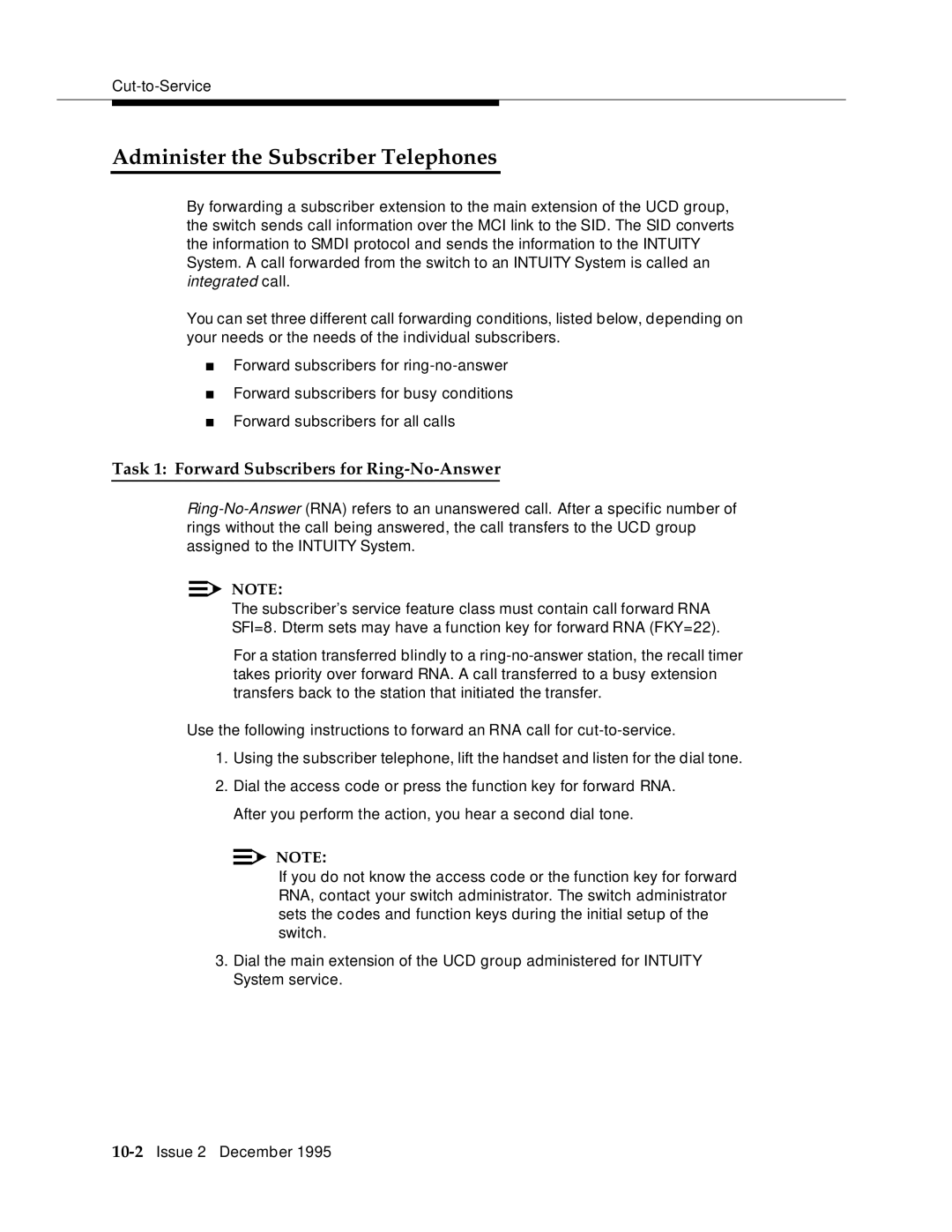Administer the Subscriber Telephones
By forwarding a subscriber extension to the main extension of the UCD group, the switch sends call information over the MCI link to the SID. The SID converts the information to SMDI protocol and sends the information to the INTUITY System. A call forwarded from the switch to an INTUITY System is called an integrated call.
You can set three different call forwarding conditions, listed below, depending on your needs or the needs of the individual subscribers.
■Forward subscribers for
■Forward subscribers for busy conditions
■Forward subscribers for all calls
Task 1: Forward Subscribers for Ring-No-Answer
NOTE:
The subscriber’s service feature class must contain call forward RNA SFI=8. Dterm sets may have a function key for forward RNA (FKY=22).
For a station transferred blindly to a
Use the following instructions to forward an RNA call for
1.Using the subscriber telephone, lift the handset and listen for the dial tone.
2.Dial the access code or press the function key for forward RNA. After you perform the action, you hear a second dial tone.
![]()
![]() NOTE:
NOTE:
If you do not know the access code or the function key for forward RNA, contact your switch administrator. The switch administrator sets the codes and function keys during the initial setup of the switch.
3.Dial the main extension of the UCD group administered for INTUITY System service.