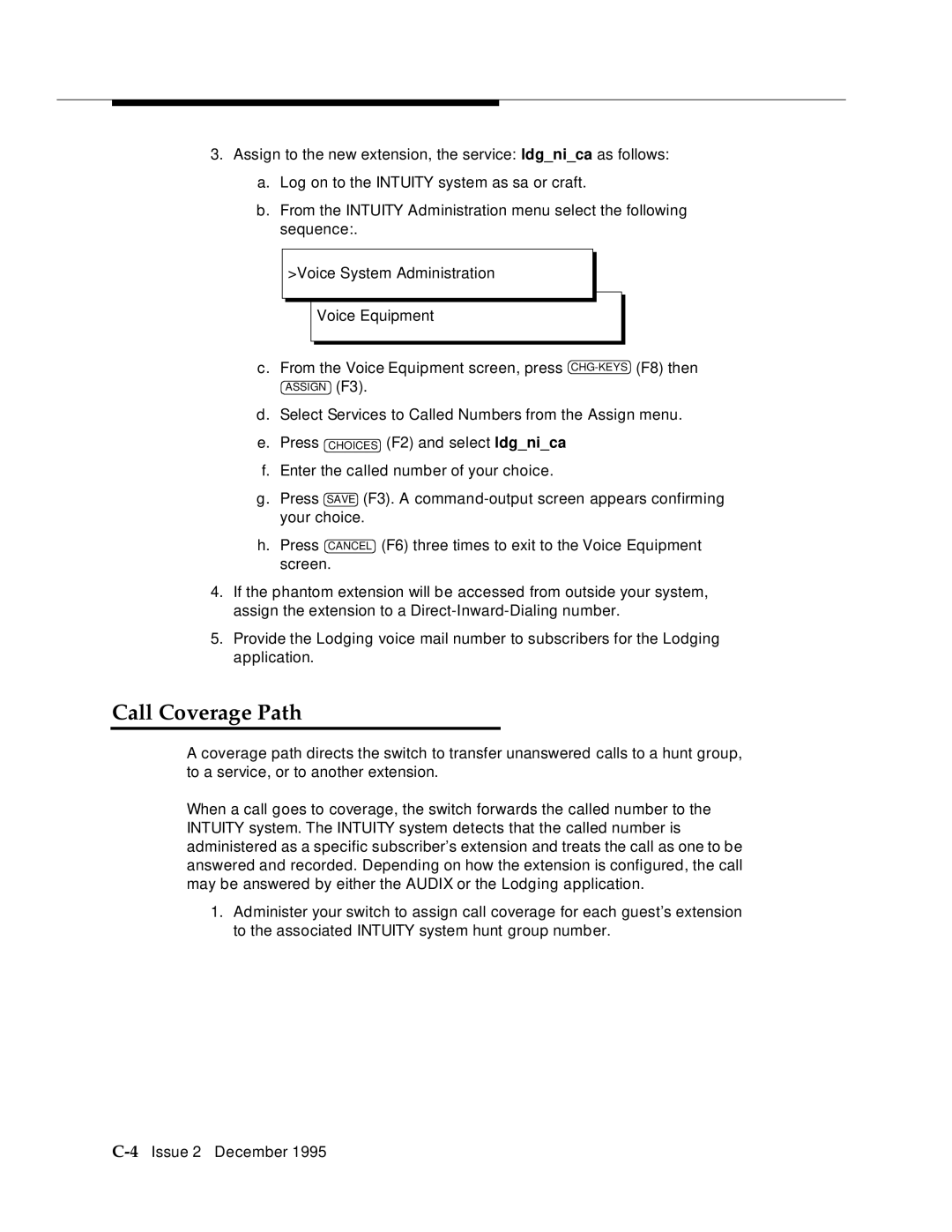3.Assign to the new extension, the service: ldg_ni_ca as follows:
a.Log on to the INTUITY system as sa or craft.
b.From the INTUITY Administration menu select the following sequence:.
>Voice System Administration
Voice Equipment
c. From the Voice Equipment screen, press
ASSIGN (F3).
d.Select Services to Called Numbers from the Assign menu.
e.Press CHOICES (F2) and select ldg_ni_ca
f.Enter the called number of your choice.
g.Press SAVE (F3). A
h.Press CANCEL (F6) three times to exit to the Voice Equipment screen.
4.If the phantom extension will be accessed from outside your system, assign the extension to a
5.Provide the Lodging voice mail number to subscribers for the Lodging application.
Call Coverage Path
A coverage path directs the switch to transfer unanswered calls to a hunt group, to a service, or to another extension.
When a call goes to coverage, the switch forwards the called number to the INTUITY system. The INTUITY system detects that the called number is administered as a specific subscriber’s extension and treats the call as one to be answered and recorded. Depending on how the extension is configured, the call may be answered by either the AUDIX or the Lodging application.
1.Administer your switch to assign call coverage for each guest’s extension to the associated INTUITY system hunt group number.