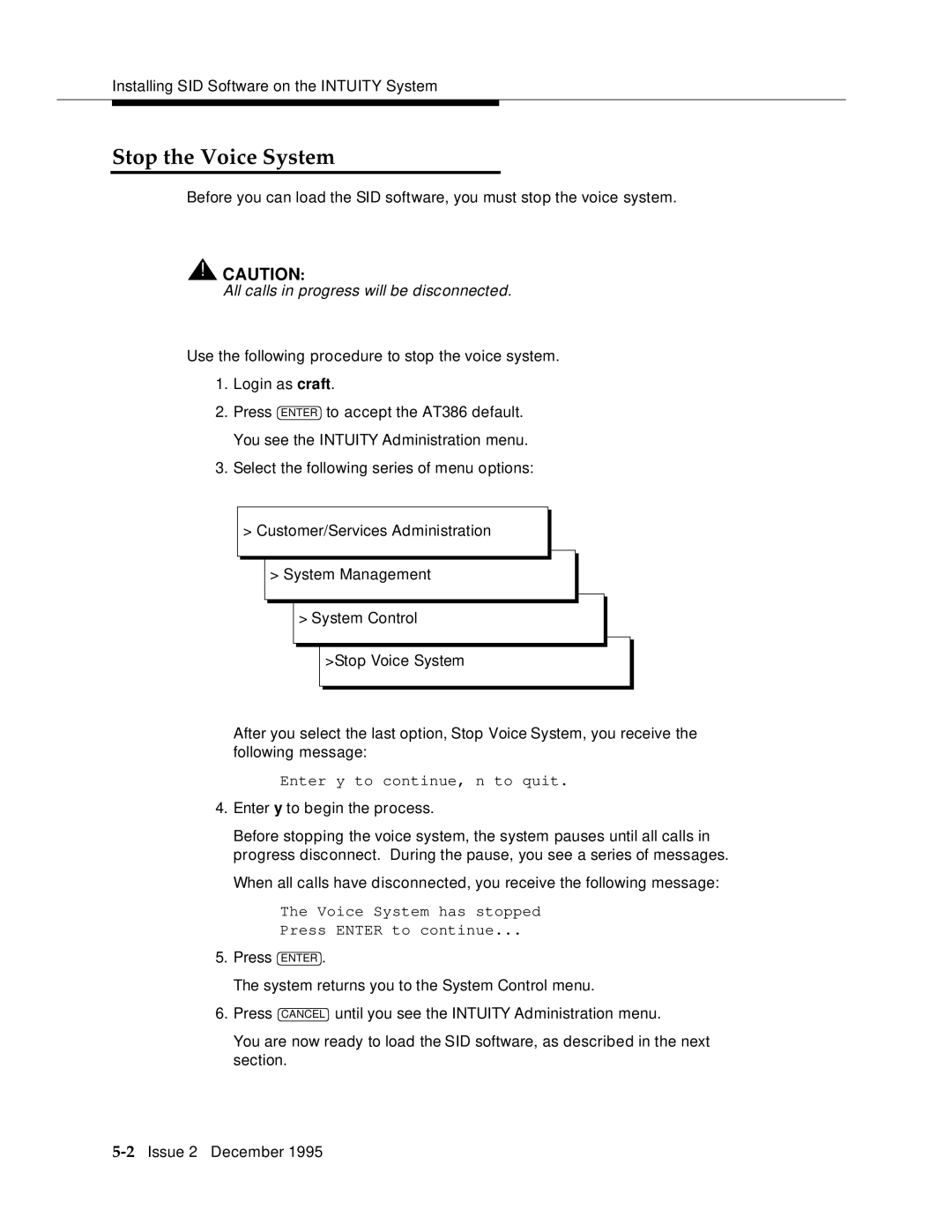Installing SID Software on the INTUITY System
Stop the Voice System
Before you can load the SID software, you must stop the voice system.
!CAUTION:
All calls in progress will be disconnected.
Use the following procedure to stop the voice system.
1.Login as craft.
2.Press ENTER to accept the AT386 default. You see the INTUITY Administration menu.
3.Select the following series of menu options:
>Customer/Services Administration
>System Management
>System Control
>Stop Voice System
After you select the last option, Stop Voice System, you receive the following message:
Enter y to continue, n to quit.
4. Enter y to begin the process.
Before stopping the voice system, the system pauses until all calls in progress disconnect. During the pause, you see a series of messages.
When all calls have disconnected, you receive the following message:
The Voice System has stopped
Press ENTER to continue...
5.Press ENTER .
The system returns you to the System Control menu.
6.Press CANCEL until you see the INTUITY Administration menu.
You are now ready to load the SID software, as described in the next section.