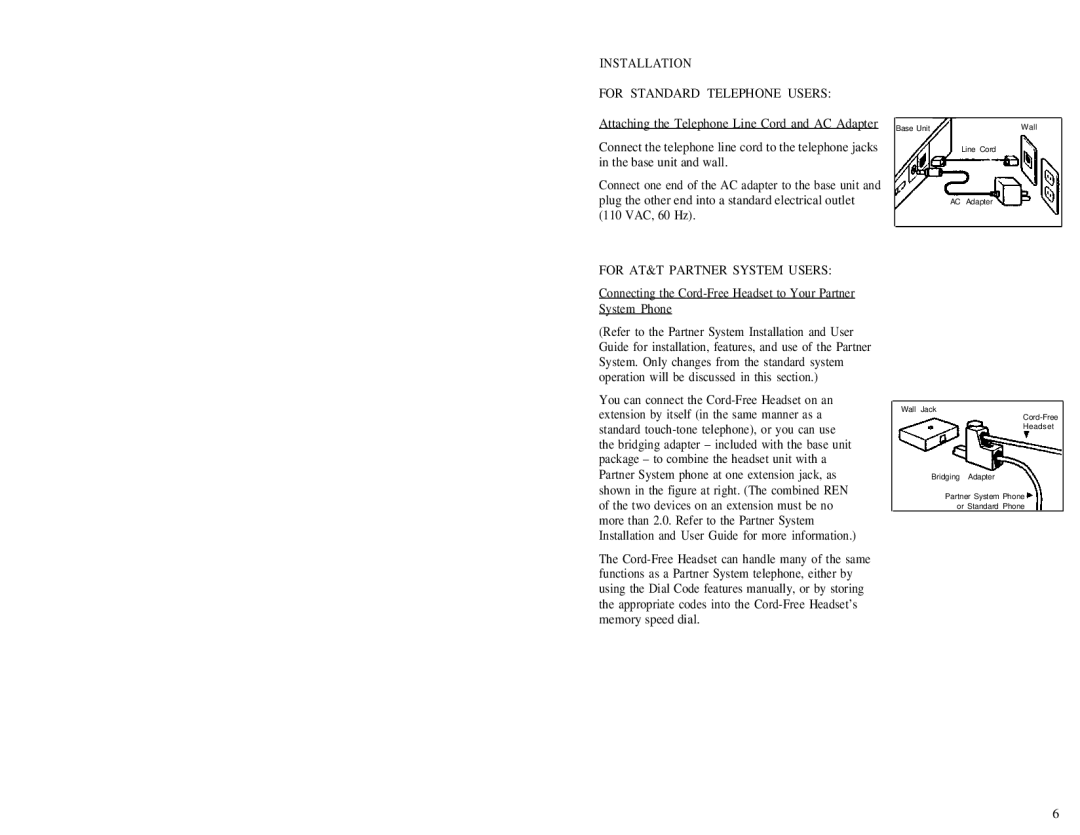2U20 specifications
The AT&T 2U20 is a cutting-edge single-access point platform designed primarily for enterprise-level networking. This device serves as an optimal solution for businesses seeking to enhance their connectivity while ensuring robust security and efficient management. The 2U20 stands out with its advanced capabilities, catering to a wide range of applications from data centers to large-scale enterprise environments.One of the main features of the AT&T 2U20 is its exceptional scalability. The device supports multiple network configurations, allowing organizations to expand their networks seamlessly as their demands grow. With its modular design, businesses can easily add or replace components, resulting in reduced downtime and a more flexible network infrastructure.
The platform integrates the latest in networking technologies, including support for both wired and wireless connectivity. It is equipped with advanced Ethernet ports and Wi-Fi technologies that ensure high-speed connectivity. Moreover, the 2U20 supports multiple protocols, enhancing interoperability with various devices and systems.
In terms of security, the AT&T 2U20 employs state-of-the-art measures to protect sensitive data. It features comprehensive encryption protocols, firewalls, and advanced threat detection systems. This focus on security is crucial for businesses that handle confidential information and need to comply with regulatory standards.
The device also boasts enhanced management features through a user-friendly interface. Network administrators can easily configure, monitor, and maintain the system in real-time, significantly reducing operational complexities. This ease of management allows businesses to focus on their core functions rather than getting bogged down in network issues.
Another characteristic of the AT&T 2U20 is its energy efficiency. Designed with sustainability in mind, the platform reduces power consumption while delivering superior performance. This energy efficiency not only lowers operational costs but also diminishes the environmental impact of IT infrastructures.
In conclusion, the AT&T 2U20 is a versatile and powerful networking solution that meets the demands of modern enterprises. Its scalability, security features, management capabilities, and energy efficiency make it an ideal choice for businesses looking to enhance their network performance and reliability.