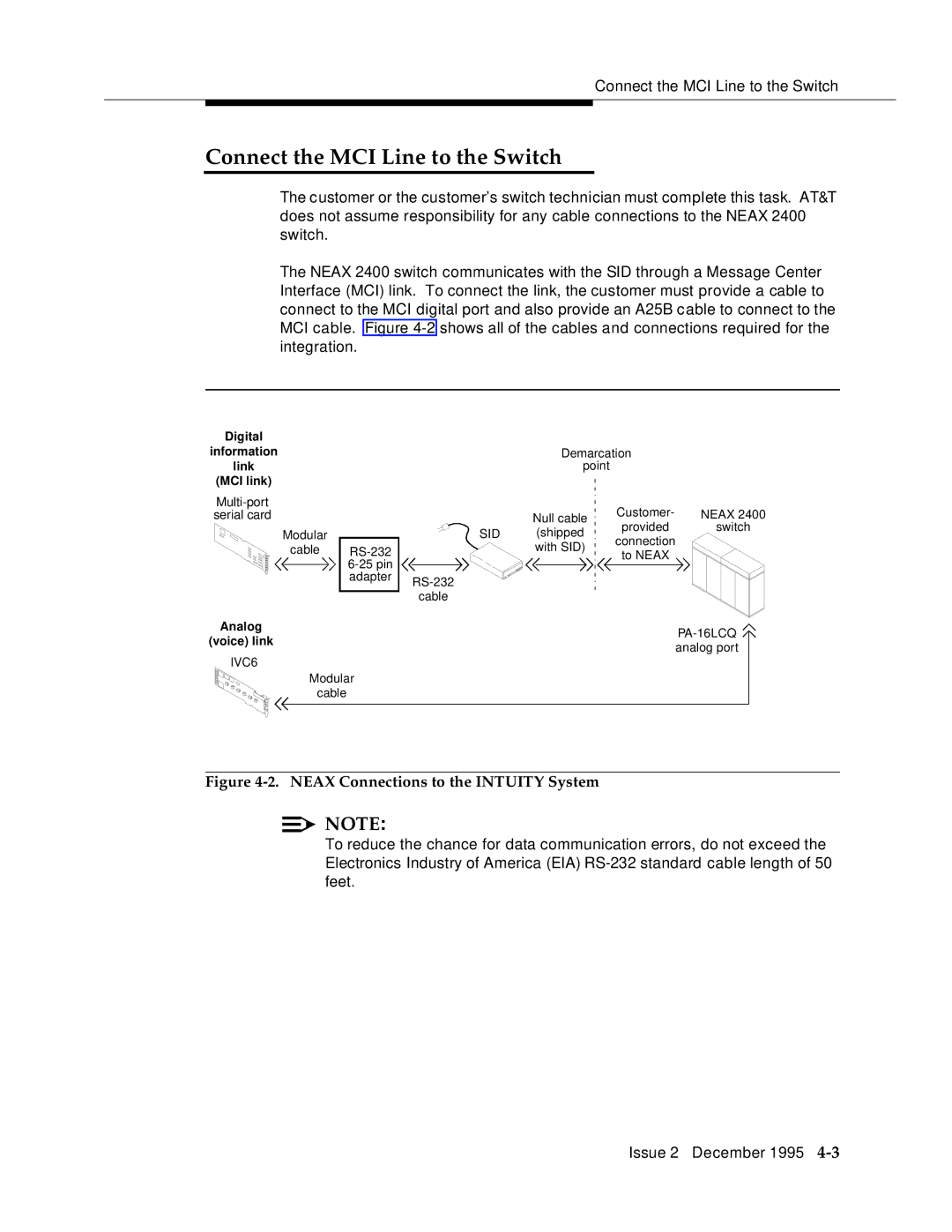Connect the MCI Line to the Switch
Connect the MCI Line to the Switch
The customer or the customer’s switch technician must complete this task. AT&T does not assume responsibility for any cable connections to the NEAX 2400 switch.
The NEAX 2400 switch communicates with the SID through a Message Center Interface (MCI) link. To connect the link, the customer must provide a cable to connect to the MCI digital port and also provide an A25B cable to connect to the MCI cable. Figure
Digital |
|
|
|
|
|
information |
|
| Demarcation |
| |
link |
|
| point |
|
|
(MCI link) |
|
|
|
|
|
|
|
| Customer- |
| |
serial card |
|
| Null cable | NEAX 2400 | |
Modular |
| SID | (shipped | provided | switch |
| connection | ||||
cable |
| with SID) | |||
| to NEAX |
| |||
|
|
| |||
|
|
|
|
| |
| adapter |
|
|
| |
|
|
|
|
| |
|
| cable |
|
|
|
Analog |
|
|
|
| |
(voice) link |
|
|
|
| |
|
|
|
| analog port | |
|
|
|
|
| |
IVC6 |
|
|
|
|
|
Modular |
|
|
|
| |
cable |
|
|
|
|
|
Figure 4-2. NEAX Connections to the INTUITY System
![]()
![]() NOTE:
NOTE:
To reduce the chance for data communication errors, do not exceed the Electronics Industry of America (EIA)
Issue 2 December 1995