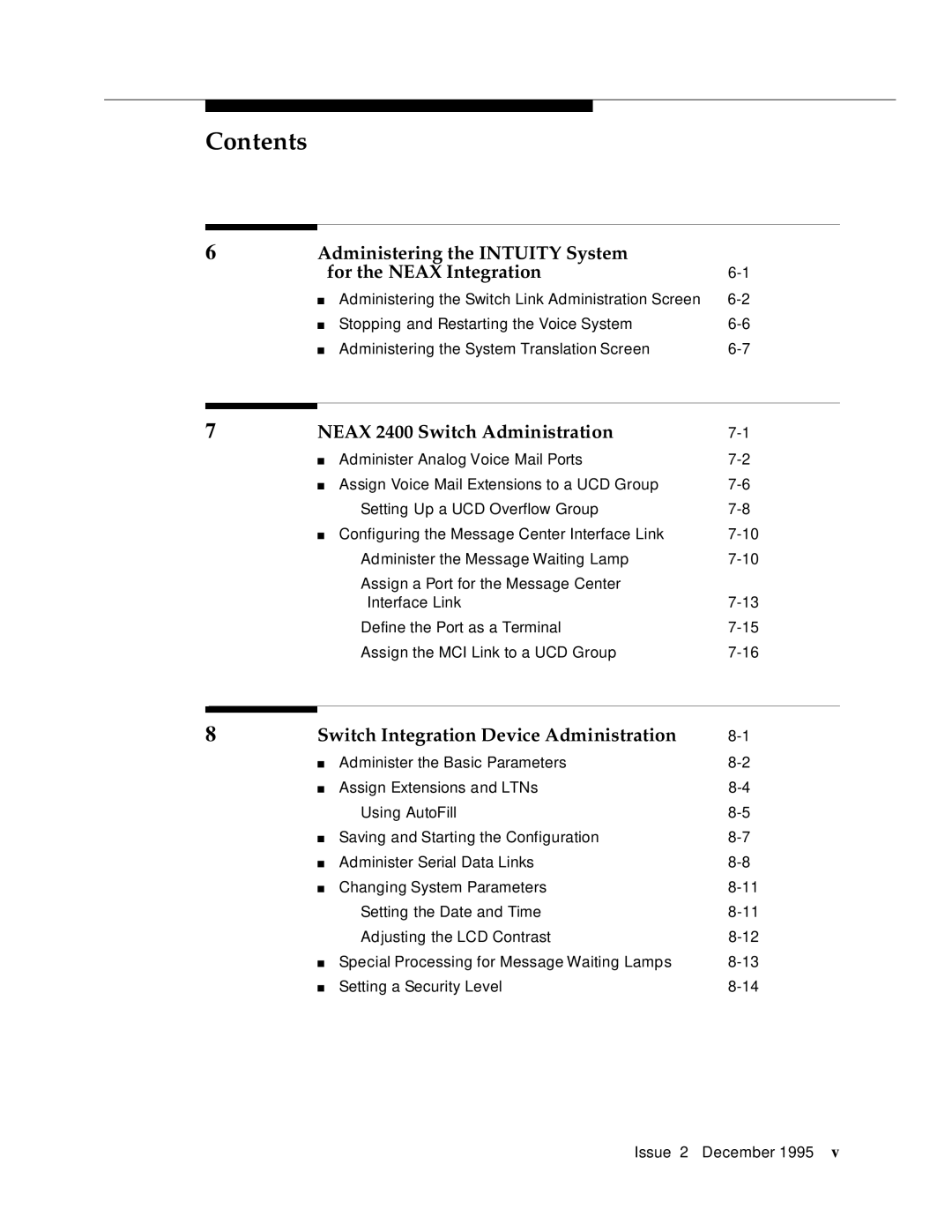Contents
6Administering the INTUITY System
| for the NEAX Integration | |
■ Administering the Switch Link Administration Screen | ||
■ | Stopping and Restarting the Voice System | |
■ | Administering the System Translation Screen | |
7 | NEAX 2400 Switch Administration | ||
| ■ | Administer Analog Voice Mail Ports | |
| ■ Assign Voice Mail Extensions to a UCD Group | ||
|
| Setting Up a UCD Overflow Group | |
| ■ | Configuring the Message Center Interface Link | |
|
| Administer the Message Waiting Lamp | |
|
| Assign a Port for the Message Center |
|
|
| Interface Link | |
|
| Define the Port as a Terminal | |
|
| Assign the MCI Link to a UCD Group | |
8 | Switch Integration Device Administration | ||
| ■ | Administer the Basic Parameters | |
| ■ | Assign Extensions and LTNs | |
|
| Using AutoFill | |
| ■ | Saving and Starting the Configuration | |
| ■ Administer Serial Data Links | ||
| ■ | Changing System Parameters | |
|
| Setting the Date and Time | |
|
| Adjusting the LCD Contrast | |
| ■ | Special Processing for Message Waiting Lamps | |
| ■ Setting a Security Level | ||
Issue 2 December 1995 v