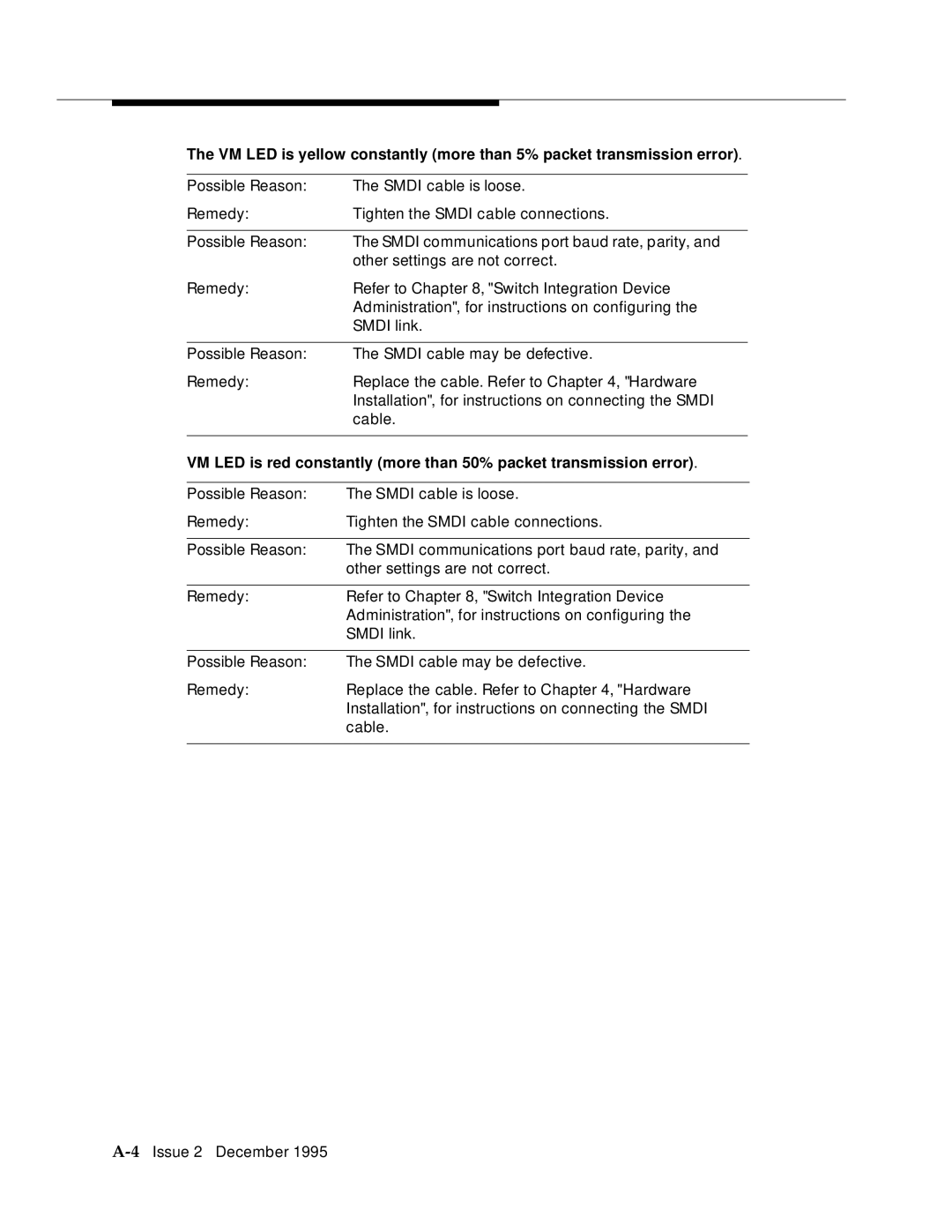The VM LED is yellow constantly (more than 5% packet transmission error).
Possible Reason: | The SMDI cable is loose. |
Remedy: | Tighten the SMDI cable connections. |
|
|
Possible Reason: | The SMDI communications port baud rate, parity, and |
| other settings are not correct. |
Remedy: | Refer to Chapter 8, "Switch Integration Device |
| Administration", for instructions on configuring the |
| SMDI link. |
|
|
Possible Reason: | The SMDI cable may be defective. |
Remedy: | Replace the cable. Refer to Chapter 4, "Hardware |
| Installation", for instructions on connecting the SMDI |
| cable. |
|
|
VM LED is red constantly (more than 50% packet transmission error).
Possible Reason: | The SMDI cable is loose. |
Remedy: | Tighten the SMDI cable connections. |
|
|
Possible Reason: | The SMDI communications port baud rate, parity, and |
| other settings are not correct. |
|
|
Remedy: | Refer to Chapter 8, "Switch Integration Device |
| Administration", for instructions on configuring the |
| SMDI link. |
|
|
Possible Reason: | The SMDI cable may be defective. |
Remedy: | Replace the cable. Refer to Chapter 4, "Hardware |
| Installation", for instructions on connecting the SMDI |
| cable. |
|
|