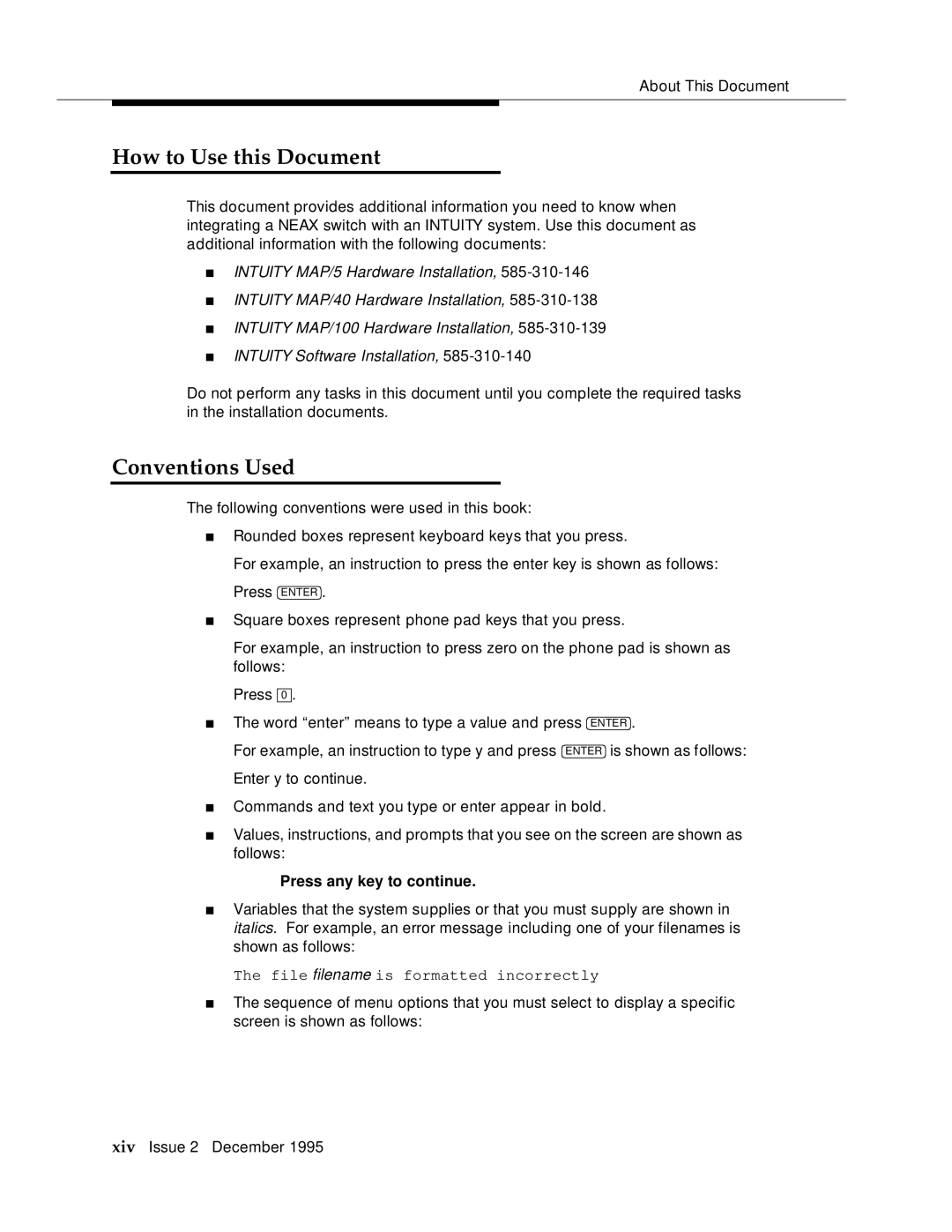About This Document
How to Use this Document
This document provides additional information you need to know when integrating a NEAX switch with an INTUITY system. Use this document as additional information with the following documents:
■INTUITY MAP/5 Hardware Installation,
■INTUITY MAP/40 Hardware Installation,
■INTUITY MAP/100 Hardware Installation,
■INTUITY Software Installation,
Do not perform any tasks in this document until you complete the required tasks in the installation documents.
Conventions Used
The following conventions were used in this book:
■Rounded boxes represent keyboard keys that you press.
For example, an instruction to press the enter key is shown as follows: Press ENTER .
■Square boxes represent phone pad keys that you press.
For example, an instruction to press zero on the phone pad is shown as follows:
Press 0 .
■The word “enter” me ans to type a value and press ENTER .
For example, an instruction to type y and press ENTER is shown as follows: Enter y to continue.
■Commands and text you type or enter appear in bold.
■Values, instructions, and prompts that you see on the screen are shown as follows:
Press any key to continue.
■Variables that the system supplies or that you must supply are shown in italics. For example, an error message including one of your filenames is shown as follows:
The file filename is formatted incorrectly
■The sequence of menu options that you must select to display a specific screen is shown as follows:
xivIssue 2 December 1995