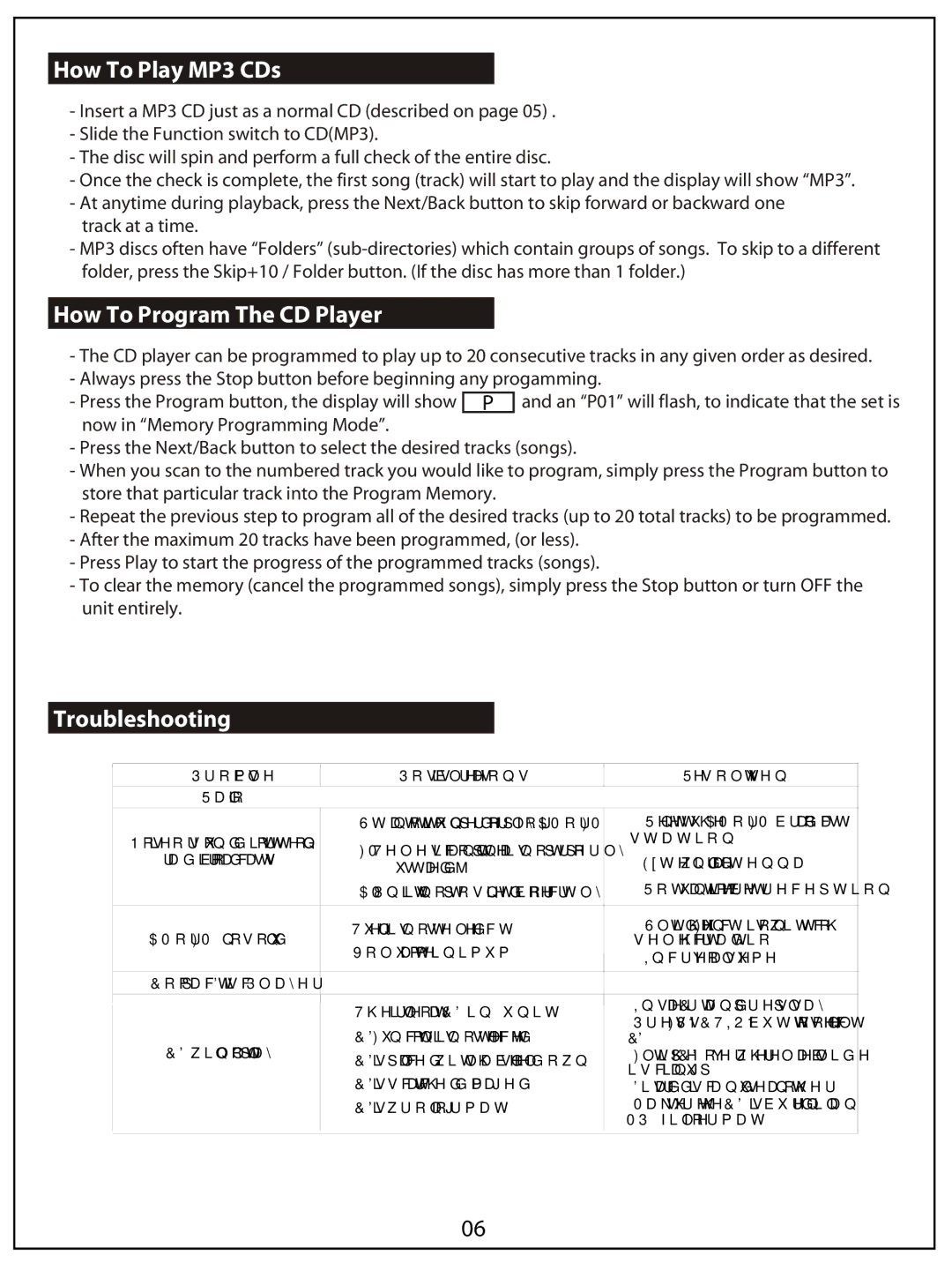How To Play MP3 CDs
-Insert a MP3 CD just as a normal CD (described on page 05) .
-Slide the Function switch to CD(MP3).
-The disc will spin and perform a full check of the entire disc.
-Once the check is complete, the first song (track) will start to play and the display will show “MP3”.
-At anytime during playback, press the Next/Back button to skip forward or backward one
track at a time.
-MP3 discs often have “Folders”
How To Program The CD Player
-The CD player can be programmed to play up to 20 consecutive tracks in any given order as desired.
-Always press the Stop button before beginning any progamming.
- Press the Program button, the display will show P and an “P01” will flash, to indicate that the set is now in “Memory Programming Mode”.
-Press the Next/Back button to select the desired tracks (songs).
-When you scan to the numbered track you would like to program, simply press the Program button to store that particular track into the Program Memory.
-Repeat the previous step to program all of the desired tracks (up to 20 total tracks) to be programmed.
-After the maximum 20 tracks have been programmed, (or less).
-Press Play to start the progress of the programmed tracks (songs).
-To clear the memory (cancel the programmed songs), simply press the Stop button or turn OFF the unit entirely.
Troubleshooting
Problems | Possible reasons |
| Resolvents | |
Radio |
|
|
| |
| - Station not tuned properly for AM or FM. | - Retune the AM or FM broadcast | ||
Noise or sound distorted on | - FM: Telescopic antenna is not properly |
| station. | |
radio broadcasts | - | Extend wire antenna. | ||
adjusted. | ||||
| - AM: Unit is not positioned correctly. | - | Rotate unit for best reception. | |
|
|
|
| |
AM or FM, no sound | - Tuner is not selected. | - | Slide the Function switch to | |
- Volume at minimum. |
| select the radio. | ||
| - | Increase volume. | ||
|
| |||
Compact Disc Player |
|
|
| |
| - There is not a CD in unit. | - Insert a CD and press play. | ||
| ||||
| ||||
| - Press FUNCTION button to select | |||
| - CD Function is not selected. | |||
CD will not play |
| CD. | ||
- CD is placed with label side down. | - Flip the CD over where label side | |||
|
| is facing up. | ||
| - CD is scratched/damaged. |
| ||
| - Discard disc and use another. | |||
| - CD is wrong format. | - Make sure the CD is burned in an | ||
|
|
| MP3 file format. | |
06