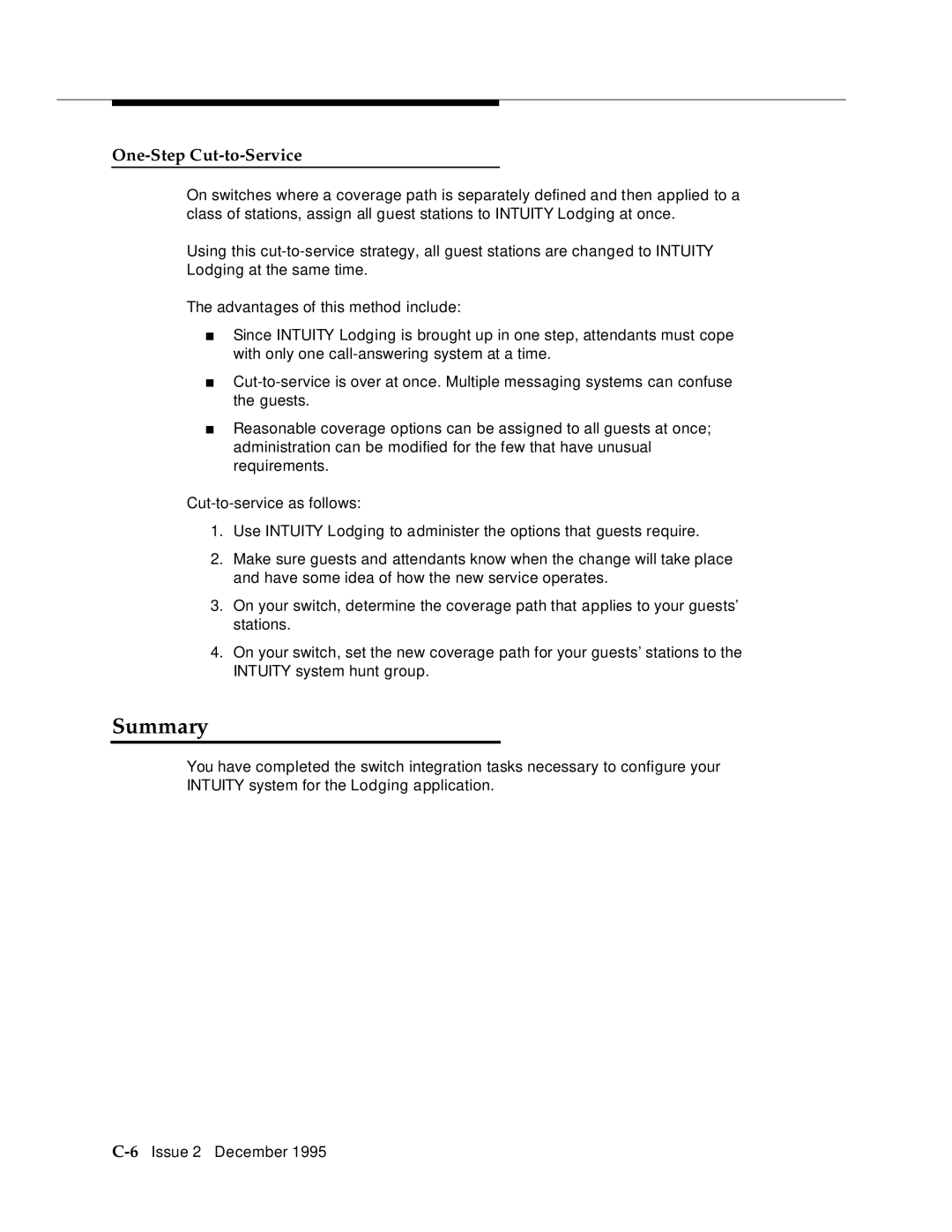One-Step Cut-to-Service
On switches where a coverage path is separately defined and then applied to a class of stations, assign all guest stations to INTUITY Lodging at once.
Using this
The advantages of this method include:
■Since INTUITY Lodging is brought up in one step, attendants must cope with only one
■
■Reasonable coverage options can be assigned to all guests at once; administration can be modified for the few that have unusual requirements.
1.Use INTUITY Lodging to administer the options that guests require.
2.Make sure guests and attendants know when the change will take place and have some idea of how the new service operates.
3.On your switch, determine the coverage path that applies to your guests’ stations.
4.On your switch, set the new coverage path for your guests’ stations to the INTUITY system hunt group.
Summary
You have completed the switch integration tasks necessary to configure your INTUITY system for the Lodging application.