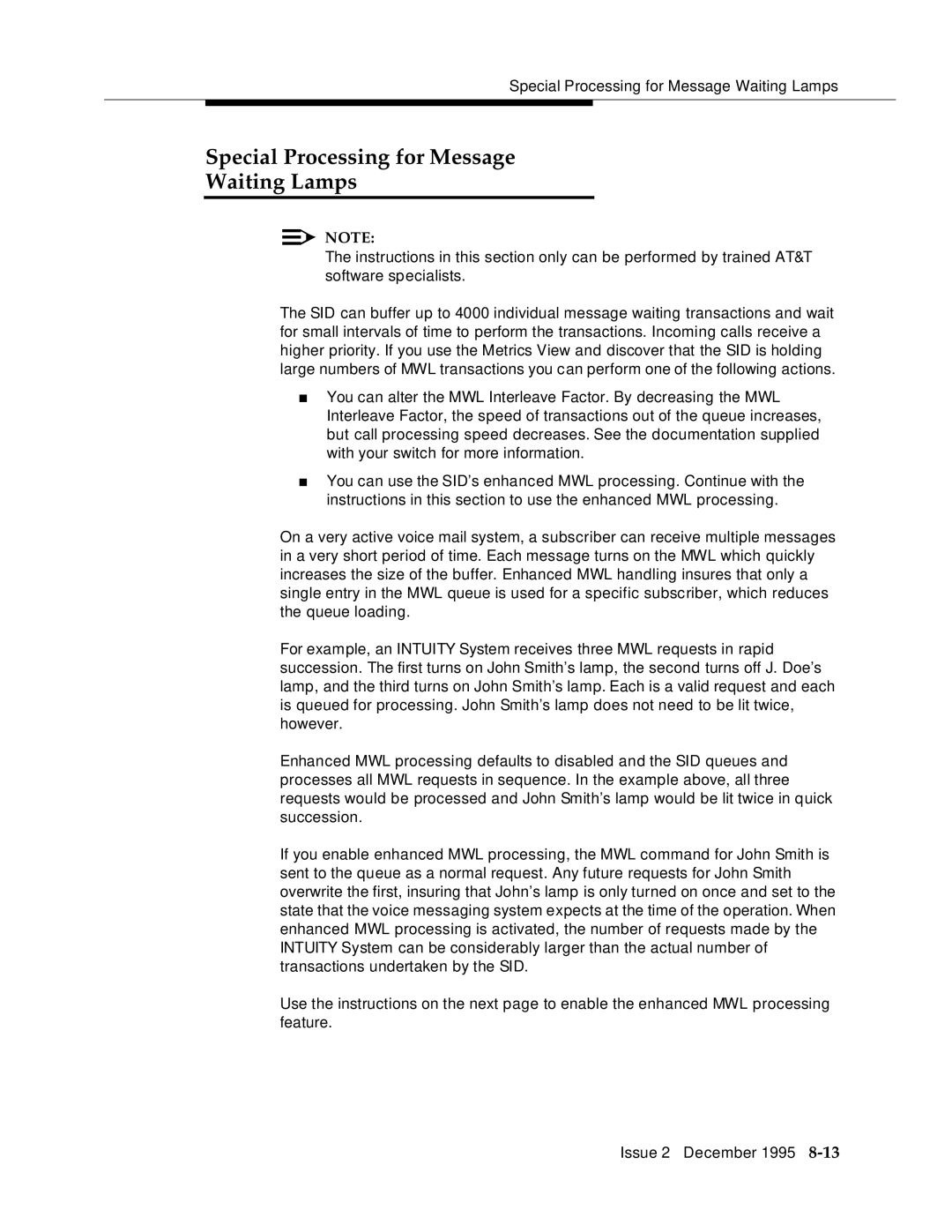Special Processing for Message Waiting Lamps
Special Processing for Message
Waiting Lamps
NOTE:
The instructions in this section only can be performed by trained AT&T software specialists.
The SID can buffer up to 4000 individual message waiting transactions and wait for small intervals of time to perform the transactions. Incoming calls receive a higher priority. If you use the Metrics View and discover that the SID is holding large numbers of MWL transactions you can perform one of the following actions.
■You can alter the MWL Interleave Factor. By decreasing the MWL Interleave Factor, the speed of transactions out of the queue increases, but call processing speed decreases. See the documentation supplied with your switch for more information.
■You can use the SID’s enhanced MWL processing. Continue with the instructions in this section to use the enhanced MWL processing.
On a very active voice mail system, a subscriber can receive multiple messages in a very short period of time. Each message turns on the MWL which quickly increases the size of the buffer. Enhanced MWL handling insures that only a single entry in the MWL queue is used for a specific subscriber, which reduces the queue loading.
For example, an INTUITY System receives three MWL requests in rapid succession. The first turns on John Smith’s lamp, the second turns off J. Doe’s lamp, and the third turns on John Smith’s lamp. Each is a valid request and each is queued for processing. John Smith’s lamp does not need to be lit twice, however.
Enhanced MWL processing defaults to disabled and the SID queues and processes all MWL requests in sequence. In the example above, all three requests would be processed and John Smith’s lamp would be lit twice in quick succession.
If you enable enhanced MWL processing, the MWL command for John Smith is sent to the queue as a normal request. Any future requests for John Smith overwrite the first, insuring that John’s lamp is only turned on once and set to the state that the voice messaging system expects at the time of the operation. When enhanced MWL processing is activated, the number of requests made by the INTUITY System can be considerably larger than the actual number of transactions undertaken by the SID.
Use the instructions on the next page to enable the enhanced MWL processing feature.
Issue 2 December 1995