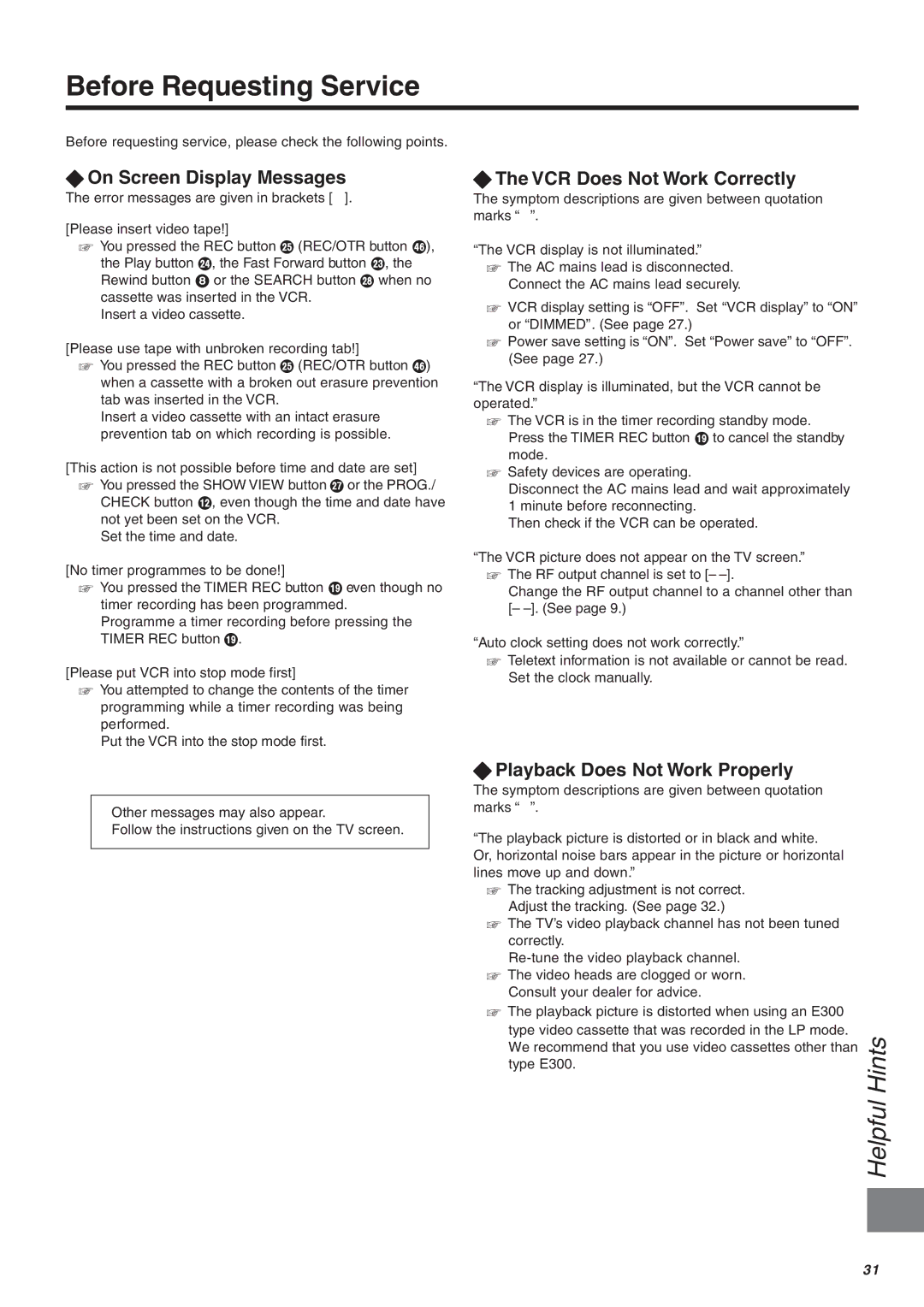Before Requesting Service
Before requesting service, please check the following points.
√On Screen Display Messages
The error messages are given in brackets [ ].
[Please insert video tape!]
‘You pressed the REC button I (REC/OTR button ^), the Play button H, the Fast Forward button G, the Rewind button 8 or the SEARCH button L when no cassette was inserted in the VCR.
Insert a video cassette.
[Please use tape with unbroken recording tab!]
‘You pressed the REC button I (REC/OTR button ^) when a cassette with a broken out erasure prevention tab was inserted in the VCR.
Insert a video cassette with an intact erasure prevention tab on which recording is possible.
[This action is not possible before time and date are set]
‘You pressed the SHOW VIEW button K or the PROG./ CHECK button <, even though the time and date have not yet been set on the VCR.
Set the time and date.
[No timer programmes to be done!]
‘You pressed the TIMER REC button C even though no timer recording has been programmed.
Programme a timer recording before pressing the TIMER REC button C.
[Please put VCR into stop mode first]
‘You attempted to change the contents of the timer programming while a timer recording was being performed.
Put the VCR into the stop mode first.
Other messages may also appear.
Follow the instructions given on the TV screen.
√The VCR Does Not Work Correctly
The symptom descriptions are given between quotation marks “ ”.
“The VCR display is not illuminated.”
‘The AC mains lead is disconnected. Connect the AC mains lead securely.
‘VCR display setting is “OFF”. Set “VCR display” to “ON” or “DIMMED”. (See page 27.)
‘Power save setting is “ON”. Set “Power save” to “OFF”. (See page 27.)
“The VCR display is illuminated, but the VCR cannot be operated.”
‘The VCR is in the timer recording standby mode. Press the TIMER REC button C to cancel the standby mode.
‘Safety devices are operating.
Disconnect the AC mains lead and wait approximately 1 minute before reconnecting.
Then check if the VCR can be operated.
“The VCR picture does not appear on the TV screen.”
‘The RF output channel is set to [–
Change the RF output channel to a channel other than [–
“Auto clock setting does not work correctly.”
‘Teletext information is not available or cannot be read. Set the clock manually.
√Playback Does Not Work Properly
The symptom descriptions are given between quotation marks “ ”.
“The playback picture is distorted or in black and white.
Or, horizontal noise bars appear in the picture or horizontal lines move up and down.”
‘ The tracking adjustment is not correct. Adjust the tracking. (See page 32.)
‘ The TV’s video playback channel has not been tuned correctly.
Consult your dealer for advice.
‘ The playback picture is distorted when using an E300
type video cassette that was recorded in the LP mode.
We recommend that you use video cassettes other than Hints type E300.
Helpful
31