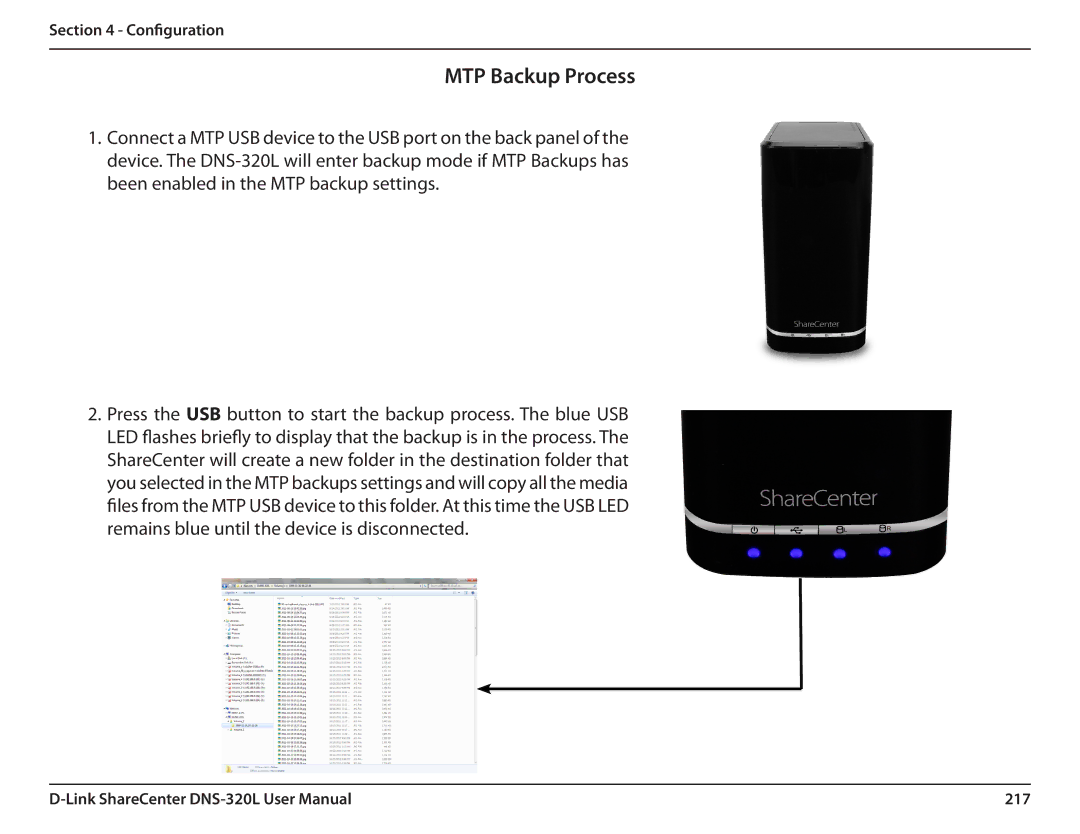Section 4 - Configuration
MTP Backup Process
1.Connect a MTP USB device to the USB port on the back panel of the device. The
2. Press the USB button to start the backup process. The blue USB LED flashes briefly to display that the backup is in the process. The ShareCenter will create a new folder in the destination folder that you selected in the MTP backups settings and will copy all the media files from the MTP USB device to this folder. At this time the USB LED remains blue until the device is disconnected.
217 |