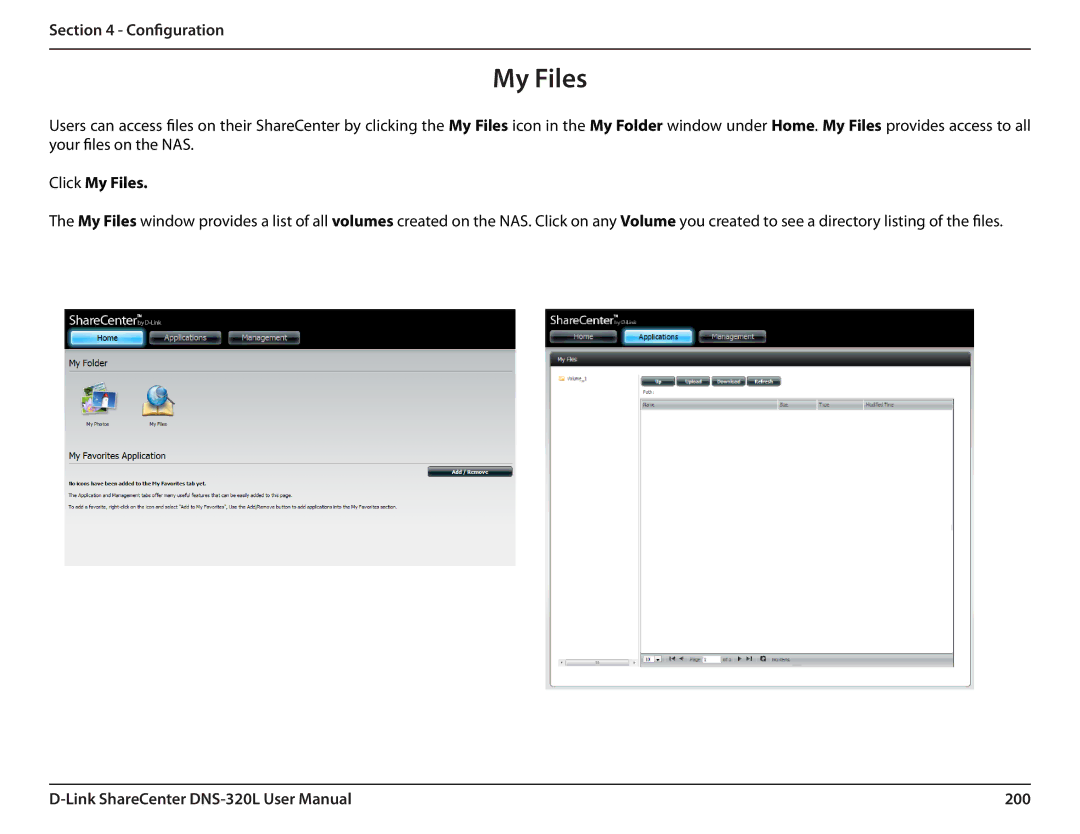Section 4 - Configuration
My Files
Users can access files on their ShareCenter by clicking theMy Files icon in the My Folder window under Home. My Files provides access to all your files on the NAS.
Click My Files.
The My Files window provides a list of all volumes created on the NAS. Click on any Volume you created to see a directory listing of the files.
200 |